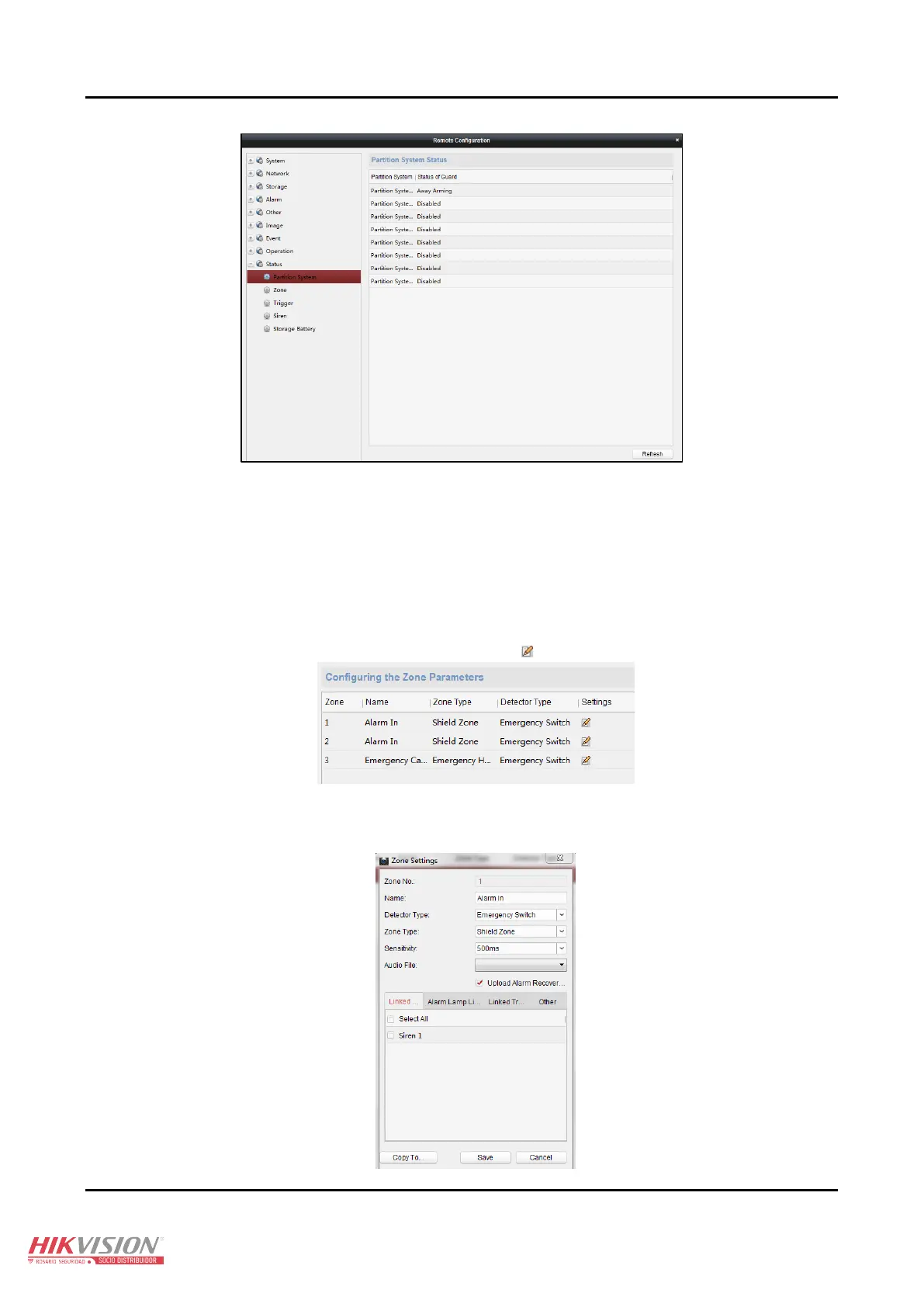Panic Alarm Station User Manual
41
Zone Settings 4.3
Zone Settings 4.3.1
Steps:
1. Click Device Management > Security Control Panel > Remote Configuration > Alarm > Zone to enter the Zone configuration
interface.
2. In the Alarm Input list, select an alarm input channel and click the icon to enter the zone settings interface.
3. Edit the general information of the zone, including name, detector type, zone type, sensitivity, audio file etc.
Detector Type: Select the type of the detector.
Zone Type: Select the type of zone in the partition.
Sensitivity: Select the response time of the zone.
