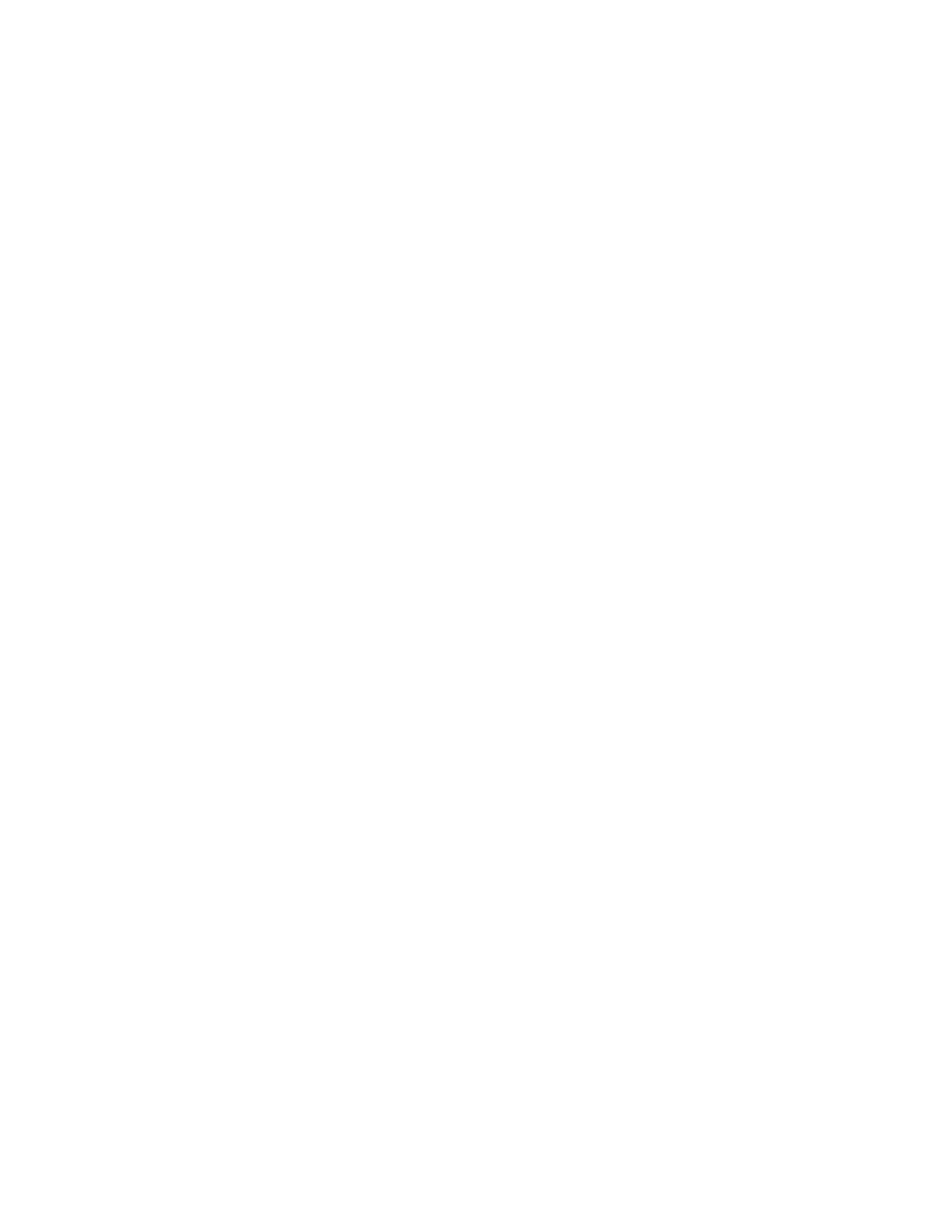QSG EKI-K41B44W Kit 110520NA 5
For Network Camera:
●
Proper configuration of all passwords and other security settings is the responsibility of the installer
and/or end-user.
●
In the use of the product, you must be in strict compliance with the electrical safety regulations of the
nation and region. Please refer to technical specifications for detailed information.
●
The power source should meet limited power source or PS2 requirements according to IEC 60950-1 or
IEC 62368-1 standard.
●
Do not connect several devices to one power adapter as adapter overload may cause overheating or a
fire hazard.
●
Please make sure that the plug is firmly connected to the power socket. When the product is mounted
on wall or ceiling, the device shall be firmly fixed.
●
If smoke, odor, or noise rise from the device, turn off the power at once, unplug the power cable, and
then contact the service center.
For NVR Device:
●
Proper configuration of all passwords and other security settings is the responsibility of the installer
and/or end-user.
●
In the use of the product, you must be in strict compliance with the electrical safety regulations of the
nation and region. Please refer to technical specifications for detailed information.
●
The power source should meet limited power source or PS2 requirements according to IEC 60950-1 or
IEC 62368-1 standard.
●
Do not connect several devices to one power adapter as adapter overload may cause overheating or a
fire hazard.
●
Please make sure that the plug is firmly connected to the power socket.
●
If smoke, odor, or noise rise from the device, turn off the power at once, unplug the power cable, and
then contact the service center.
●
If the PoE ports of device do not comply with Limited Power Source, the additional equipment
connected to PoE ports shall have fire enclosure.
●
The USB interface of the /P devices can be connected with the mouse and USB flash disk storage
device only.
