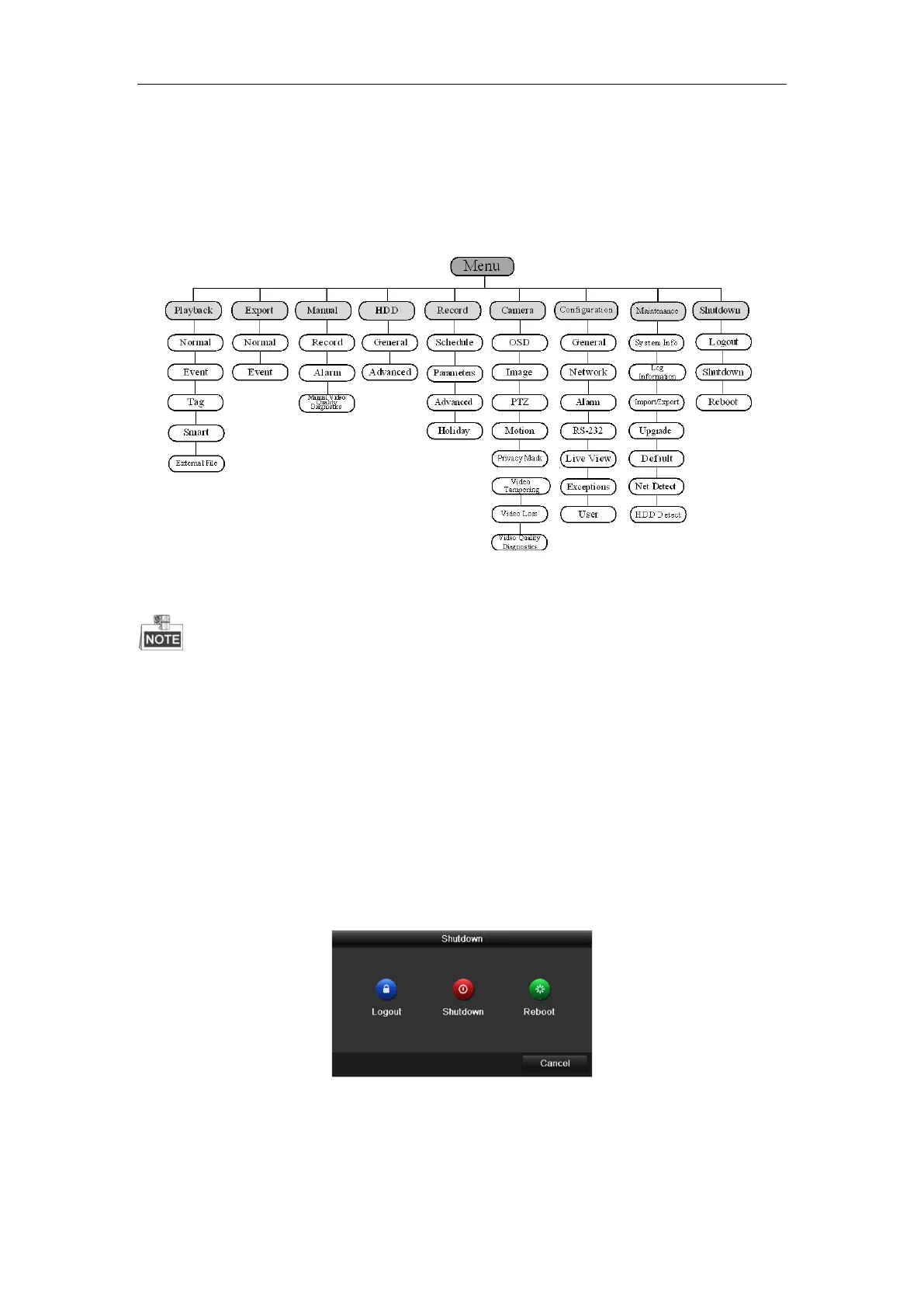Quick Start Guide of Digital Video Recorder
22
Menu Operation
Menu Structure
The menu structure of the DVR is as follows:
Menu structure varies according to different series.
Startup and Shutdown
Proper startup and shutdown procedures are crucial to expand the service time of the DVR.
To start the DVR:
Check the power supply is plugged into an electrical outlet. It is HIGHLY recommended that an Uninterruptible
Power Supply (UPS) be used in conjunction with the device. Turn on the power switch on the rear panel; the
Power indicator LED on the front panel should be yellow.
To shut down the DVR:
Steps:
1. Enter the Shutdown menu.
Menu > Shutdown
2. Select the Shutdown button.
3. Click the Yes button.
4. Turn off the power switch on the rear panel when the note appears (supported by DS-7200HFHI-SE and
DS-7200HFHI-SL series).