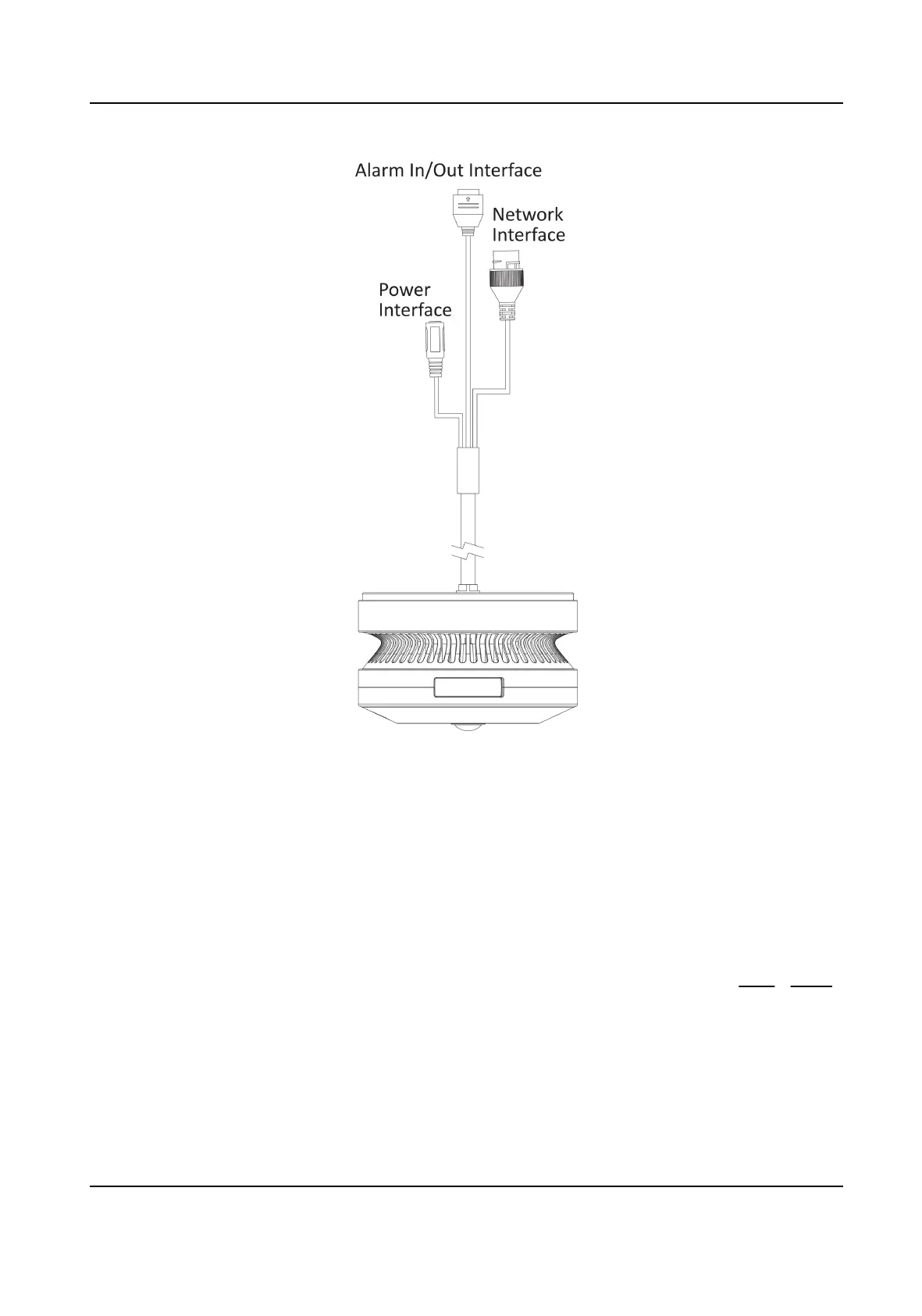Figure 3-3 Interface
MicroSD Card Slot
Insert microSD card for local storage.
RESET
Buon
Hold the RESET buon and power on the device. Hold the buon for 10 to 15 seconds while the
device is powered on. Release the buon and the device will be restored to default sengs.
TEST/SILENCE
Buon
The buon controls funcons including test, mung the alarm and reseng. Refer to TEST / Mute
for details.
Camera
Fisheye camera
HF-VS409 Smoke Detected Camera User Manual
8
