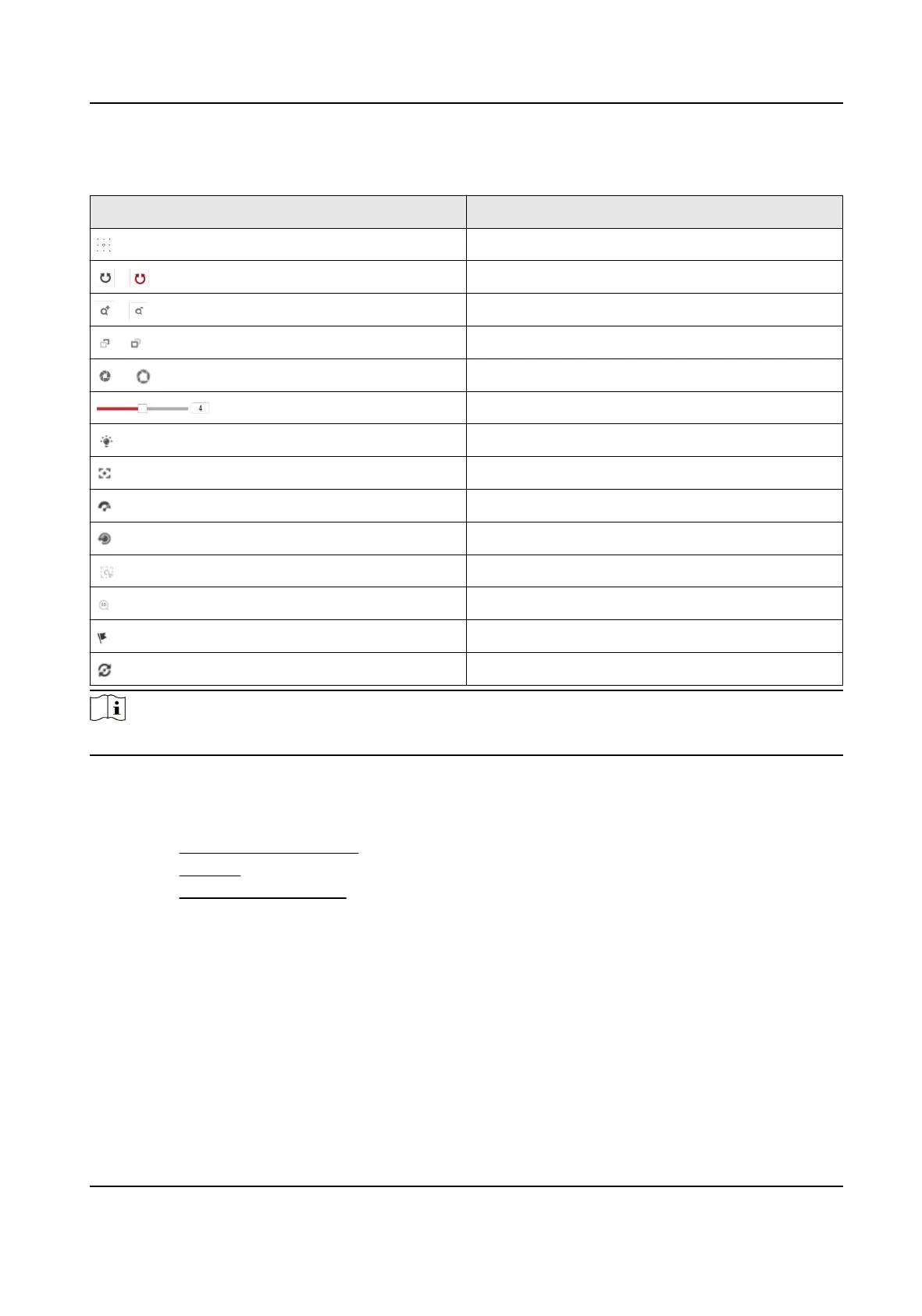Table 7-2 Descripons of PTZ Control Panel
Icon Descripon
Direcon buons
/ Start/Stop auto scan
/ Zoom in/Zoom out
/ Focus -/Focus +
/ Iris -/Iris +
Adjust speed of pan/lt movements
Enable/disable light
Auxiliary focus
Enable/disable wiper
Lens inializaon
Start manual tracking
Start 3D zoom
Click to set presets
Click to set patrol
Note
The page may vary according to dierent device models. Refers to the actual page for details.
General Parameters
Click General to edit the display, OSD and video/audio parameters.
●
Refers to Set Display Parameters for eding display parameters.
●
Refers to
Set OSD for eding display parameters.
●
Refers to Set Video Parameters for eding video/audio parameters.
7.2 Playback
You can search, play and download the video les saved in the device at the playback page.
Steps
1.
Click Playback to view the playback page.
2.
Filter by Date and click Search. The
qualied recordings will be displayed on the meline.
3.
Play a recording on a specic me.
HF-VS409 Smoke Detected Camera User Manual
22
