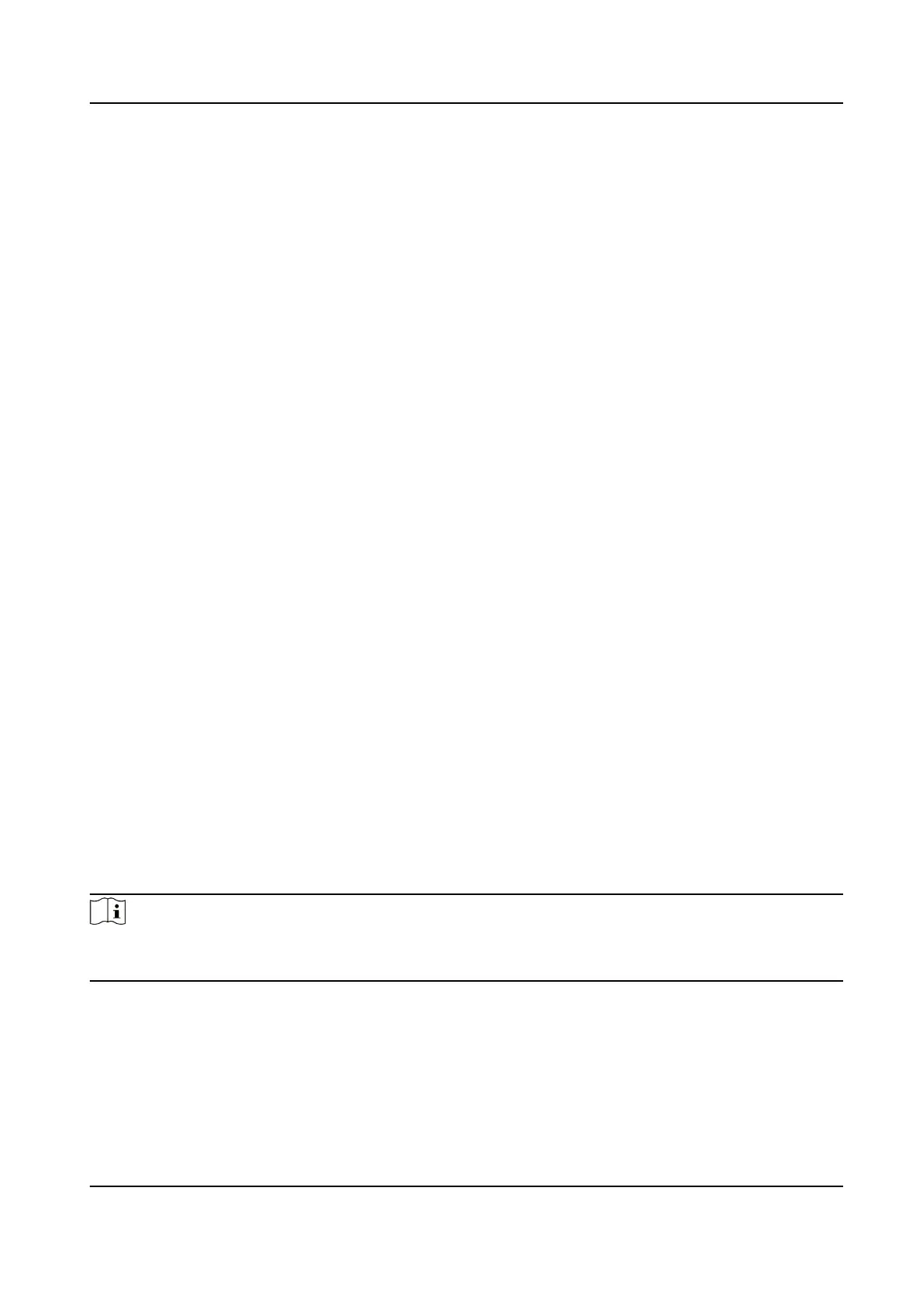DNR reduces the noise in the video stream. OFF, Normal Mode and Expert Mode are
selectable. Under normal mode, set the DNR level from 0 to 100, and the default value is 50.
Under expert mode, you can set Space DNR Level and Time DNR Level separately.
Gray Scale
You can choose the range of the grey scale as [0 to 255] or [16 to 235].
Video Adjustment
Adjust the Mirror and Video Standard of the video to t the environment.
Click Default to restore
sengs.
Set OSD
You can customize OSD (On-screen Display) informaon such as device name, me/date, font,
color, and text overlay displayed on video stream.
Click
Conguraon → Image → OSD Sengs . Set the corresponding parameters, and click Save to
enable the sengs.
Displayed
Informaon
Set camera name, date, week, and their related display format.
Text Overlay
Set customized overlay text on image.
OSD Parameters
Set OSD parameters, such as Display Mode, OSD Size, OSD Color, and Alignment.
Set Privacy Mask
Privacy mask enables you to cover certain areas on the live video to prevent certain spots in the
surveillance area from being live viewed and recorded.
Steps
Note
Privacy Mask funcon may not be supported by certain display modes, refer to the actual interface
for detailed informaon.
1.
Click Conguraon → Image → Privacy Mask .
2.
Check Enable Privacy Mask to enable the funcon.
3.
Draw the mask area.
1) Click Draw Area to start drawing.
2) Click and drag the mouse in the live video window to draw the mask area.
HF-VS409 Smoke Detected Camera User Manual
47
