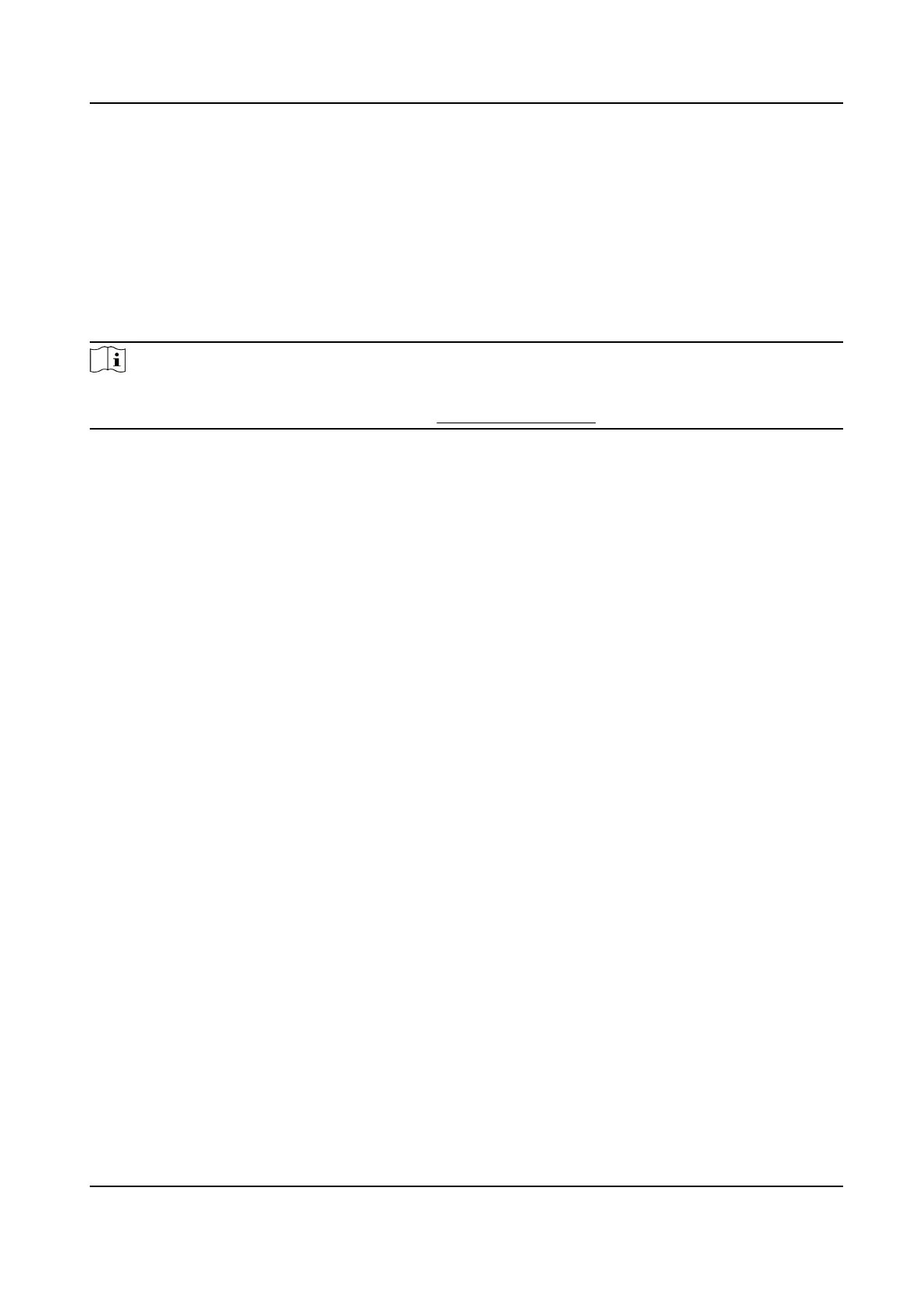Chapter 6 Local Sengs
6.1 Smoke/Temperature Alarm
In standby mode, when smoke parcles or the temperature reach the sengs, the alarm will be
triggered.
The buzzer will beep and the indicator keeps red.
Note
You can enable the funcon via web to upload the alarm records, smoke concentraon and
polluon data to plaorms and FTP. Refers to Set Smoke Detecon for details.
6.2 TEST
Make sure the buzzer and indicator work properly.
In standby mode, press the 【TEST/SILENCE】 buon, and the device will enter test mode. Aer
tesng, the device will exit the test mode automacally.
Test Mode: The buzzer beeps for 10 mes, and the indicator keeps red.
6.3 Mute
In alarm mode, hold the 【TEST/SILENCE】 buon to mute the alarm (the mute period is 10
minutes).
Mute Mode: The buzzer stops beeping, and the indicator keeps red.
Mute Period:
Aer the alarm is mute, if the smoke concentraon or the temperature sll reach the
sengs, the alarm will be triggered in 10 minutes.
6.4 Reset
When the alarm is in mute mode(when the red light keeps red and the buzzer stops beeping),
press the 【TEST/SILENCE】 buon again to reset the device.
In alarm mode, if the smoke dissipates or the temperature declines, the alarm will
automacally
resume to standby mode.
6.5 Restore
Hold the 【RESET】 buon and power on the alarm. Hold the buon for 10 to 15 seconds while the
device is powered on. Release the
buon and the device will be restored to default sengs.
HF-VS409 Smoke Detected Camera User Manual
17
