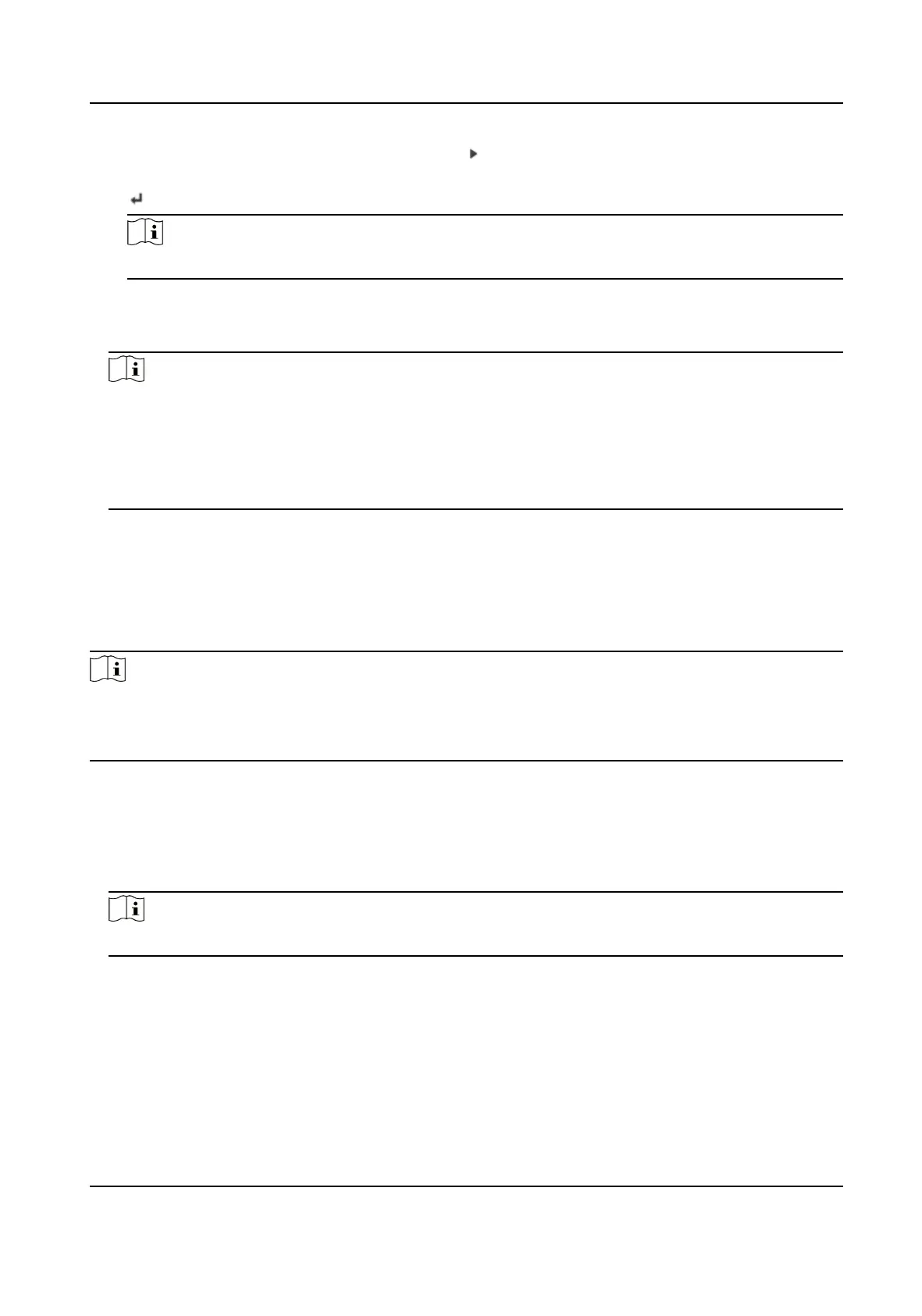1) Drag the meline to a specic me and click to play the recording.
2) If you need to play the recordings on a specic me, set Time at Locate Play Time and click
. The recordings will play on the me you set.
Note
Default play me starts from when the video was recorded.
4.
Oponal: During recording playing, you can click the icons below to realize operaons including
start/pause, stop, speed up, slow down, play backwards, capture images, edit recording, zoom
in, adjust volume and download.
Note
●
The pictures will be saved at the Visit the Save Path of Captured Images you set at
Conguraon → Local .
●
The clips will be saved at the Visit the Save Path of Clips you set at Conguraon → Local .
●
The downloaded
les will be saved at the Visit the Save Path of Downloaded Files you set at
Conguraon → Local .
7.3 Picture
You can search, view and download valid pictures saved in the device.
Before You Start
Note
If you want to view pictures of event alarms, you need to click Event to set Linkage Method. Steps:
Click Conguraon → Event to view the conguraon page of the selected event, such as Alarm
Input, click Linkage Method, and check Upload to FTP.
Steps
1.
Click Picture to view the picture search page.
2.
Set search
condion on the le to lter by le type, star me or end me, click Search, and the
qualied pictures will be displayed on the list to the right.
3.
Select the pictures you need by check the checkboxes, click Download to download the pictures.
Note
If you need to stop downloading, click Stop Downloading.
Result
The downloaded pictures will be saved according to the Save downloaded path you set at
Conguraon → Local .
HF-VS409 Smoke Detected Camera User Manual
23
