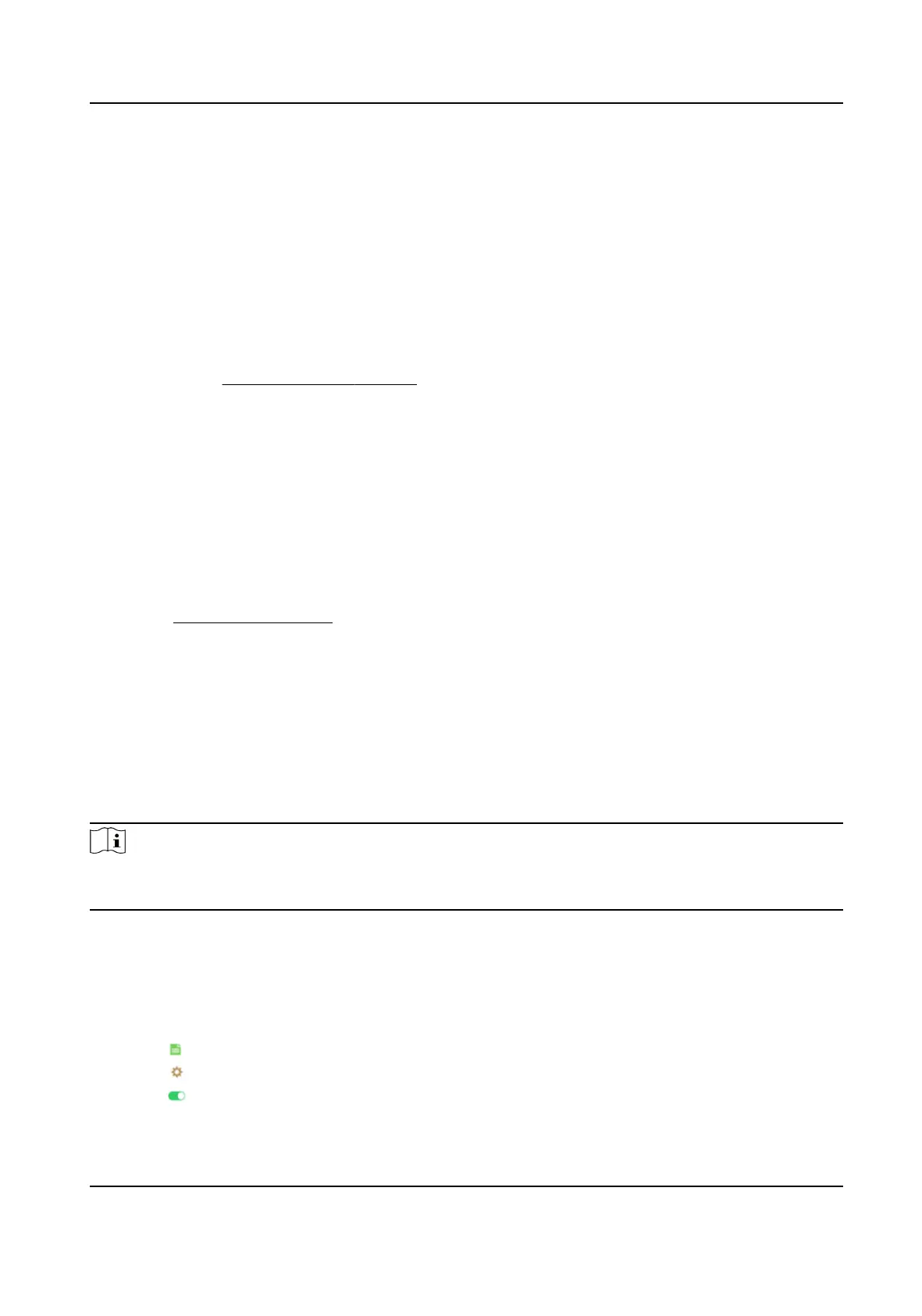The recordings are deleted when they exceed the expired me. The expired me is
congurable. Note that once the recordings are deleted, they can not be recovered.
6.
Click Save.
Capture Automacally
This funcon can capture pictures automacally during congured me periods.
Before You Start
If event-triggered capture is required, you should congure related linkage methods in event
sengs. Refer to Event and Alarm Sengs for event sengs.
Steps
1.
Click Conguraon → Storage → Schedule Sengs → Capture → Capture Parameters .
2.
Set the capture type.
Timing
Capture a picture at the
congured me interval.
Event-Triggered
Capture a picture when an event is triggered.
3.
Set the Format,
Resoluon, Quality, Interval, and Capture Number.
4.
Refer to
Set Arming Schedule for conguring schedule me.
5.
Click Save.
7.4.8 The Third-Party
Plaorm
Manage the Third-Party Soware
Steps
Note
The open plaorm funcon may vary according to dierent device models. Refer to the actual
device for details.
1.
Click Conguraon → Open Plaorm → Applicaon .
The installed programs and related
informaon will be displayed on the Applicaon List,
including applicaon name, operaon, version, used memory, used ash, company, status and
license.
2.
Oponal: The following operaons can be launched on the Applicaon List.
-
Click to export log les.
-
Click to congure permissions.
-
Click to start or stop applicaons.
HF-VS409 Smoke Detected Camera User Manual
64
