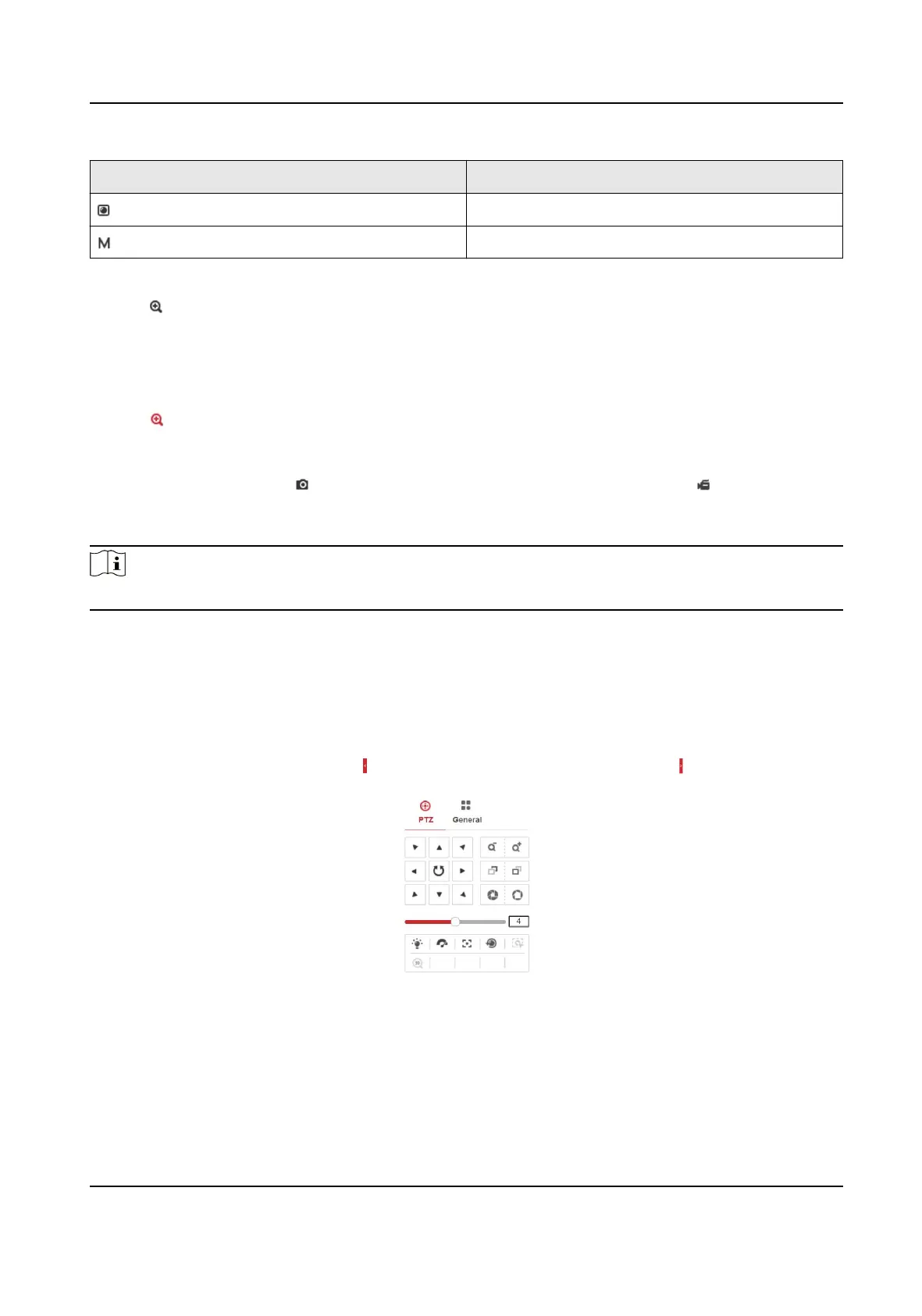Icon Descripon
Webcomponents
MJPEG
Digital Zoom:
1. Click
to start the funcon.
2. Click the mouse on the live view image and drag it to a lower right posion. The area in the red
rectangle will be zoomed in aer you release the mouse.
3. Click the mouse on the zoomed-in image, drag it to a higher le posion and release the mouse
to zoom out.
4. Click
to stop the funcon.
Record and Capture Pictures Manually
In the live view page, click on the toolbar to capture the live pictures or click to record the
live video. The saving paths of the captured pictures and record
les can be set on Conguraon →
Local Sengs page.
Note
The captured image will be saved as JPEG le or BMP le in your computer.
PTZ Control
A PTZ View is a close-up view of some dened area on the panoramic and sheye view, and it
supports digital PTZ Control.
When PTZ View is selected for live view, you can use the PTZ control panel on the right of the
window to realize
pan/lt zoom control of the PTZ View.
On the live view page, you can click to show the PTZ control panel, and click to hide it.
Figure 7-4 PTZ Control Panel
HF-VS409 Smoke Detected Camera User Manual
21
