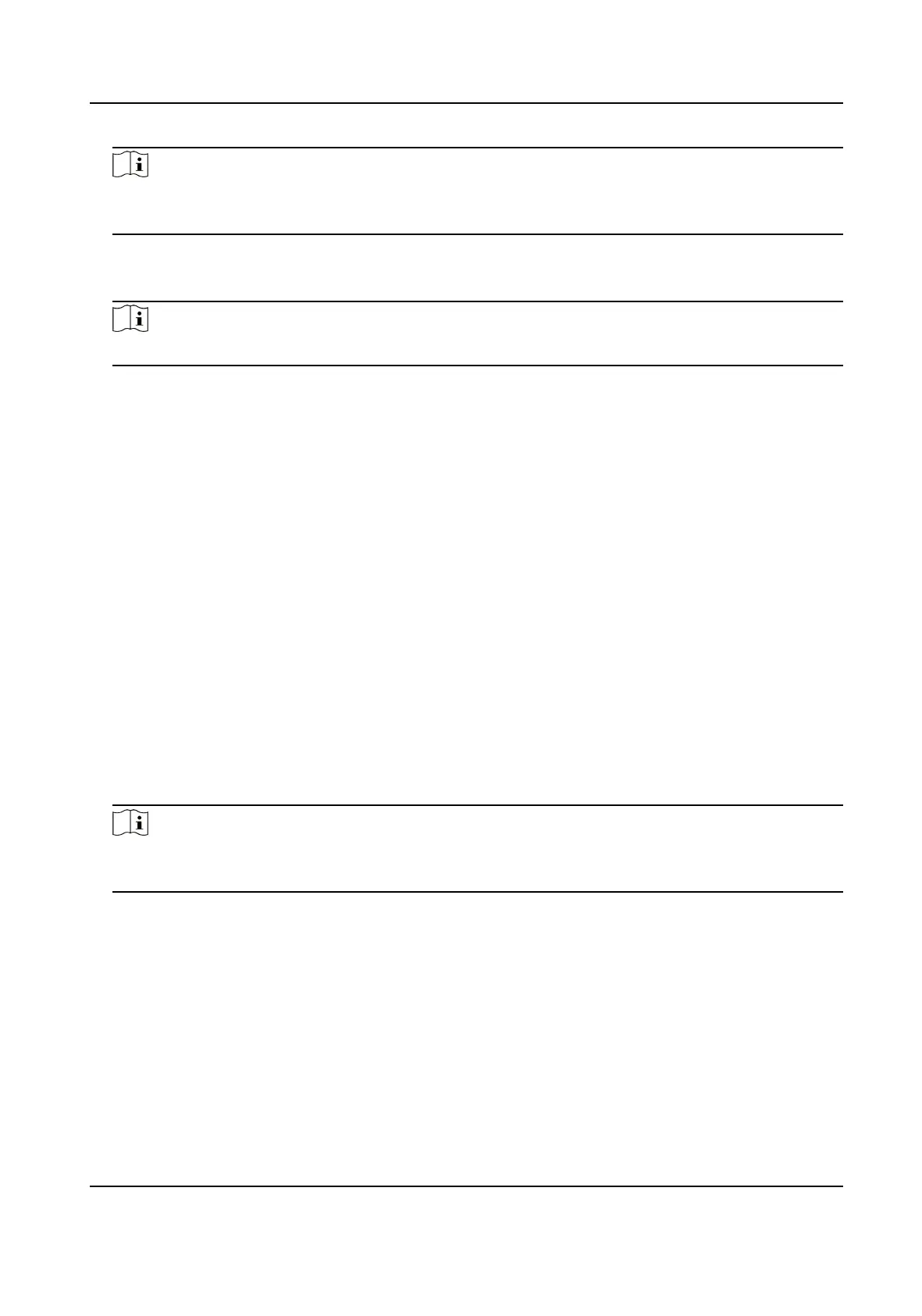Note
Requirement for basic authencaon is rather simple. To ensure high-level cyber security, the
digest authencaon is recommended.
IP Address Filter
Set permissions for visits from computers or other terminals.
Note
IP address refers to IPv4 address.
1. Click Conguraon → System → Security → IP Address Filter
2. Check Enable IP Address Filter.
3. Set IP address
lter type.
Forbidden
Allow all IP address, except that on the list, to visit the device.
Allow
Allow the IP address on the list only to visit the device.
4. Set IP address lter.
1. Click Add to input IP address.
2.
Oponal: Click Edit to edit selected IP address.
3. Oponal: Click Delete to delete selected IP address.
5. Click Save.
Security Service
If an admin user makes 7 login
aempts (5 for non-admin users) with incorrect password, the
device will send a message and be locked automacally.
Click Conguraon → System → Security → Security Service to check Enable Illegal Login Lock
Note
For security concern, it is recommended that you enable the funcon according to actual
pracce to avoid illegal login.
User Management
User Management
When logging in with default admin account, you can change password and add (no more than
31 user accounts) or edit other user accounts.
Account Security
Sengs
HF-VS409 Smoke Detected Camera User Manual
29
