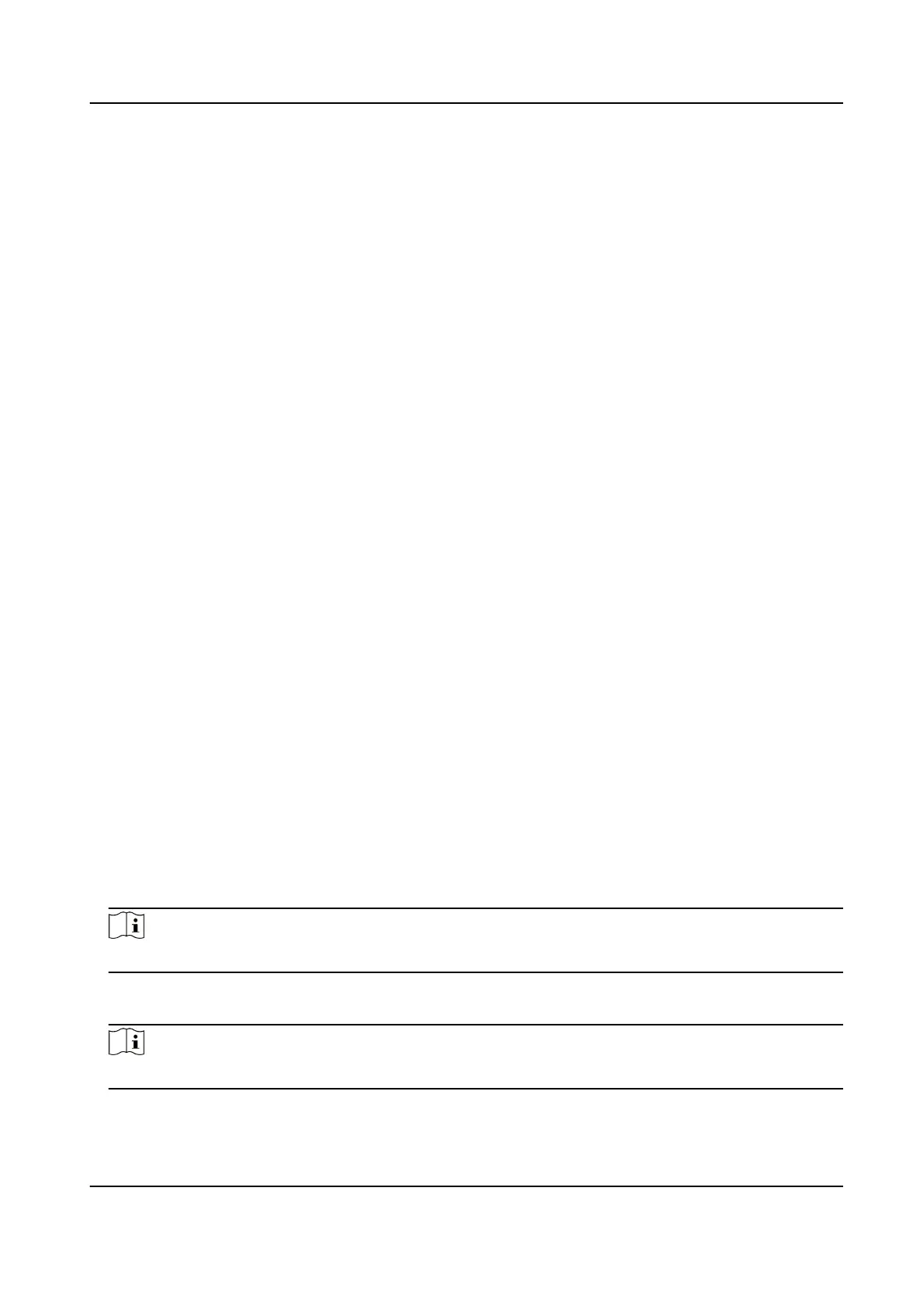The audio sengs includes the audio encoding, audio input, input volume and the environment
noise lter.
Audio Encoding
G.722.1, G.711 ulaw, G.711alaw, G.726, MP2L2 and PCM are selectable. For MP2L2, the
Sampling Rate and Audio Stream Bitrate are congurable. For PCM, the Sampling Rate can be
set.
Audio Input
LineIn is selectable for the pickup
respecvely.
Input Volume
0 to 100 adjustable.
Environmental Noise Filter
Set it as Disable or Enable. When the funcon is enabled, the noise in the environment can be
ltered to some extent.
Click Save to enable the sengs.
Set ROI
ROI (Region of Interest) encoding helps to assign more encoding resource to the region of interest,
thus to increase the quality of the ROI whereas the background informaon is less focused.
Before You Start
Please check the video coding type. ROI is supported when the video coding type is H.264 or H.
265.
Steps
1.
Click
Conguraon → Video/Audio → ROI .
2.
Check Enable.
3.
Select Stream Type.
4.
Select Region No. in Fixed Region to draw ROI region.
1) Click Draw Area.
2) Click and drag the mouse on the view screen to draw the
xed region.
3) Click Stop Drawing.
Note
Select the xed region that needs to be adjusted and drag the mouse to adjust its posion.
5.
Input the Region Name and select ROI Level.
6.
Click Save.
Note
The higher the ROI level is, the clearer the image of the detected region is.
HF-VS409 Smoke Detected Camera User Manual
44
