
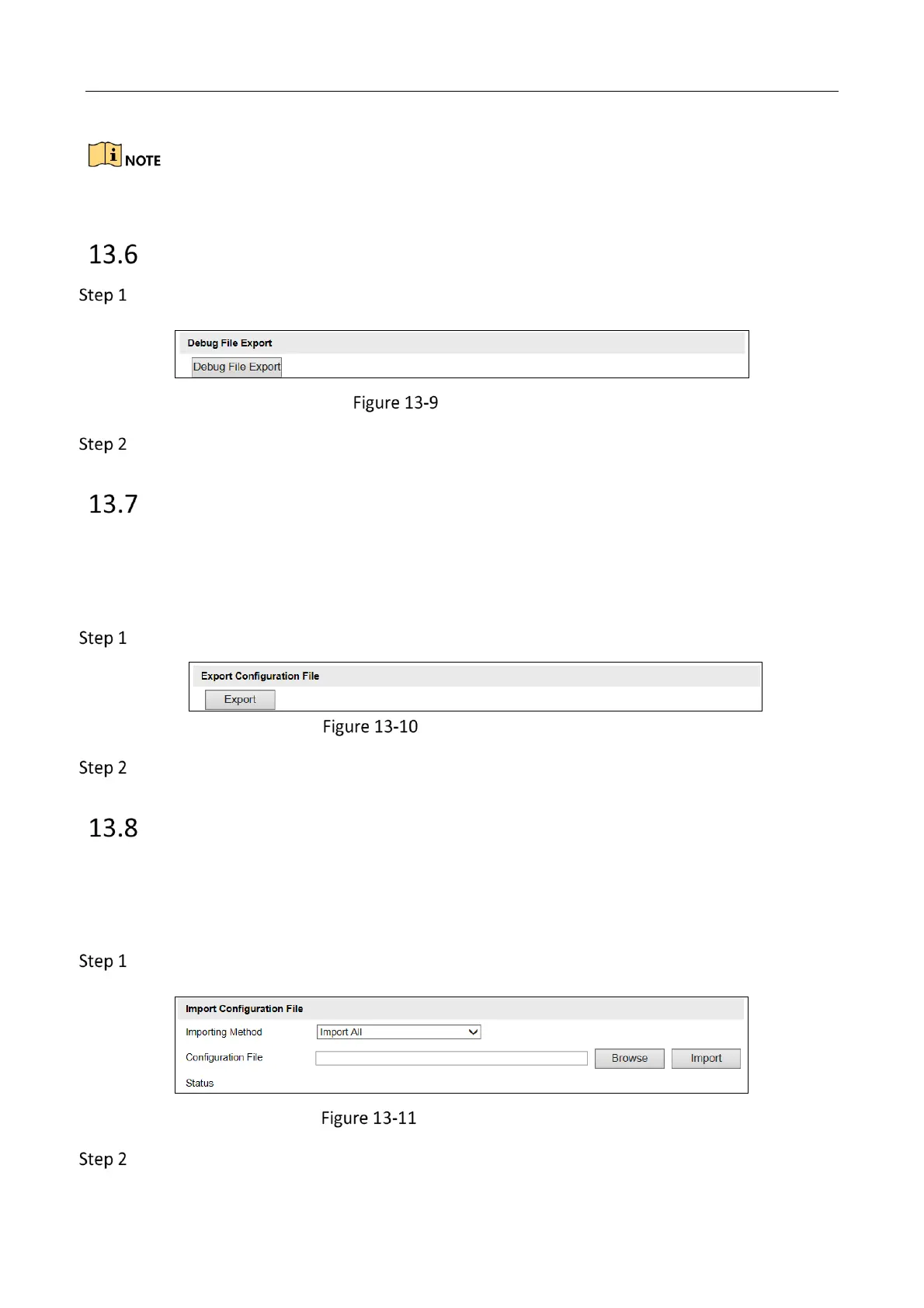
Do you have a question about the HIKVISION iDS-2CD9396-AIS and is the answer not in the manual?
| Model | iDS-2CD9396-AIS |
|---|---|
| Type | Network Camera |
| Sensor Type | 1/1.8" Progressive Scan CMOS |
| Aperture | F1.6 |
| Video Compression | H.265+/H.265/H.264+/H.264 |
| Bit Rate | 32 Kbps to 16 Mbps |
| Operating Temperature | -30 °C to 60 °C (-22 °F to 140 °F) |
| Ingress Protection | IP67 |
| Focal Length | 2.8 mm to 12 mm |
| Vertical Field of View | 18° |
| Minimum Illumination | 0 Lux with IR |
| Day/Night | IR cut filter |
| IR Range | Up to 30 m |
| Audio Compression | G.711/G.726 |
| Network Interface | RJ45 (10/100/1000 Mbps) |
| Power Supply | PoE (802.3af) |
| Lens | Motorized varifocal lens |
| Lens Type | Motorized varifocal |











