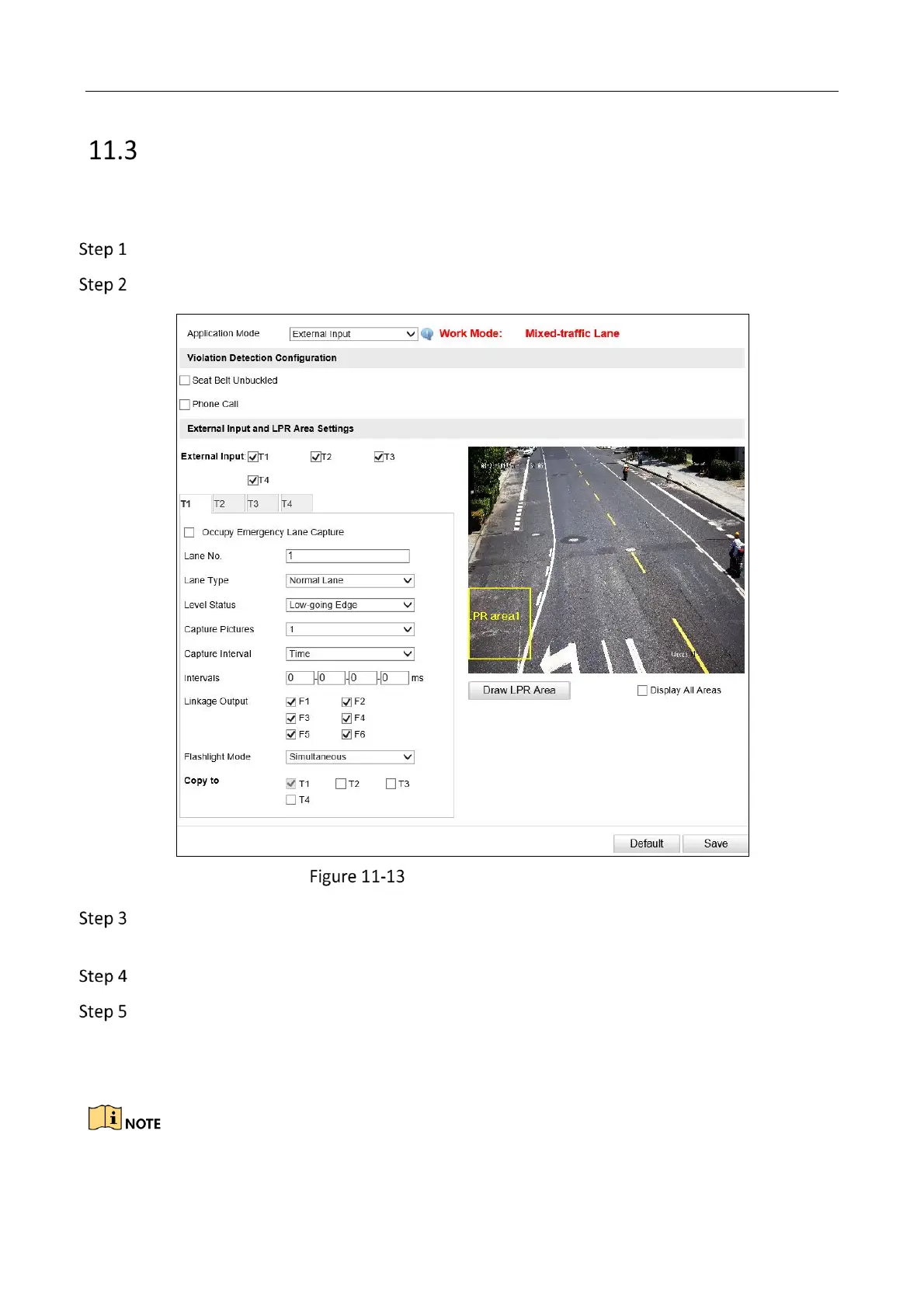Network Traffic Camera • User Manual
71
External Input
If the camera gets triggered by the external induction coils, you can select the trigger mode as
External Input. Once a vehicle passes by, a signal will be sent to the camera.
Go to Configuration > Device Configuration > Application Mode.
Select Application Mode as External Input.
External Input Configuration
(Optional) Check Violation Detection Configuration types, and when there is seat belt
unbuckled or phone call detection, capture will be triggered.
Check External Input among T1 to T4. Up to 4 external inputs can be selected at one time.
Draw license plate recognition (LPR) area.
1) Click Draw LRP Area to enter the area configuration interface.
2) Click Draw LPR Area (IO x) to start drawing.
Each Draw LPR Area button corresponds with an external input channel.
