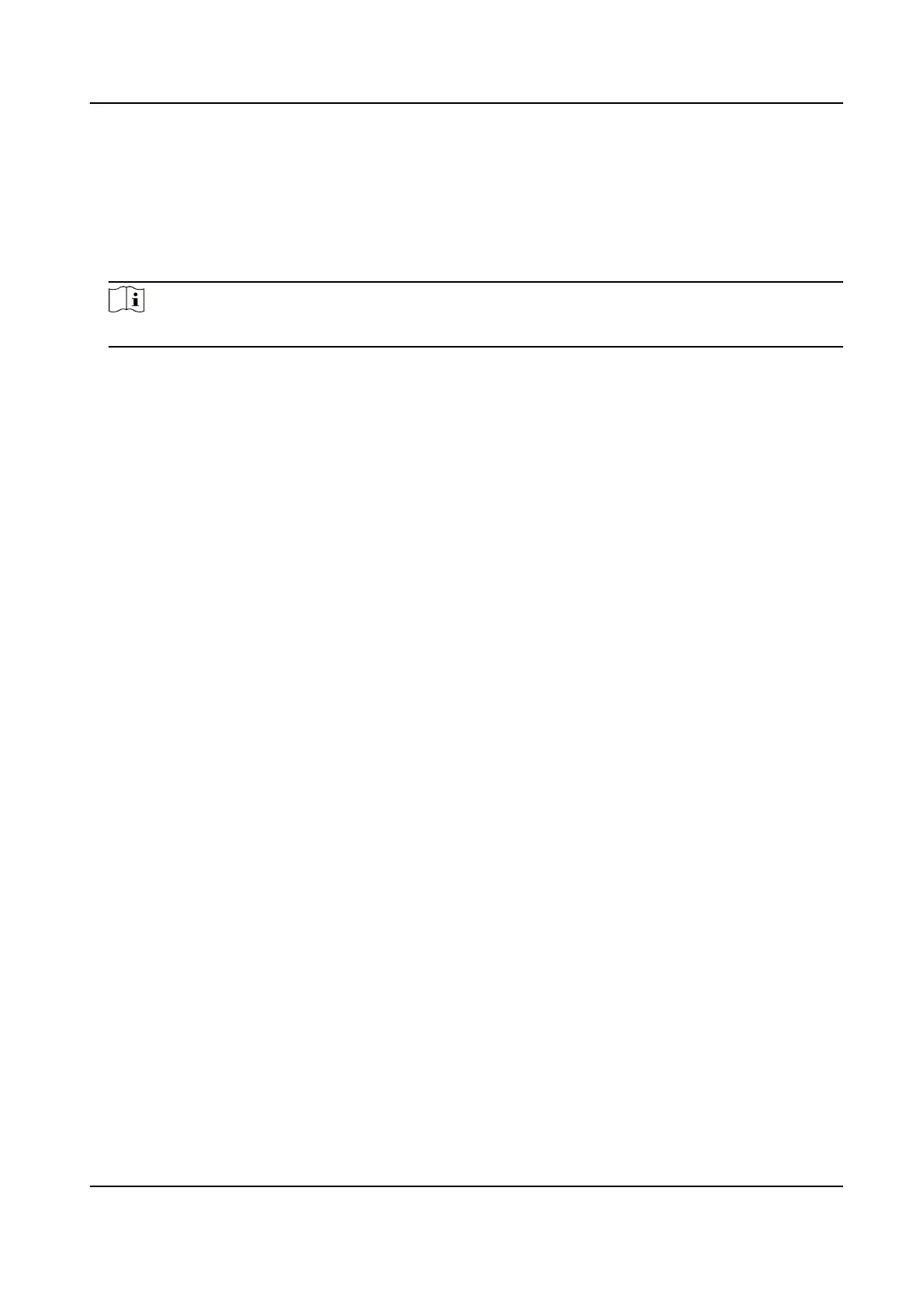1) Check Enable.
2) Select Area Code.
3) Click Rule.
4) Drag the mouse on the live view image to draw a
xed area.
5) Select the
xed area that needs to be adjusted and drag the mouse to adjust its posion.
4.
Select ROI Level and enter Area Name.
Note
The higher the ROI level is, the clearer the image of the detected area is.
5.
Click Save.
6.
Oponal: Select other area codes and repeat the steps above if you need to draw mulple xed
areas.
5.5 Set Privacy Mask
The privacy mask can be used to protect personal privacy by concealing parts of the image from
view or recording with a masked area.
Steps
1.
Go to Conguraon → Video → Video Encoding → Privacy Mask .
Network Trac Camera Operaon Manual
26
