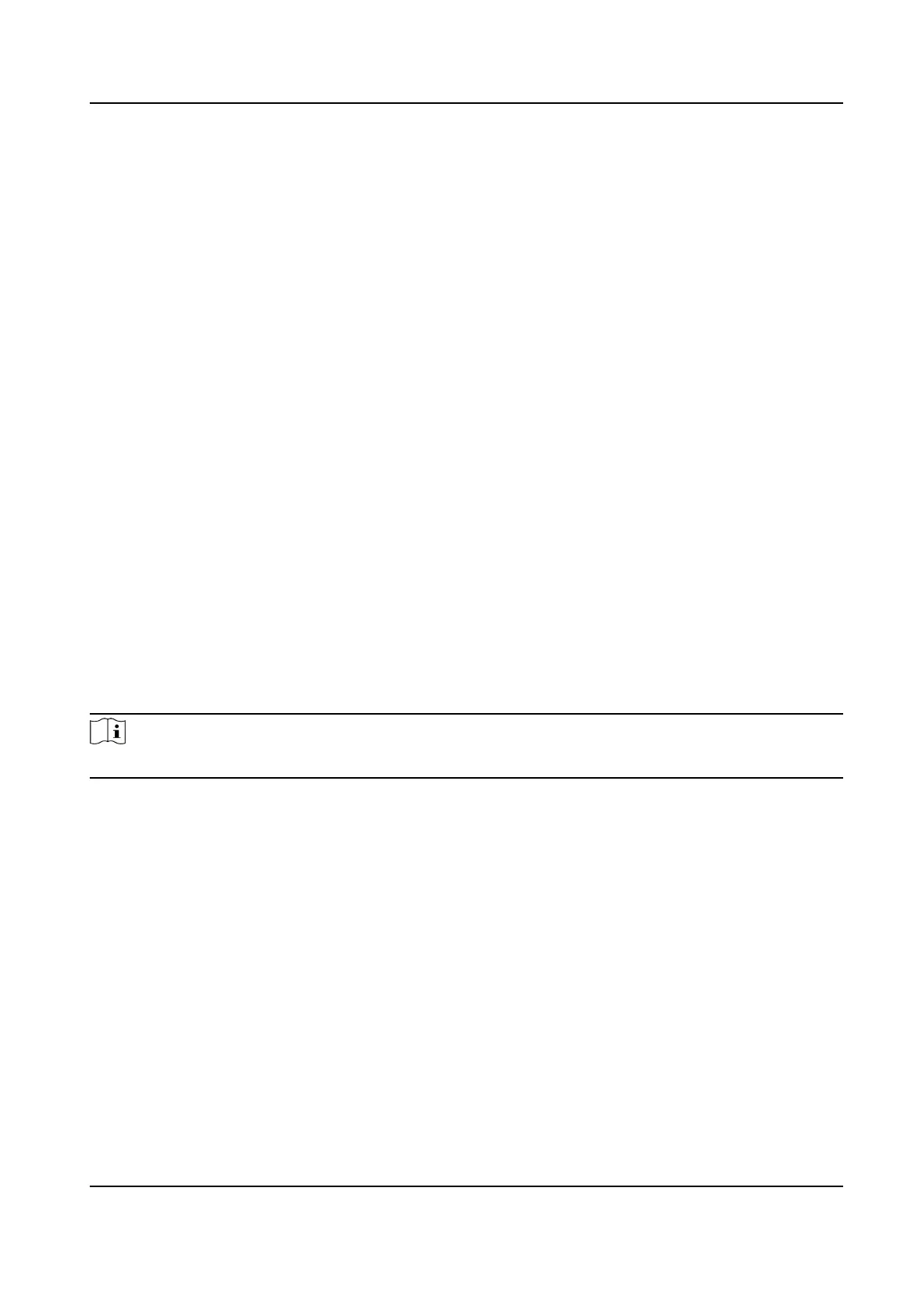3.
Click Search.
The matched log les will be displayed on the log list.
4.
Oponal: Click Export to save the log les to your computer.
10.2.3 Search Security Audit Log
You can search and analyze the security log les of the device so as to nd out the illegal intrusion
and troubleshoot the security events.
Before You Start
Go to Conguraon → System → Security → Security Service → Log Audit Service and check
Enable System Log Service.
Steps
1.
Go to
Conguraon → System → Maintenance → Security Audit Log .
2.
Set search
condions.
3.
Click Search.
The matched log
les will be displayed on the log list.
4.
Oponal: Click Export to save the log les to your computer.
10.3 Upload Radar Debugging
Informaon
You can upload the radar debugging informaon to the plaorm.
Steps
Note
The funcon varies with dierent models. The actual device prevails.
1.
Go to Conguraon → System → Maintenance → Debug .
2.
Enable Radar Debugging Informaon Upload.
3.
Click Save.
10.4 Upgrade
Upgrade the system when you need to update the device version.
Before You Start
Prepare the upgrade le. If the upgrade le is a compressed package, it needs to be decompressed
into the .dav format.
Steps
1.
Go to
Conguraon → System → Maintenance → Upgrade & Maintenance → Upgrade .
2.
Click Browse to select the upgrade le.
Network Trac Camera Operaon Manual
46
