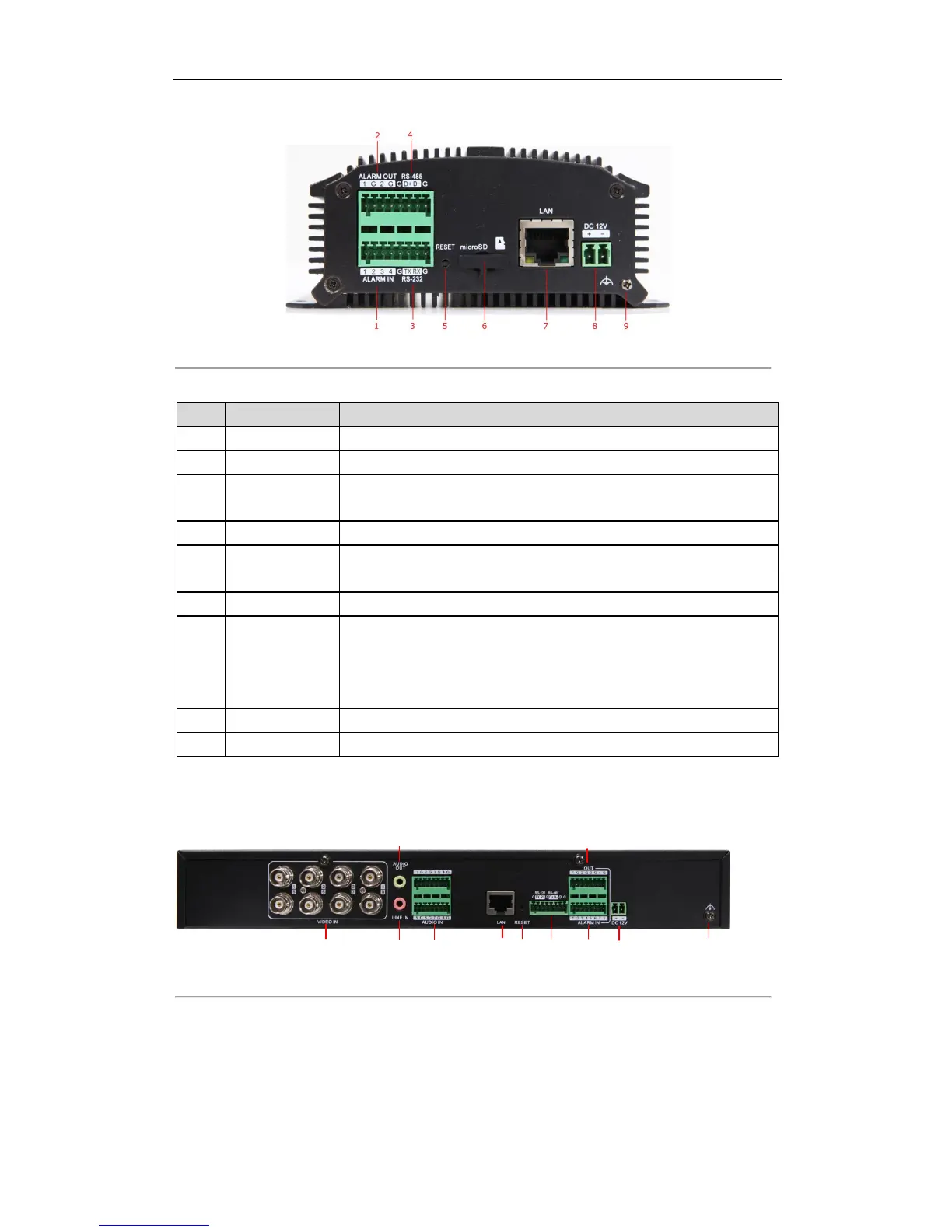User Manual of DS-6700 Series Audio/Video Encoder
13
DS-6704HWI/HFI:
Figure 2.6 Rear Panel of DS-6704HWI/HFI
Table 2.5 Rear Panel of DS-6704HWI/HFI
Serial interface for configuration of device’s parameters or used as
transparent channel.
RS-485 serial interface; connect to pan/tilt unit, speed dome, etc.
Restore the factory default settings by holding the RESET button for
more than 15 seconds after the device is turned on.
microSD interface for data storage.
10M/100Mbps adaptive Ethernet interface (PoE).
The right LED indicator lights in green when the network cable is
connected, and the left LED indicator blinks in orange when data is
transmitting / receiving.
Note: The DS-6701HWI/HFI and DS-6704HWI/HFI models provide no beeper.
DS-6708HWI/HFI (-SATA):
Figure 2.7 Rear Panel of DS-6708HWI/HFI(-SATA)
Note: DS-6701/6704 HWI-SATA and DS-6701/6704 HFI-SATA models provide 1/4 video input and 1/4 audio
input interfaces on the rear panel.
