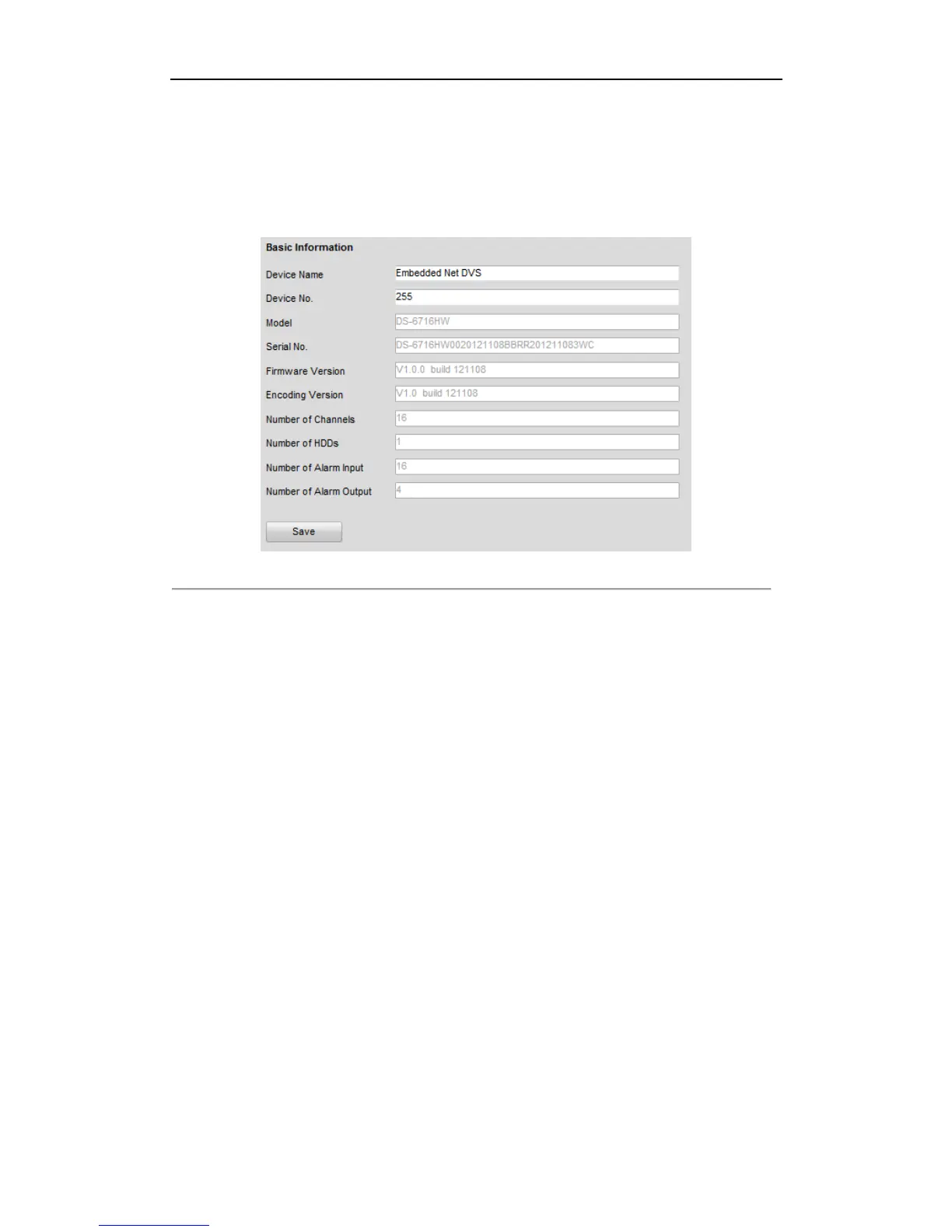User Manual of DS-6700 Series Audio/Video Encoder
79
12.2 Viewing Device Information
Click Remote Configuration > Device Parameters > Device Information to enter the Device Information
interface of the encoder:
Figure 12.2 Device Information
You can edit the Device Name and Device No., and view the device information, including Model, Serial No.,
Firmware/Encode Version, Number of Channels, Number of HDDs, and Number of Alarm Input / Output.
12.3 Maintenance
Click Remote Configuration >Maintenance to enter the Maintenance interface of the encoder:
