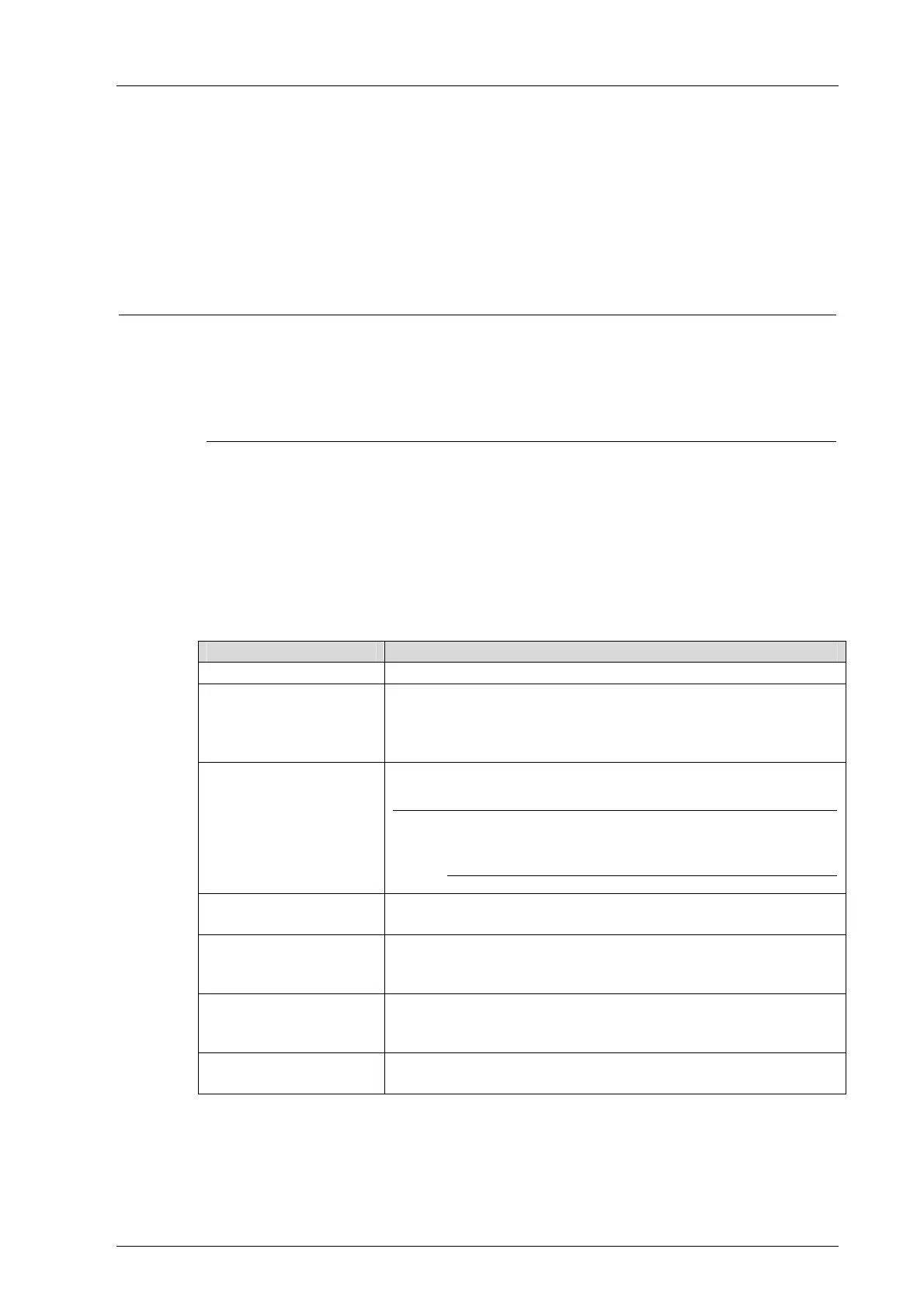CPU 03 4 Start-up
HI 800 479 E Rev. 1.00 Page 23 of 38
4.4 Configuring the Controller with SILworX
The SILworX Hardware Editor represents the modular HIMatrix F60 system as a subrack
with the following modules:
one processor module (CPU)
one communication module (COM)
Double-click the module to open the detail view with the corresponding tabs.
i
Refer to the Safety Manual for the HIMatrix system for more details on how to configure the
processor module for safety-related operation.
Processor module system parameters such as Fan State, Power Supply State,
Temperature State can be evaluated in the user program by assigning them to variables in
the SILworX detail view for the HIMatrix F60, refer to the System Manual for the Modular
F60 System for more details.
4.4.1 Processor Module
The following tables present the parameters for the processor module (CPU) in the same
order as given in the Hardware Editor. The Content of the registers Module and Routings of
the processor module and the communication module is identical.
4.4.1.1 Tab: Module
The Module tab contains the following parameters:
Parameter Description
Name Module name
Use Max. µP Budget for
HH Protocol
Activated: Use CPU load limit from the Max. µP Budget for
HH Protocol [%] field.
Deactivated: Do not use the CPU Load limit for safeethernet.
Default setting: Deactivated
Max. µP Budget for HH
Protocol [%]
Maximum CPU load of module that can be used for processing
the safeethernet protocols.
i
The maximum load must be distributed among all the
implemented protocols that use this communication
module.
IP Address IP address of the Ethernet interface.
Default value: 192.168.0.99
Subnet Mask
32 bit address mask to split up the IP address in network and
host address.
Default value: 255.255.252.0
Standard Interface
Activated: the interface is used as standard interface for the
system login.
Default setting: Deactivated
Default Gateway IP address of the default gateway.
Default value: 0.0.0.0
