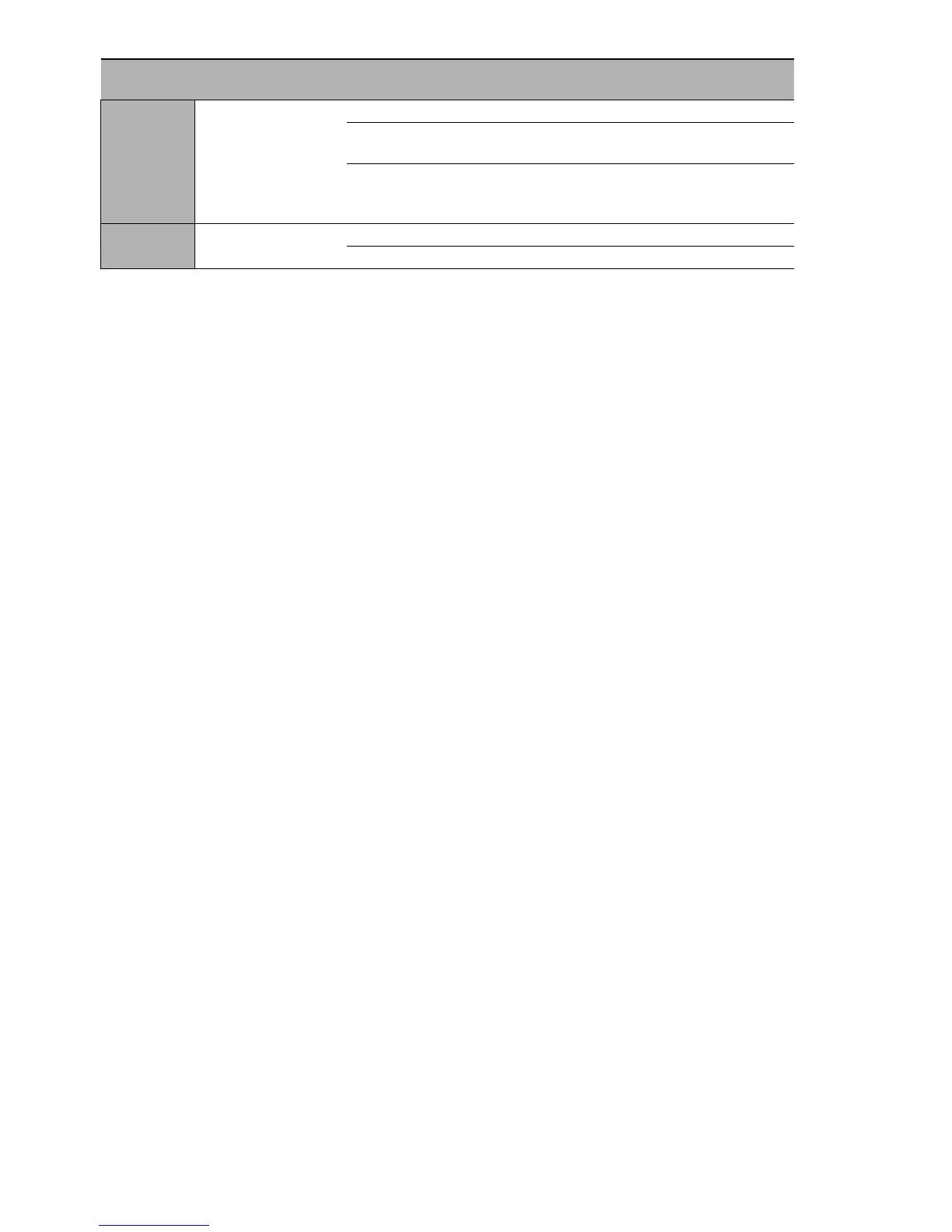24
Installation RS20/22/30/32/40
Release
05
12/2015
16 Approval A CE, UL 508, ISA 12.12.01 (UL 1604)
H CE, UL 508, ISA 12.12.01 (UL 1604), GL,
Railway (along track), Sub Station
B
ab)
CE, UL 508, ISA 12.12.01 (UL 1604), GL,
Railway (along track), Sub Station,
Hazardous Location/ATEX/IECEx
17 Software variant E Enhanced
P Professional
a. For device variants with 2 uplink ports you use the “Ident.” column for items 10+11 and for
items 12+13.
For device variants with 3 uplink ports you use the “Ident.2” column for items 10+11 and the
“Ident.” column for items 12+13.
For device variants with 4 uplink ports you use the “Ident.2” column for items 10+11 and for
items 12+13.
b. Not in combination with “04×100 Mbit/s Ethernet”.
c. The last 4 ports of the device have PoE (Power over Ethernet).
d. Not in combination with “04×100 Mbit/s Ethernet”.
e. The last 4 ports of the device have PoE (Power over Ethernet).
f. Not in combination with “04×100 Mbit/s Ethernet”.
g. For RS20-0900..., RS20-1700..., RS20-2500...;
RS22-0900..., RS22-1700..., RS22-2500...
h. For RS20-0900..., RS20-1700..., RS20-2500...;
RS22-0900..., RS22-1700..., RS22-2500...
i. For RS20-0900..., RS20-1700..., RS20-2500...;
RS22-0900..., RS22-1700..., RS22-2500...
j. For RS20-0900..., RS20-1700..., RS20-2500...;
RS22-0900..., RS22-1700..., RS22-2500...
k. For RS20-0900..., RS20-1700..., RS20-2500...;
RS22-0900..., RS22-1700..., RS22-2500...
l. Devices with ports with product code E2 or EE: only certification “A” available (see product
code for item16).
m. For RS20-0900..., RS20-1700..., RS20-2500...;
RS22-0900..., RS22-1700..., RS22-2500...
n. For RS20-0900..., RS20-1700..., RS20-2500...;
RS22-0900..., RS22-1700..., RS22-2500...
o. Not in combination with “04×100 Mbit/s Ethernet”.
p. In connection with “2nd uplink port” “ZZ” and “1st uplink port” “OO”.
q. Only for “OO” combination
r. In combination with “2nd uplink port” “ZZ” and “1st uplink port” “OO”.
s. Not in combination with “04×100 Mbit/s Ethernet”.
t. With a UL-508, ATEX/IECEx, or ISA 12.12.01 certification, the maximum operating
temperature for the standard ‘S’ temperature range for PoE-capable devices (RS22-...,
RS32-...) is +122 °F (+50 °C).
u. The extended ‘E’ temperature range for the PoE-capable devices is −40 °F to +140 °F
(−40 °C to +60 °C).
With a UL-508, ATEX/IECEx, or ISA 12.12.01 approval, the maximum operating
temperature for the extended ‘E’ temperature range for PoE-capable devices (RS22-...,
RS32-...) is +122 °F (+50 °C).
v. Not when using GG or G2 transceivers.
w. The extended ‘T’ temperature range for the PoE-capable devices is −40 °F to +140 °F
(−40 °C to +60 °C).
With a UL-508, ATEX/IECEx, or ISA 12.12.01 approval, the maximum operating
temperature for the extended ‘T’ temperature range for PoE-capable devices (RS22-...,
RS32-...) is +122 °F (+50 °C).
x. Not when using GG or G2 transceivers.
y. In combination with “2nd uplink port” “ZZ” and “1st uplink port” “OO”.
z. Not for PoE-capable devices (RS22-..., RS32-...).
aa. For PoE-capable devices (RS22-..., RS32-...).
ab. Without railway approval EN 50155 (Train).
Position Characteristic Ident. Ident.2
a)
Property
Table 2: Combination options of the device variants RS20/RS30/RS22/RS32
