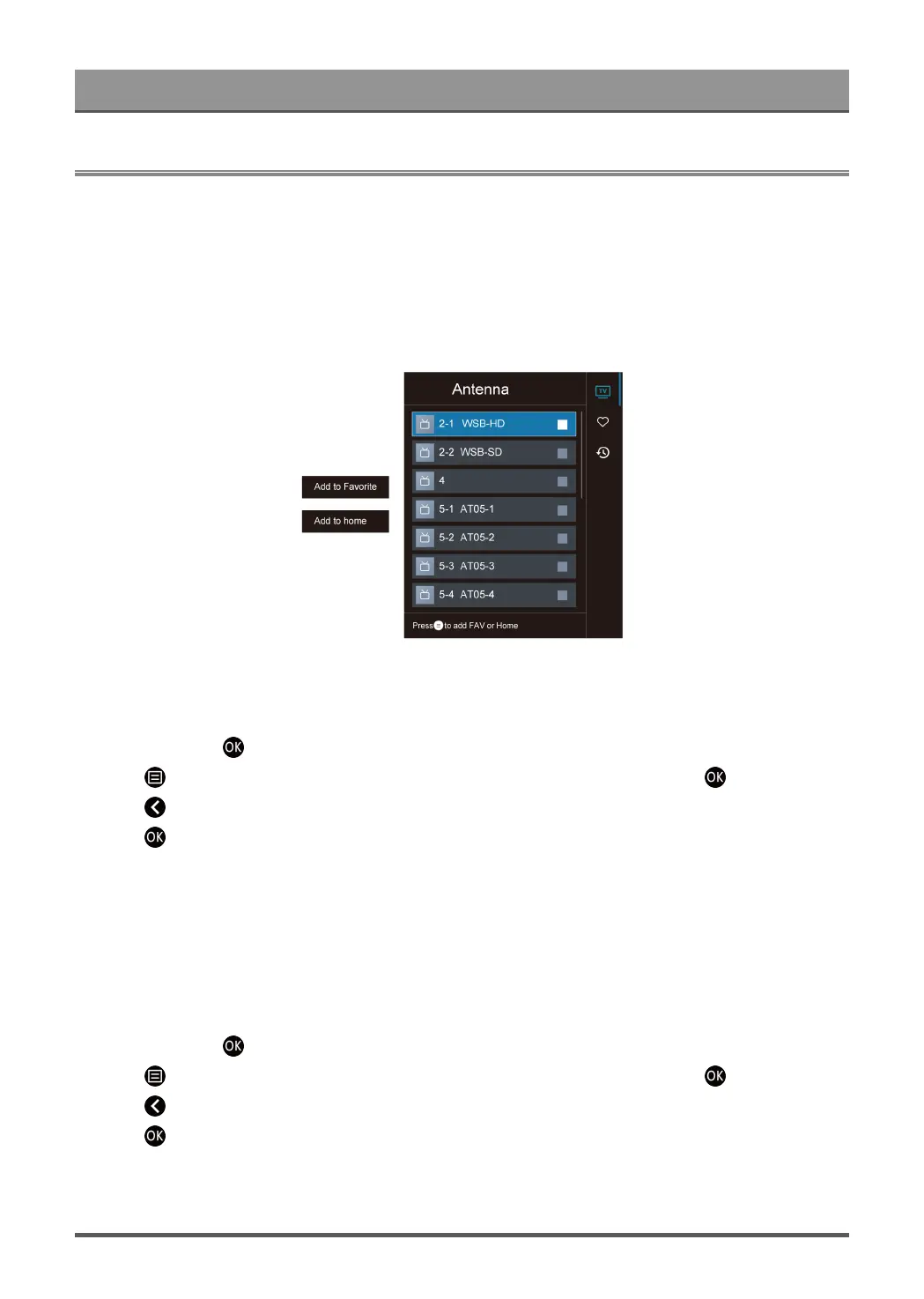Enjoy Live TV
Channel Edit
Manually edit the channel list or favorite channel list to your preference.
Edit Channel List
Before you can edit the channel list, Channel Scan must be completed first.
In Live TV, you can add channels from various reception types to the favorite list. Also you can add channels
from various reception types to home.
Add a channel to home
You can add channels from various reception types to home, you can use it expediently.
1.
In Live TV, press button to display the channel list.
2.
Press button, select the channel(s) you want to add to the favorite list by pressing button.
3.
Press button to select Add to home.
4.
Press button to confirm.
5. Then the channel will appear on home page.
Edit Favorite Channel List
Before you can edit the favorite list, Channel Scan must be completed first.
Add a channel to a favorite list
You can add channels from various reception types to the favorite list.
1.
In Live TV, press button to display the channel list.
2.
Press button, select the channel(s) you want to add to the favorite list by pressing button.
3.
Press button to select Add to Favorite.
4.
Press button to confirm.
5. Then a heart-shape icon will appear next to the added channel.
11