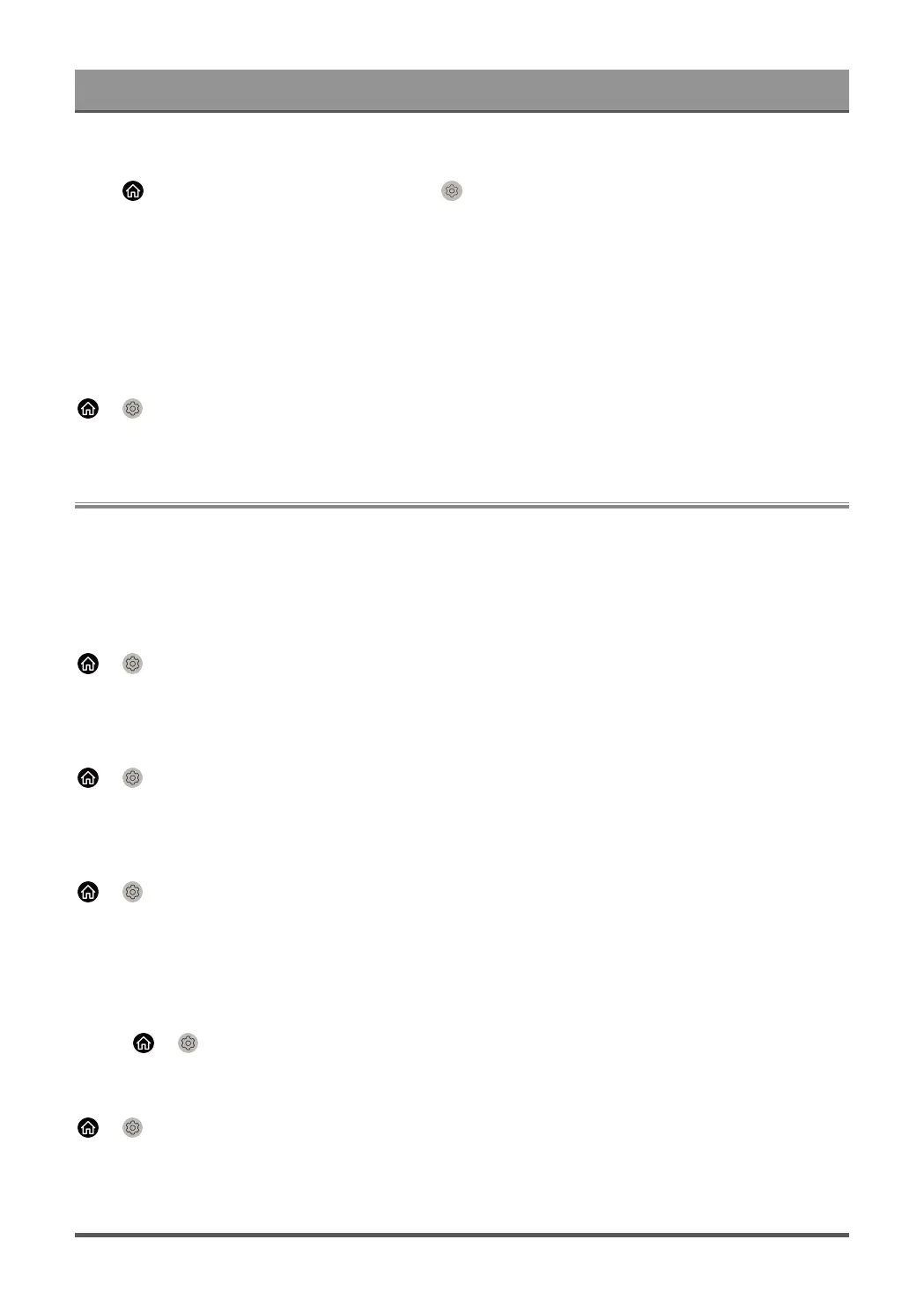Settings Overview
Personalised Ads
Press button on your remote control and select Settings > System > Advanced Settings >
Personalised Ads.
Turning off personalised ads will limit the ability to deliver relevant ads to you but will not reduce the number of
ads you receive.
Note:
• This function may not be applicable in some models/countries/regions.
Switch off Curtain
> Settings > System > Advanced Settings > Switch off Curtain
Enable / Disable Switch off Curtain or set how quickly the Screen Curtain will close when entering standby.
Support
You can set up support settings.
Note:
• The menus displayed vary depending on models/countries/regions.
Check Signal Info
> Settings > Support > System Info > Signal Info
Show the signal information of current input.
Check Network Connection Status
> Settings > Support > System Info > Network Connection
View the TV's network connection information.
Check Input Connection Status
> Settings > Support > System Info > Input Connection
View the TV's input connection information.
Check Software Version
To check the current software version of your TV:
Access > Settings > Support > System Info > About.
System Upgrade
> Settings > Support > System Upgrade
Set your TV to receive the latest firmware.
41