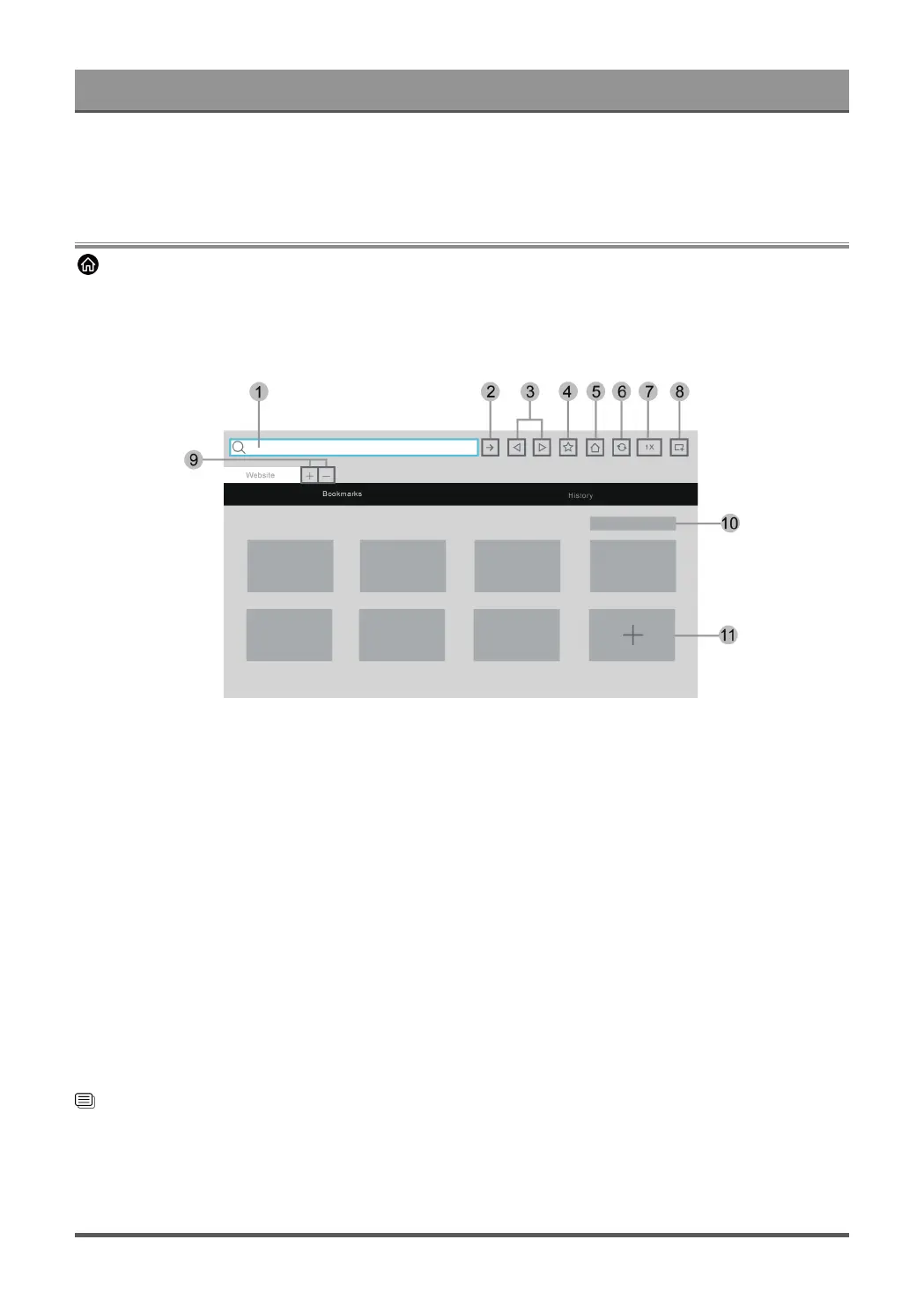Benefits of Smart TV
Note:
• This feature may not be applicable in some models/countries/regions.
Enjoy the Internet
> My Apps > Browser
You can enter websites and browse information on the Internet.
Make sure your TV is connected to the network before accessing the internet via the Browser.
1. Enter website you want to visit
2. Visit/Search
3. Back/Forward: switch among webpages
4. Add the website you are viewing to Bookmarks
5. Back to the Homepage
6. Reload the website
7. Zoom
8. Add to Shortcuts on the Home screen.
9. Add/remove webpages
10. Manage websites in Bookmarks
11. Add websites to Bookmarks
Note:
• The image is only for reference and may differ from the actual product.
• Some contents in the Browser may not be played properly.
Related information
Connect to a Wired (Ethernet) Network on page 4
Connect to a Wireless Network on page 5
18