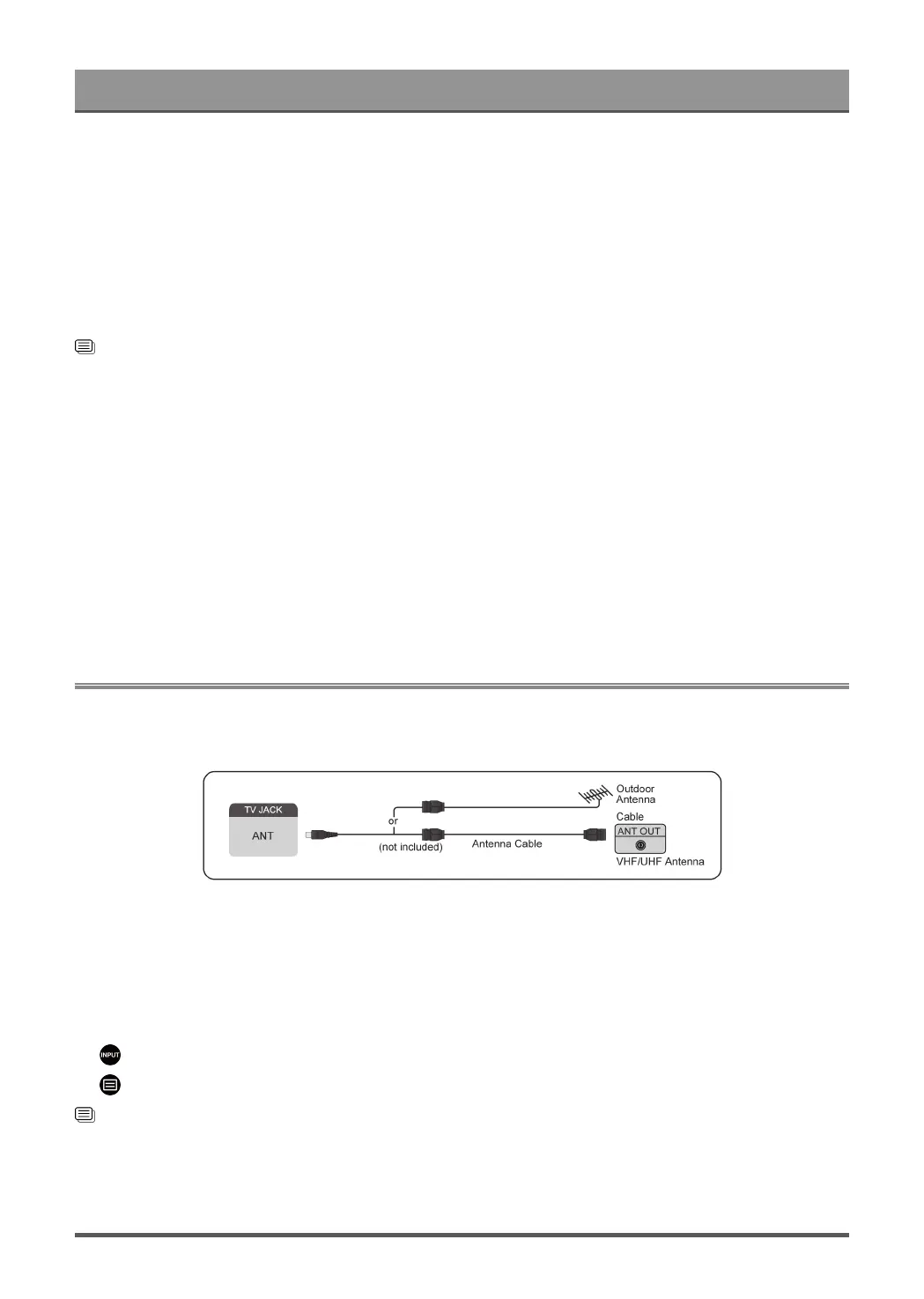First-Time Use
• Add
You can add a wireless network.
• Refresh
Refresh wireless network.
Note:
• If no wireless router is found, select Add and enter the network name in the SSID.
• If no wireless router is found, select Refresh.
Related information
Network on page 37
Network Issues on page 60
My TV cannot connect to the network. on page 53
Internet Related Features
• Content Sharing
To view media content, like videos, music or photos saved in your Android/iOS/PC device on your TV
screen. For more information, please refer to Benefits of Smart TV > Content Sharing in this manual.
• Sharing your Smart Phone/Computer Screen on the TV
To mirror your mobile device or computer screen to the TV. For more information, please refer to
Connecting to External Devices > Sharing your Smart Phone/Computer Screen on the TV in this manual.
Prepare Live TV
Connect antenna/cable to the TV
Note:
• TV jacks may vary and antenna/cable function may not be applicable in some models/countries/regions.
• You may also connect devices that can receive broadcast signals such as a Set Top Box.
Start auto scan or manual scan
1.
> TV.
2.
> Settings > Channels > Auto Channel Scan
Related information
Channel Scan on page 9
6