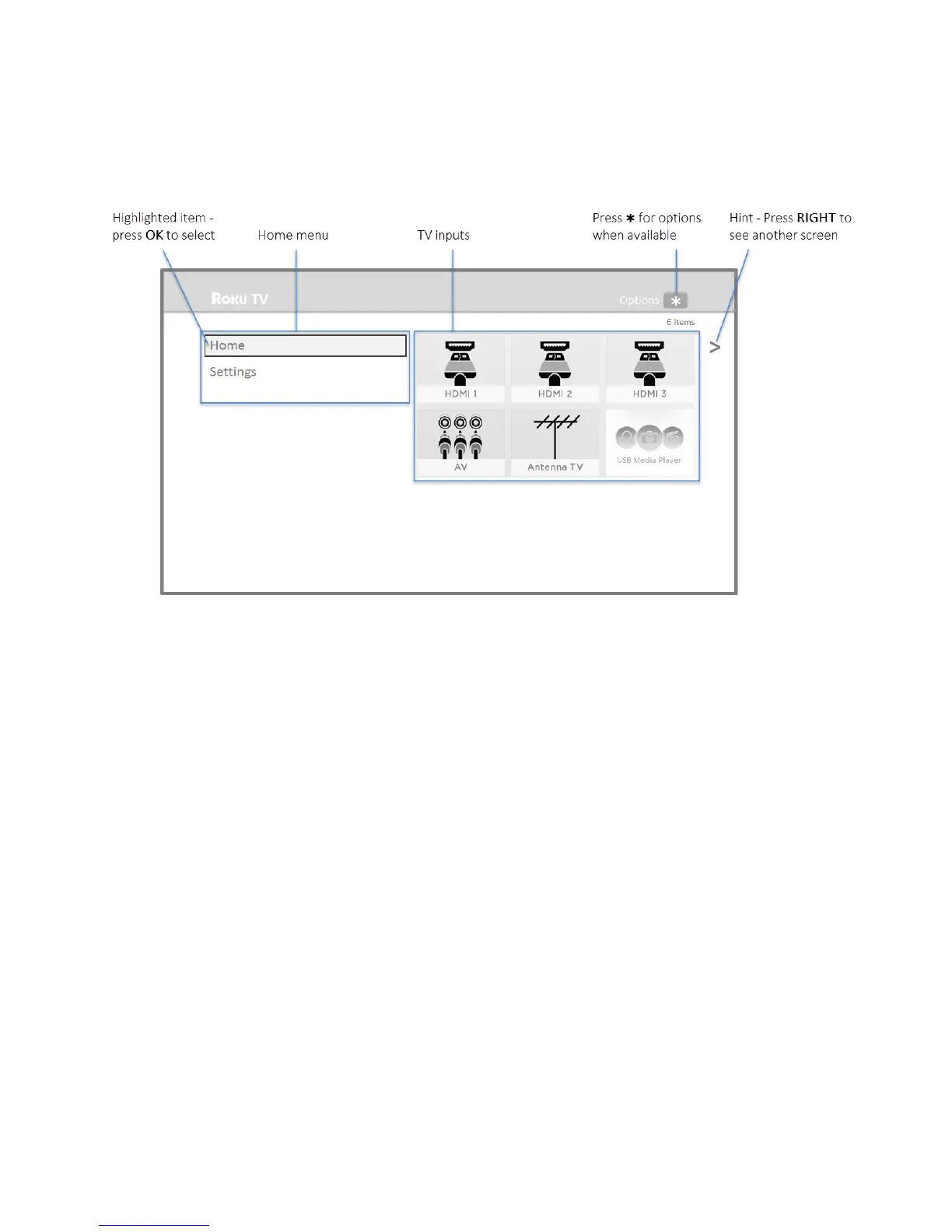Non-connected Hisense • Roku TV Home screen
Here is a typical Home screen from a Hisense • Roku TV that is not connected to the Internet.
Personalize your Home screen
You can do a lot to personalize your Home screen and make it just right for you and your family:
• Remove a tile by highlighting it and pressing .
• Reposition a tile by highlighting it and pressing .
• Rename a tile by highlighting it and pressing .
• Add streaming channels by browsing the Roku Channel Store (after connecting the TV to the
Internet to add the Streaming Channels option to the menu).
19