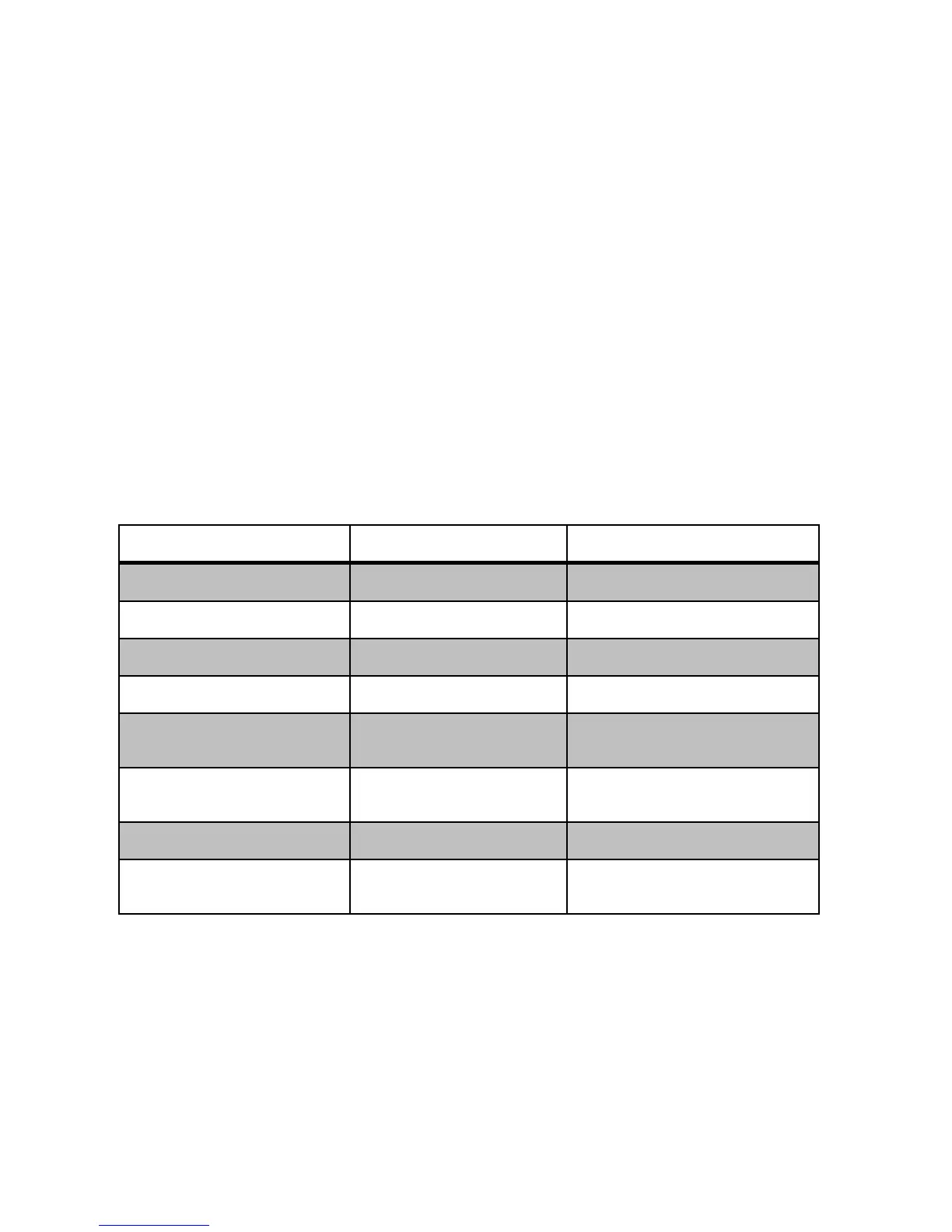Using your Hisense • Roku
TV
This section provides information on using the day-to-day features of your Hisense • Roku TV.
Hisense • Roku TV status light
Your TV has a single status light on the front panel. It goes on and off and blinks in different ways
depending on the status of the TV, as shown in the following table:
TV condition Status indicator Meaning
Off Screen is communicating that TV is on
Screensaver (screen is active)
Off Screen is communicating that TV is on
Off TV does not have power.
On TV has power and is ready to use
Starting up from off state
Slow pulsing blink until startup
completes
TV is doing something
On (receiving update from USB)
Slow pulsing blink until update
completes
TV is doing something
Remote control command received
Dims on/off once TV has received your command
Powering down to standby mode
Slow pulsing blink until the TV
reaches standby.
TV is doing something.
27