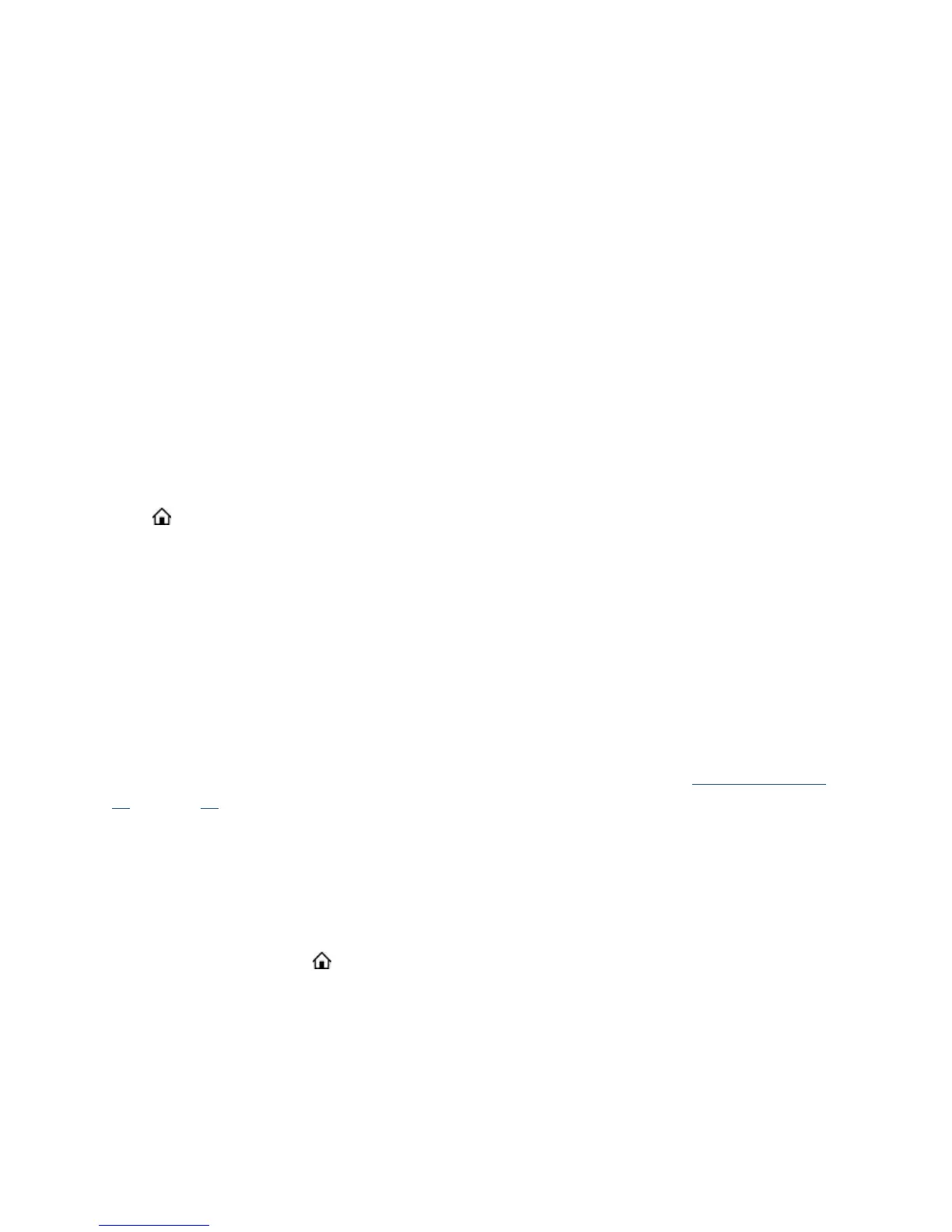Rename inputs
Rather than trying to remember that your Blu-ray player is connected to HDMI1 and your game console
is connected to HDMI 3, you can rename the TV inputs to match the connected component.
Note: Renaming an input also changes the icon associated with it.
To rename an input, you can either:
• Highlight the input tile in the Home screen, and then press to display a list of options. From
the list of options, select Rename input. Then select a new name and icon.
or
• From the Home screen, navigate to Settings > TV inputs. On the TV inputs screen, select the
input you want to rename, select Rename, and then choose a new name and icon from the
provided list.
Press to return to the Home screen. The new name and icon are now in effect.
Remove unwanted tiles
It’s easy to remove unused TV inputs and unwanted channel or app tiles. For example, if you never use
the HDMI 3 input, or if you don’t like the weather app you added from the Roku Channel Store, you can
remove them from your Home screen.
You also can remove the Antenna TV tile if you never use the TV tuner. But be aware that removing the
Antenna TV tile also deletes the broadcast TV channel list. You’ll have to set up the TV tuner again next
time you add Antenna TV. Instructions for setting up the TV tuner can be found in “
Setting up Antenna
TV” on page 23.
• To remove any tile, highlight the input tile in the Home screen, and then press to display a list
of options. From the list of options, select Remove input. In the screen that follows, confirm you
want to remove the input.
• Alternatively, to remove a TV input tile from the Home screen, navigate to Settings > TV inputs.
On the TV inputs screen, select the input you want to remove, and then select Remove >
Confirm. Then press to return to the Home screen.
46