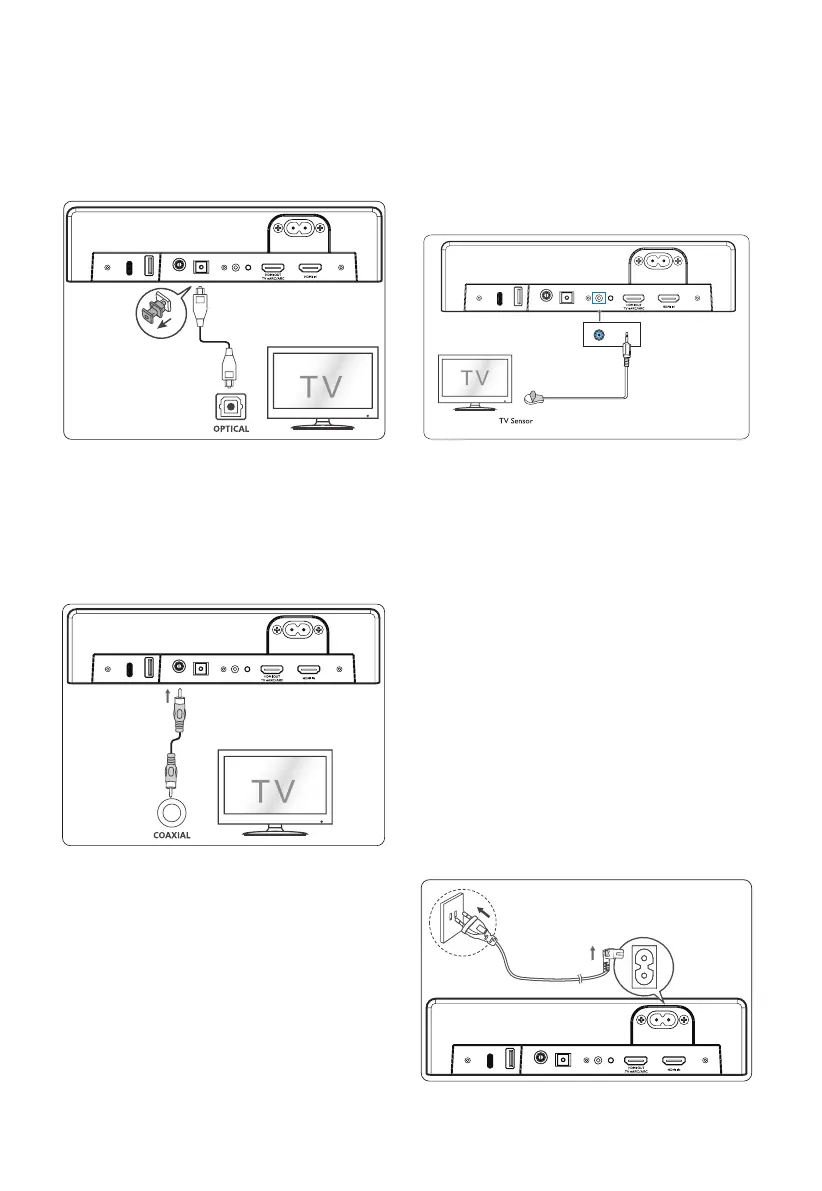11
Use the OPTICAL Socket
- Remove the protective cap of the OPTICAL
socket, then connect an OPTICAL cable to the
TV’s OPTICAL OUT socket and the OPTICAL
socket on the unit.
Use the COAXIAL Socket
• You also can use the COAXIAL cable to connect
the TV's COAXIAL OUT socket and COAXIAL
socket on the unit.
Tip: The unit may not be able to decode all digital
audio formats from the input source. In this case,
the unit will mute. This is NOT a defect. Ensure
that the audio setting of the input source (e.g. TV,
game console, DVD player, etc.) is set to PCM or
Dolby Digital (Refer to the user manual of the
input source device for its audio setting details)
with HDMI / OPTICAl / COAXIAL input.
Use the IR Socket
If the Soundbar blocks the IR receiver of the
TV when placing directly in front of it, you
can connect the Soundbar and TV with the
supplied IR pass-through cable so that it can
receive signal from the remote control of your
TV.
A. Connect the 2.5mm end of the IR pass-
through cable to the IR OUT connector on your
Soundbar.
B. Then, place the other end with the IR blaster
close to the TV sensor. For information, check
the user manual of your TV.
Connect Power
Risk of product damage!
- Ensure that the power supply voltage
corresponds to the voltage printed on the back
or the underside of the unit.
- Before connecting the AC power cord, ensure
you have completed all other connections.
Soundbar
• Connect the mains cable to the AC~ Socket of
main unit and then into a mains socket.
