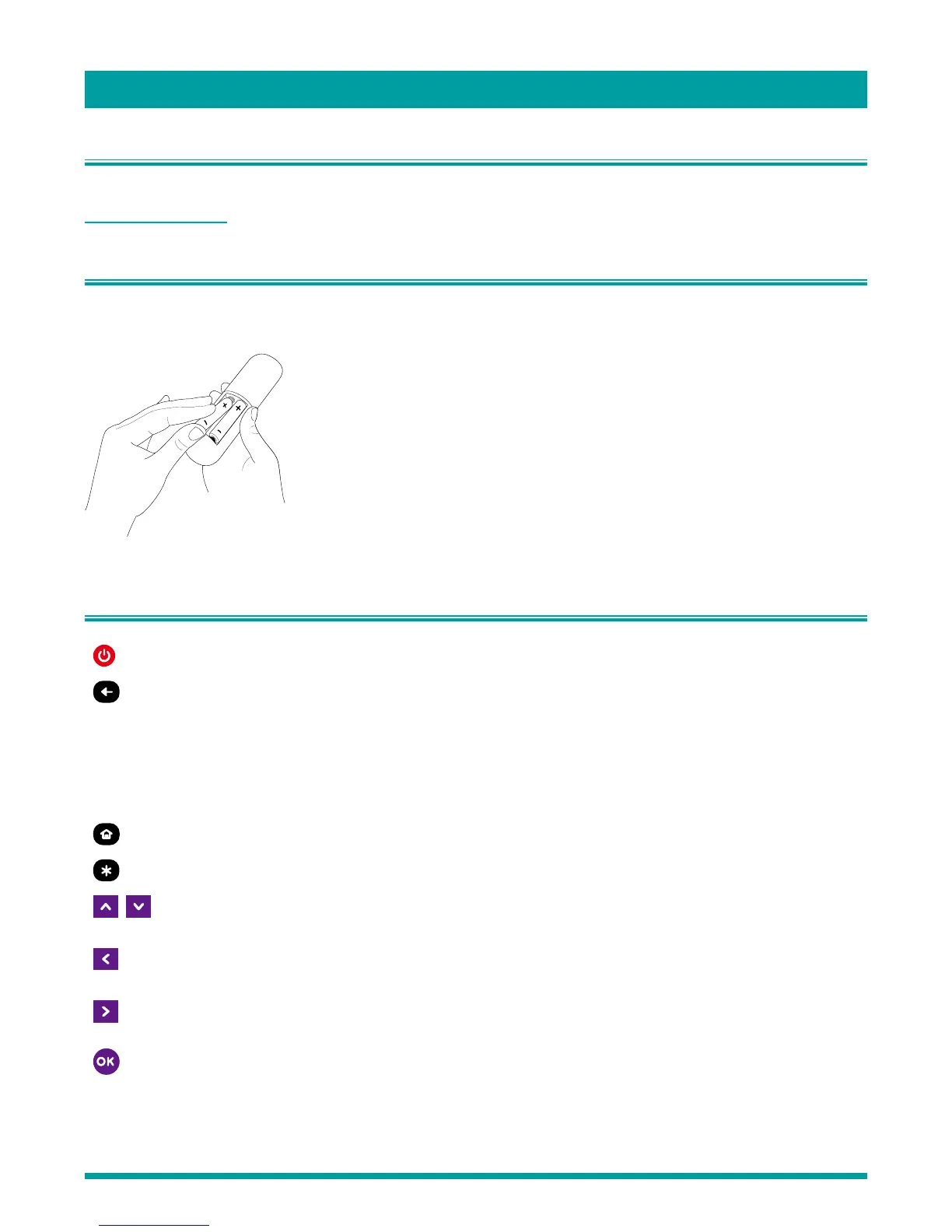9
AC power
Plug your TV into a power outlet. You can tell that the TV has power because the status light on the front of the TV lights up.
Status light on page 25 explains how the status indicator shows what is happening with the TV.
Remote control batteries
Open the back of your Roku TV remote control and insert the included batteries, observing the proper orientation as indicated
in the battery compartment. Reattach the back cover.
Roku TV Remote control
POWER Turns TV on and off.
BACK • Menu: Goes back to previous menu/screen.
• Home screen tile: Moves highlight back to the Home menu option.
• Watching Antenna TV or a TV input: Returns to Home screen.
• Playing streaming content: Stops playing stream and returns to the previous menu or
screen.
• Browsing streaming content: Goes to the previous level in the content tree.
HOME Immediately returns to the Home screen menu.
OPTIONS Displays additional options when available.
UP / DOWN Moves the highlight in the corresponding direction.
When watching TV, this button changes channel.
LEFT Moves the highlight left, if possible (if a < hint appears).
When watching TV, displays your channel list.
RIGHT Moves the highlight to the right, if possible (if a > hint appears).
When watching TV with the channel list displayed, dismisses the channel list.
OK Selects the highlighted option.
When watching TV, this button displays program information banner.
Connections and setup