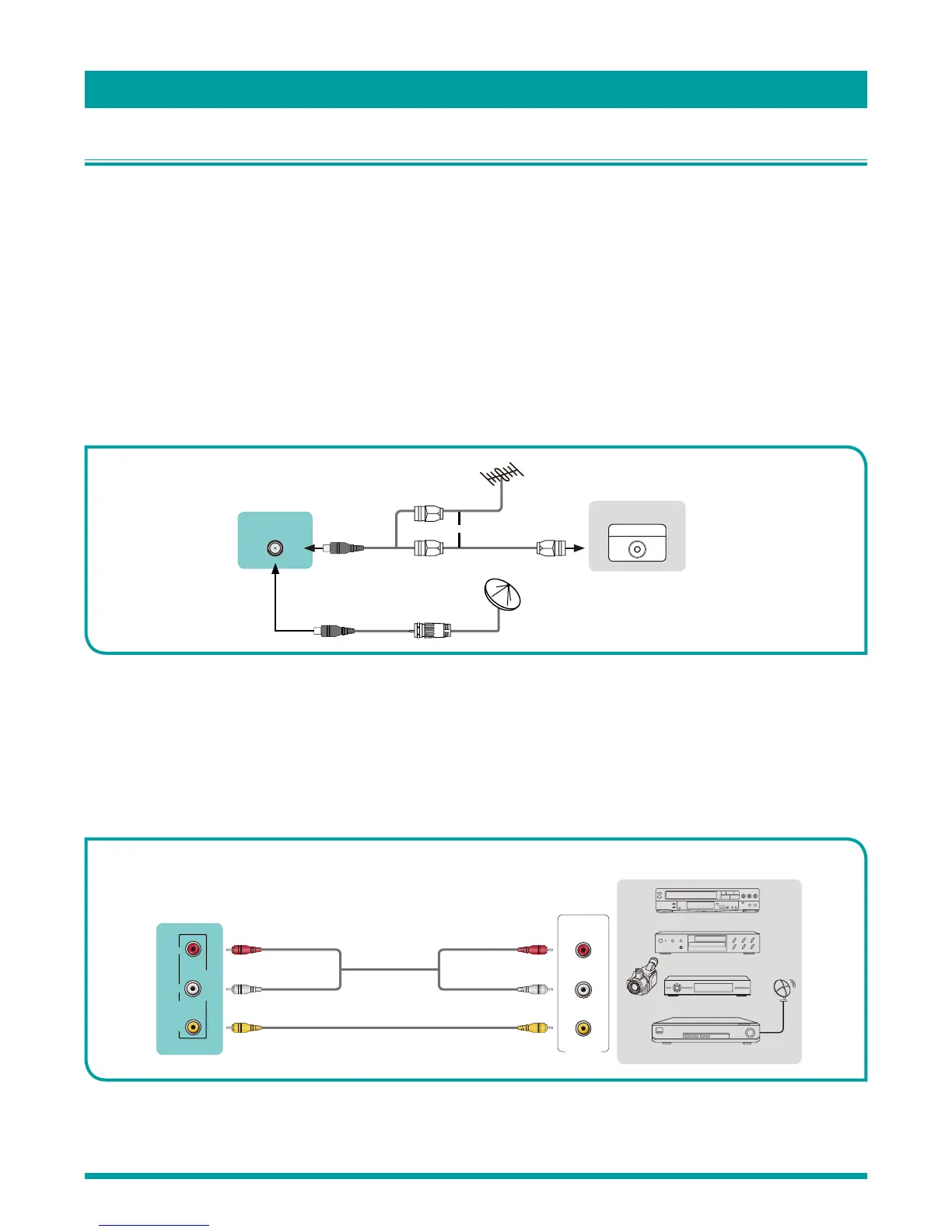6
Connect your TV
This section explains how to connect your devices to your TV.
Connecting an antenna, cable or satellite box
If you are using an antenna, CATV cable without a set-top box, or a cable or satellite box that has only an antenna output,
connect a 75-ohm coaxial cable (not provided) from the device to the ANT/CABLE input on the TV.
TIP: If you are using an antenna with a 300 ohm twin-lead cable, you need to use a 300-75 ohm adapter (not provided) to
adapt the cable to a connection that is compatible with the TV’s antenna input.
If you receive your TV stations through a set top box from a cable or satellite TV provider, connect it to the TV using the
best connection method available. From most to least desirable:
• HDMI
®
input – Digital HD and SD video
• AV input – analog SD video
• Antenna input – analog SD video using NTSC
Connecting a component with a composite AV video cable
If the best connection available on your component is AV or composite video output, connect it to the TV using a composite AV
cable (not provided). Composite AV cables typically have three RCA-type plugs on each end, color coded as follows:
• Yellow : Video
• Red : Audio, right channel
• White or black : Audio, left channel
Connect each plug to the corresponding connector on the component and on the TV.
or
ANT OUT
Cable Set top box
RF Out
EXTERNAL DEVICE
TV PORT
ANT/CABLE
(not included)
(not included)
AV OUT
Video
L
R
White (L)White (L)
Yellow (Video)Yellow or Green (Video)
Red (R)Red (R)
Audio Cable
TV PORTS
VIDEOL R
AV IN
EXTERNAL DEVICES
DVD Player/Recorder
Video
Camera
Set-top box
Satellite Receiver
Satellite
antenna
cable
VCR
Connections and setup