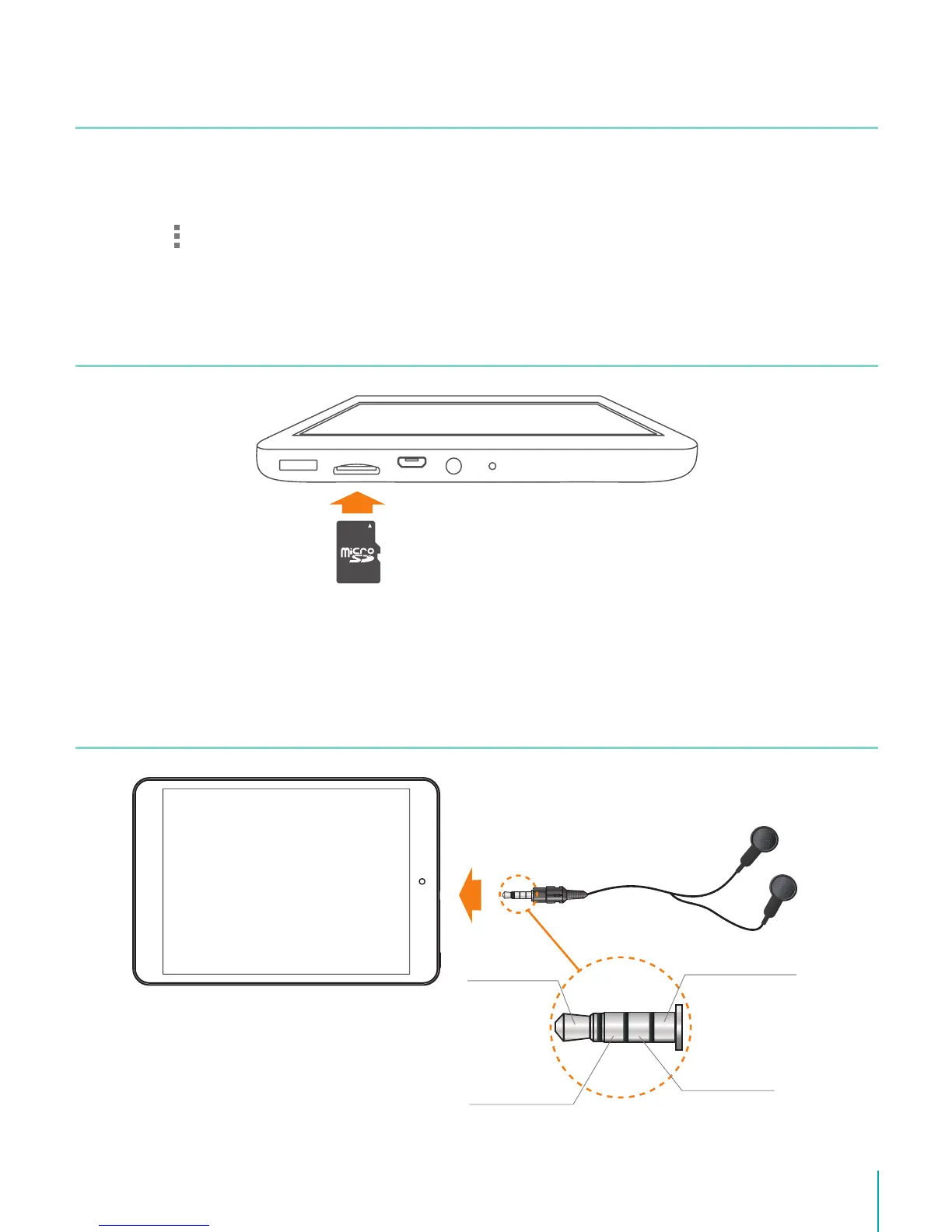12Making Connections
Micro-USB
You can use the included Micro-USB cable to connect the Sero 8 pro’s Micro-USB port to
your computer’s USB port.
To change your Sero 8 pro’s USB connection options, go to Settings > DEVICE > Storage >
Menu icon > USB computer connection. You can select the Sero 8 pro is connected as MTP
or PTP.
Micro SD Card
Insert the microSD card contacts facing down into the Sero 8 pro’s Micro SD port.
To check the storage of microSD card, go to Settings > DEVICE > Storage.
Headphone
microSD
Card
Microphone
Audio left
Audio right
Grounded
