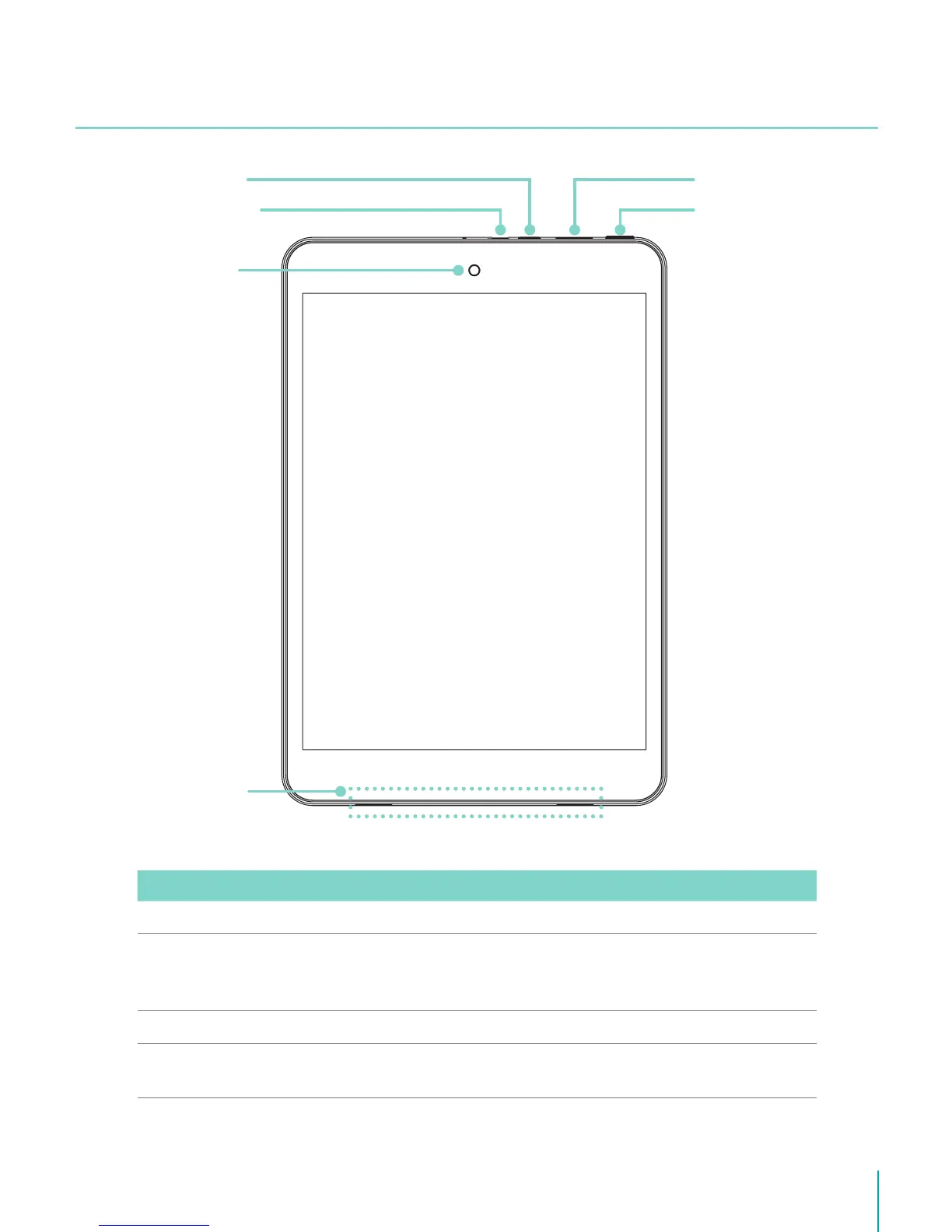5Getting Started
Understanding Your Sero 8 pro Tablet
Item Function
Headphone port Headphone connections for personal listening.
Micro-USB port Connect to wall outlet with Micro-USB cable and power
adapter for charging. Connect to a computer, keyboard, more
other devices with USB port.
Micro SD port Plug microSD card (up to 32G).
Power Button Press & hold to turn on/o; Press it to put/wake the unit in/from
sleep mode.
Power Button
Front Camera
Speakers
Headphone port
Micro SD port
Micro-USB port
