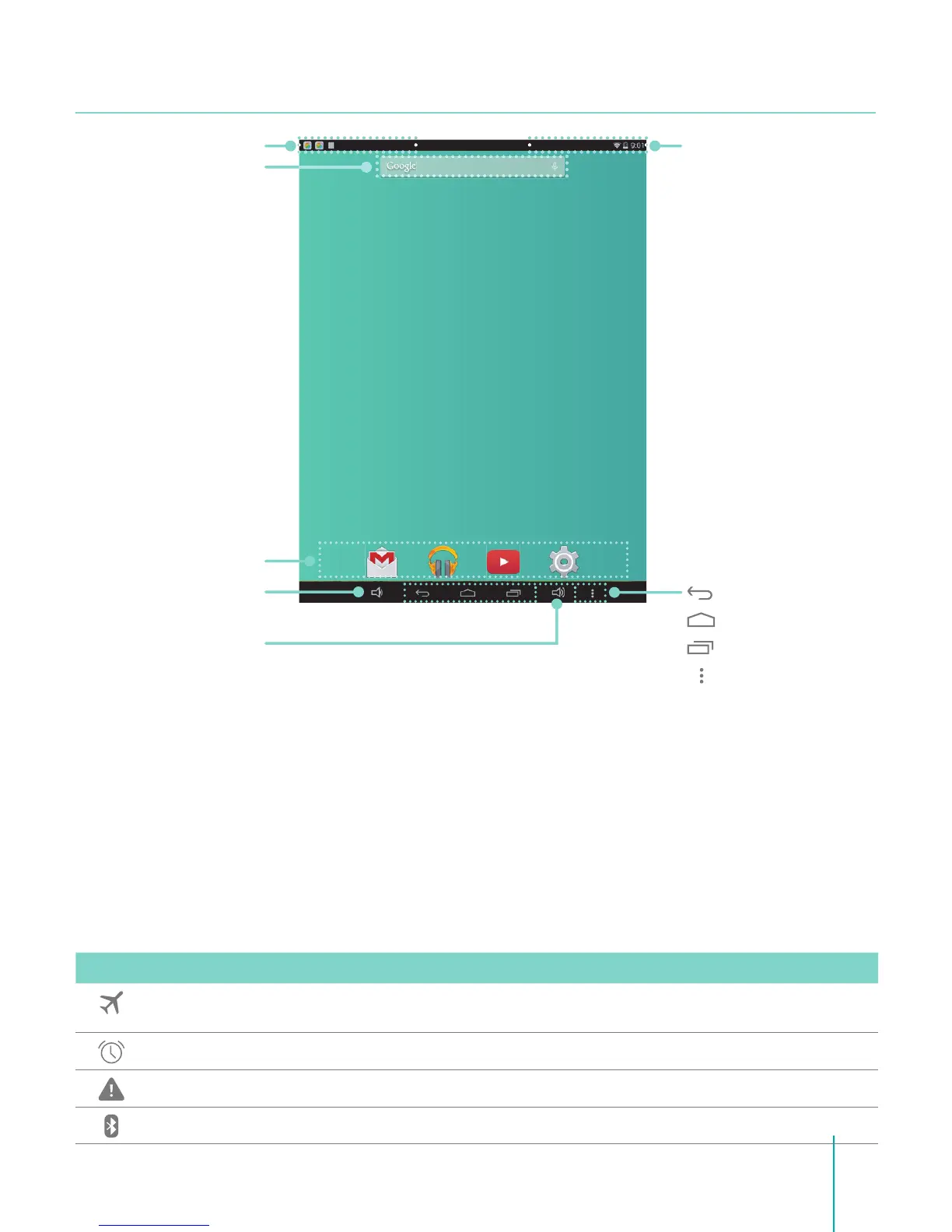7
Per Iniziare
Schermata Home
Per spostarsi tra le schermate Home, scorrere verso sinistra o verso destra.
Barra delle notifiche e di stato
In cima allo schermo, è possibile vedere gli Indicatori che informano dello stato del Sero
8 pro. Si può aprire la schermata Notifiche o le Impostazioni Rapide premendo la barra
Notifiche o Stato e trascinandola in basso.
La tabella sotto elenca le icone che appaiono più frequentemente nella barra delle Notifiche
e di Stato.
Icona Cosa indica
Modalità Aereo
Mostra che la modalità Aereo è attiva Impossibile accedere ad Internet. Le
caratteristiche non wireless sono disponibili.
Sveglia È presente una sveglia impostata
Allerta Installa/Aggiorna/Abilità il servizio Google Play.
Bluetooth Sero 8 pro sta usando la funzione Bluetooth.
Barra di Stato
Tasti di navigazione
Indiet
Home
App recenti
Menù
Barra delle notifiche
Google Search
Icone delle App
Tasto per
abbassare il
Tasto per alzare
il volume
