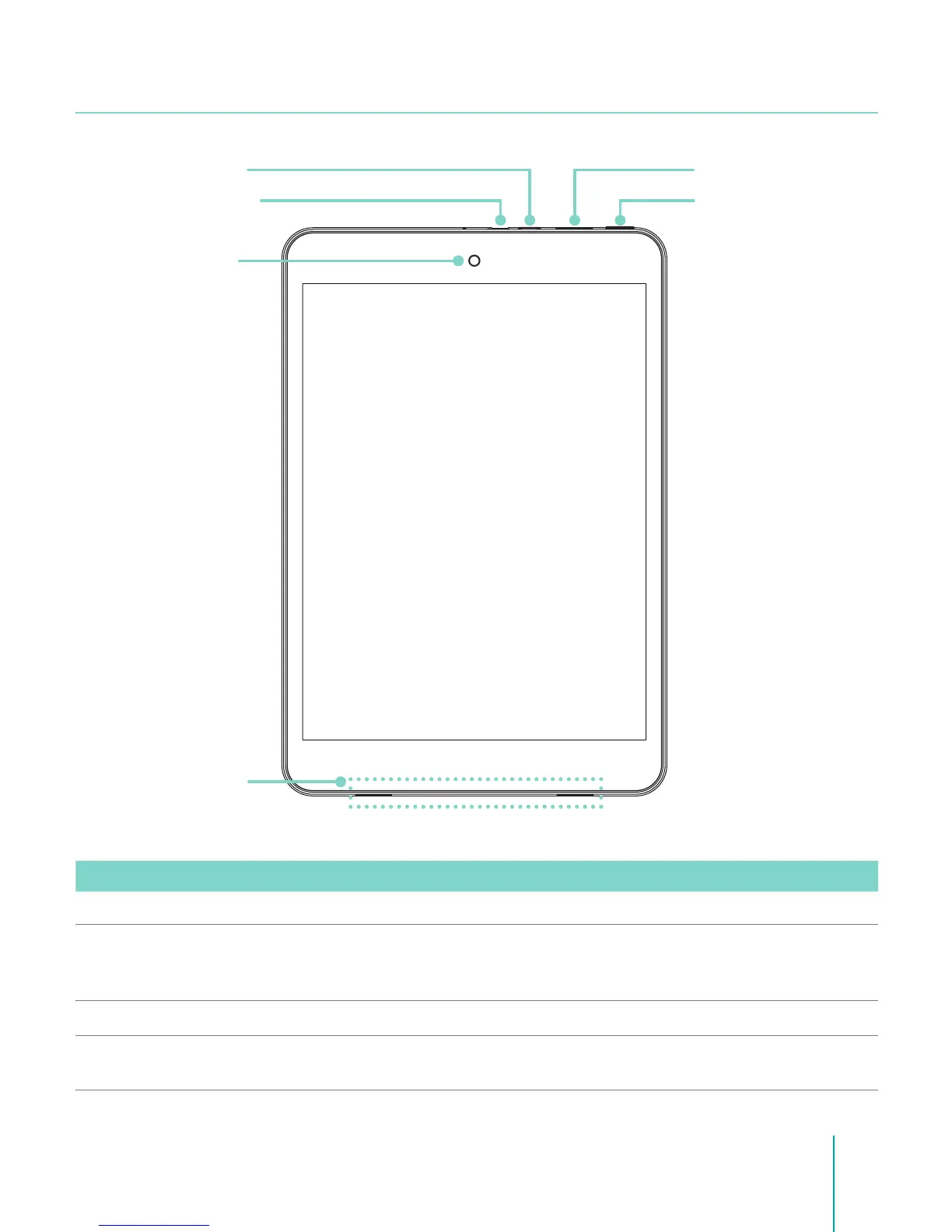5
Per Iniziare
Capire il Tablet Sero 8 pro
Oggetto Funzione
Cue Collegamento delle cue per ascolto personale
Porta Micro USB Collegamento ad una presa col cavo Micro USB e l’alimentatore per il
caricamento. Collegamento ad un computer, tastiera e altri dispositivi con la
porta USB.
Porta micro SD Inserire scheda MicroSD (no a 32 GB)
Tasto alimentazione Tenere premuto per accendere/spegnere ; Premerlo per mettere l'unità in
modalità dormiente o toglierla da essa.
Tasto alimentazione
Fotocamera
anteriore
Altoparlanti
Cue
Porta micro SD
Porta Micro USB
