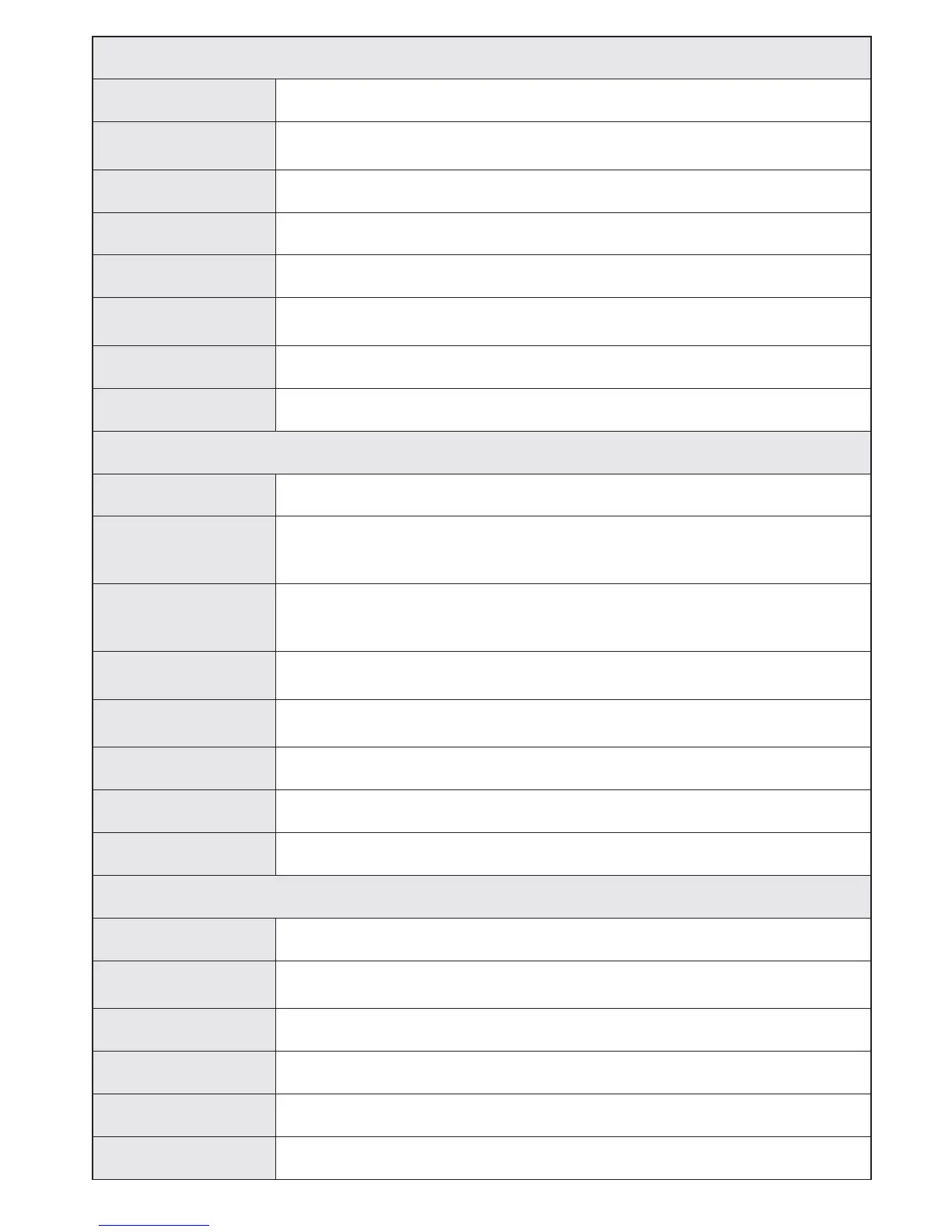English - 15 -
Sound Menu Contents
Volume Adjusts the volume level.
Equalizer
Selects the equalizer mode. Custom settings can be made only when
in user mode.
Balance This setting is used for emphasizing left or right speaker balance.
Headphone Sets headphone volume.
Sound Mode You can select a sound mode. (If the selected channel supports).
AVL (Automatic
Volume Limiting)
Function sets the sound to obtain xed output level between programmes.
DTS TruSurround Enables or disables the DTS TruSurround.
Digital Out Sets digital out audio type.
Settings Menu Contents
Conditional Access Controls conditional access modules when available.
Language
Congures language settings (may change depending on the country selected)
Preferred and current settings will be available. Current settings can be
changed only if the broadcaster supports.
Parental
Enter correct password to change parental settings. You can easily adjust
menu lock, maturity lock(may change depending on the country selected)
and child lock in this menu. You can also set new pin number.
Timers
Sets sleep timer to turn off the TV after a certain time. Sets timers for selected
programmes. (USB Record)
Recording
Conguration
Displays the recording conguration menu (Usb connection required)
Date/Time Sets date and time.
Sources Enables or disables selected source options.
Satellite Settings Displays satellite settings.
Other Settings: Displays other setting options of the TV set
Menu Timeout Changes timeout duration for menu screens.
Scan Encrypted
When this setting is on, the search process will locate the encrypted channels as well.
Blue Background Activates or deactivates the blue background system when the signal is weak or absent.
Software Upgrade To ensure that your TV always has the most up to date rmware.
Application Version Displays application version.
Hard of Hearing Enables any special feature sent from the broadcaster.
