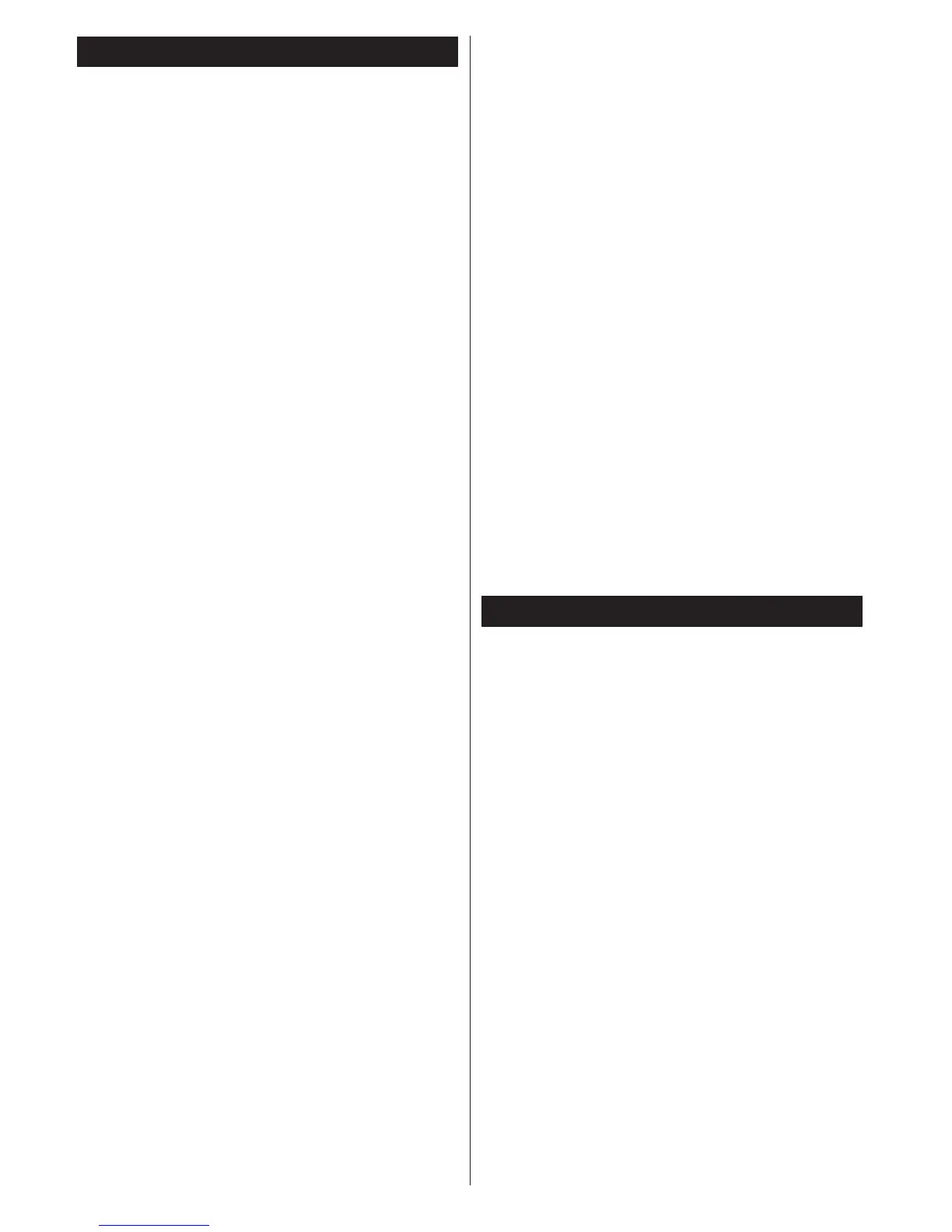English - 18 -
Troubleshooting & Tips
Tv will not turn on
Make sure the power cord is plugged in securely to
wall outlet. The batteries in the remote control may be
exhausted. Press the Power button on the TV.
Poor picture
• Have you selected the correct TV system?
• Low signal level can cause picture distortion.Please
check antenna access.
• Check if you have entered the correct channel
frequency if you have done manual tuning.
• The picture quality may degrade when two devices
are connected to the TV at the same time. In such
a case, disconnect one of the devices.
No picture
• No Picture means that your TV is not receiving a
transmission. Have you selected the correct button on
the remote control? Try once more. Also make sure
the correct input source has been selected.
• Is the antenna connected properly?
• Is the antenna cable damaged?
• Are suitable plugs used to connect the antenna?
• If you are in doubt, consult your dealer.
No sound
• Has the TV been set to mute? To cancel mute, press the
Mute button, or increase the volume level.
• Sound is coming from only one speaker. Is the balance
set to one extreme? See Sound Menu section.
Remote control - does not operate
• The batteries may be exhausted. Replace the
bateries.
Input sources - can not be selected
• If you cannot select an input source, it is possible that
no device is connected. if not
• Check the AV cables and connections if you have tried
to connect a device.
Recording unavailable
To record a programme, you should rst connect a
USB disk to your TV while the TV is switched off.
You should then switch on the TV to enable recording
feature. If you cannot record, try switching off the TV
and then re-inserting the USB device.
USB is too slow
If a “USB is too slow” message is displayed on the
screen while starting a recording, try restarting the
recording. If you still get the same error, it is possible
that your USB disk does not meet the speed
requirements. Try connecting another USB disk.
Notes:
• Recorded programmes are saved into the connected
USB disk. If desired, you can store/copy recordings
onto a computer; however, these les will not be
available to be played on a computer. You can play
the recordings only via your TV.
• Lip Sync delay may occur during the timeshifting.
Radio record is supported. The TV can record
programmes up to ten hours.
• Recorded programmes are split into 4GB partitions.
• Do not plug out the USB/HDD during a recording.
This may harm the connected USB/HDD.
• Multipartition support is available. The maximum
of two different partitions are supported. The rst
partition of the USB disk is used for PVR ready
features. It also must be formatted as the primary
partition to be used for the PVR ready features.
• Some stream packets may not be recorded because
of signal problems, so sometimes video may freeze
during playback.
• Record, Play, Pause, Display (for PlayListDialog)
keys can not be used when teletext is ON. If a
recording starts from timer when teletext is ON,
teletext is automatically turned off. Also teletext
usage is disabled when there is an ongoing
recording or playback.
Denition of important terms - TV
Aspect Ratio
This refers to the ratio of the width to the height of
a picture.
AVL
Automatic volume limiter.
Brightness
This denes the overall light level of the entire image.
Contrast
This will adjust the range of optical density and tone
of the complete picture.
Component Audio Inputs
Used for the standard analog audio for interconnection
of components.
Component Video Inputs (Y/Pb/Pr)
This video signal consist of colour differences and a
luminance signal.
DTV
Digital television broadcasts.
HDMI
High Denition Multimedia Interface. This connection
provides high-quality, uncompressed digital video and
audio, combining both audio and video signals via a
single connection.
