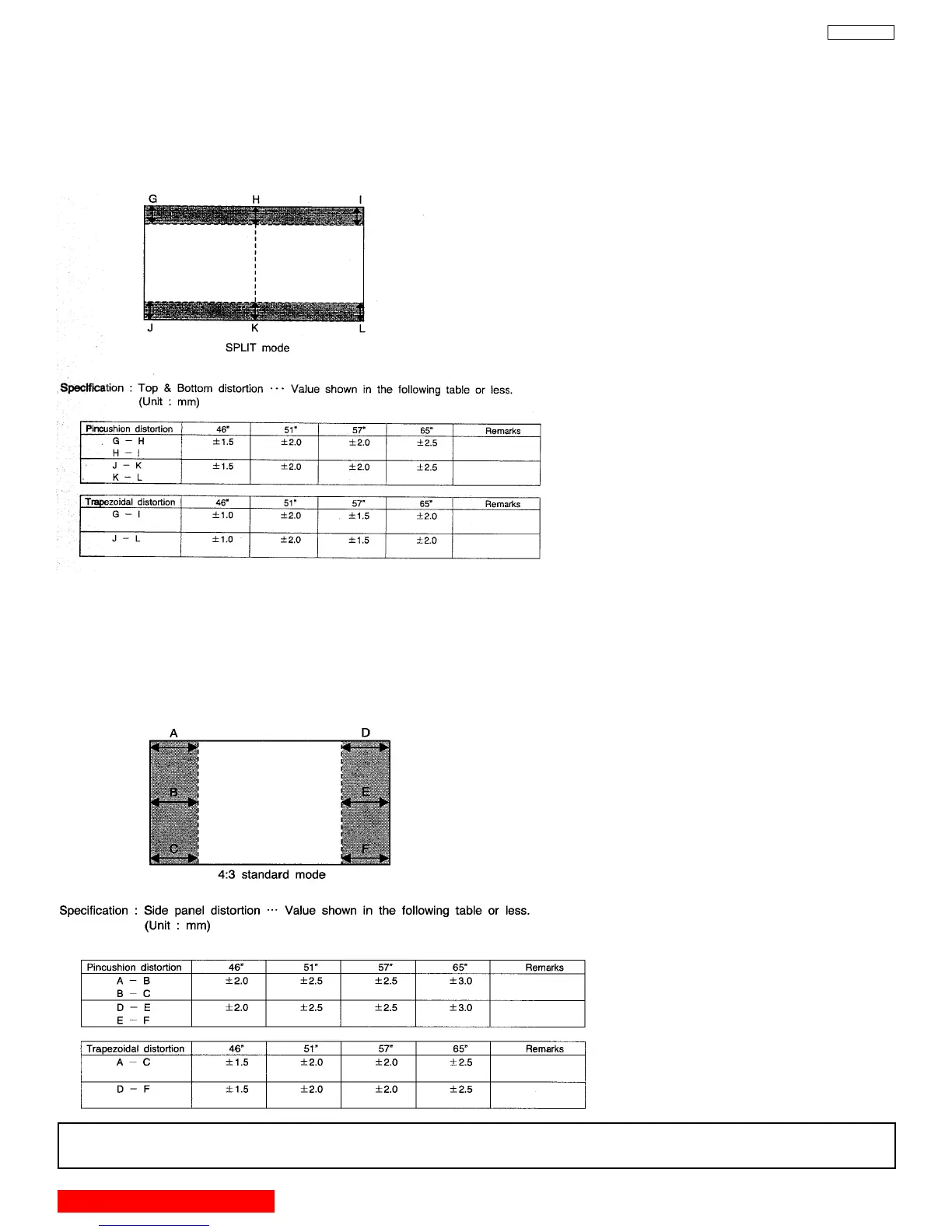24
DP45
BACK TO ADJUSTMENTS
2.19 -SIDE PANEL DISTORTION AND
TOP & BOTTOM PANEL DISTORTION CHECK
SIDE PANEL DISTORTION CHECK
Measuring Condition
(1) Measure it after 20 minutes or later of the picture appearance.
(2) Display NTSC Hitachi circle pattern signal, set Aspect to 4:3 standard mode.
Contrast: Max, Brightness: Center
(3) Measure side panel width as shown below A ~ F.
2.18
TOP & BOTTOM PANEL DISTORTION CHECK
Measuring Condition
(1) Measure it after 20 minutes or later of the picture appearance.
(2) Display NTSC.
Contr
ast: Max, Brightness: Center
(3) Press [PIP] key on remote controller to select “SPLIT” mode as shown below.
(4) Measure Top & Bottom panel width as shown.
NOTE: If any of the above is not within specification, re-adjust side pin distortion and trapezoid distortion page 36-37 and adjust
convergence.
