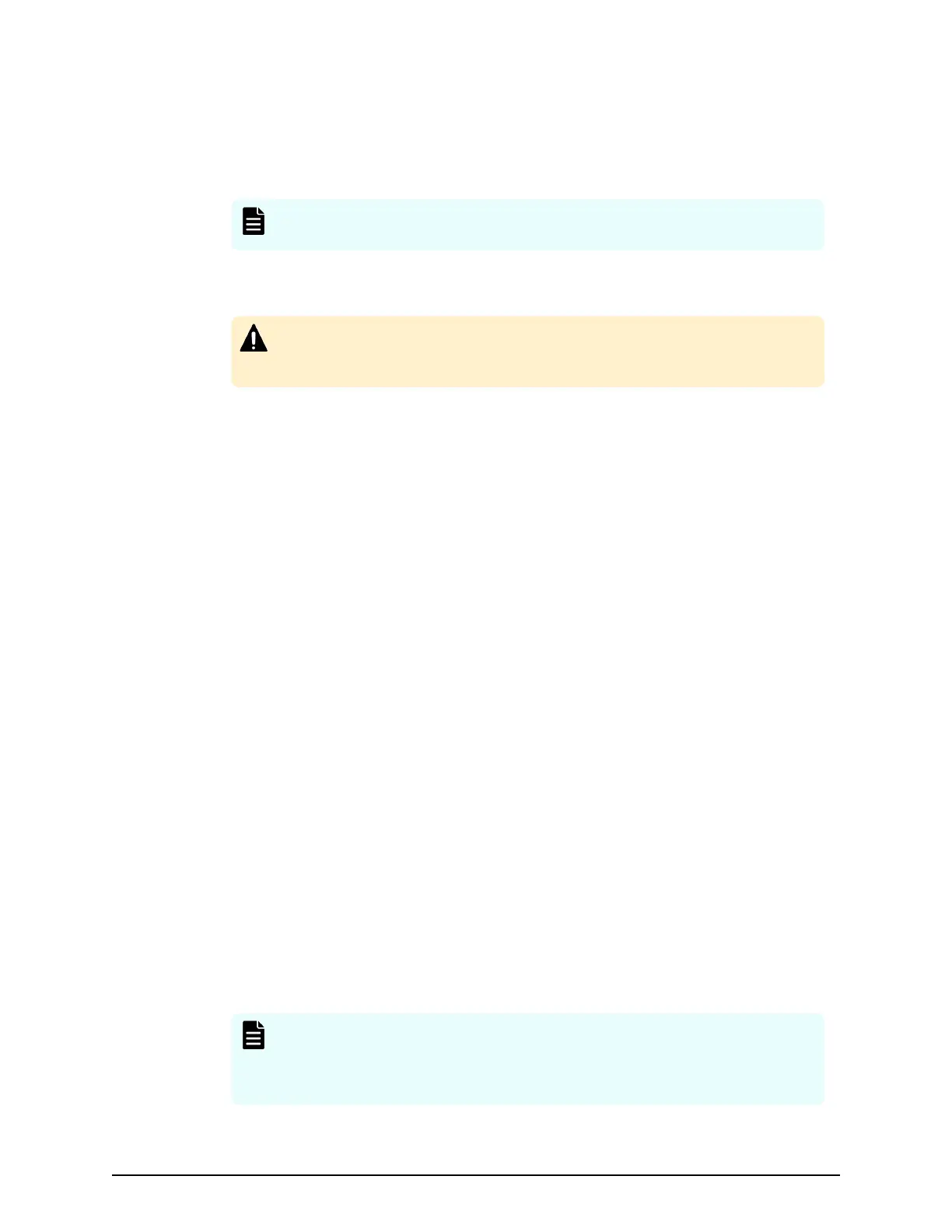Procedure
1. Turn ON all the breakers to the storage system.
2. Press the main switch on the controller chassis for three seconds until the POWER LED
changes from amber to green.
Note: The storage system will take approximately 13 minutes to finish
powering on.
3. Wait for the storage system to complete its power-on self-test and bootup processes.
When the READY indicator is ON (green LED), the storage system is ready for use.
Caution: If the ALARM indicator is also ON (red LED), or if the READY
indicator is not ON after 40 minutes, contact customer support for
assistance.
Powering off the storage system
Use the following procedure to power off the storage system. The main switch on the
controller chassis is used to power off the storage system.
Before you begin
■
Ensure that all software-specific shutdown procedures have been completed. Refer to the
applicable user manuals for details.
■
Ensure that all I/O activity to the storage system has stopped. You can vary paths offline
and shut down the attached hosts.
Procedure
1. Press the main switch on the controller chassis for approximately three seconds until the
POWER LED on the front of the chassis changes from solid green to a blinking status.
2. Release the main switch and the POWER LED returns to solid green after blinking for
approximately three seconds.
The power-off process begins. The process takes approximately 18 minutes or longer
depending on the amount of data that needs to be written. The POWER LED is solid
green during the powering off process. The POWER LED changes from green to amber
when the process is completed.
3. Verify the POWER LED on the front of the storage system changes from green to amber.
4. To stop the power supply, remove the power cables from the power supply units on the
controller chassis and drive box.
If the storage system is connected to a PDU, you can stop the power supply by turning
off the PDU breaker.
Note: If the storage system does not receive power for more than six
months, the battery can become discharged and possibly damaged. To
avoid this situation, charge the battery for more than three hours at least
once every six months.
Powering off the storage system
Chapter 4: Turning storage system power on and off
Hitachi Virtual Storage Platform E590 and E790 Hardware Reference Guide 28
