
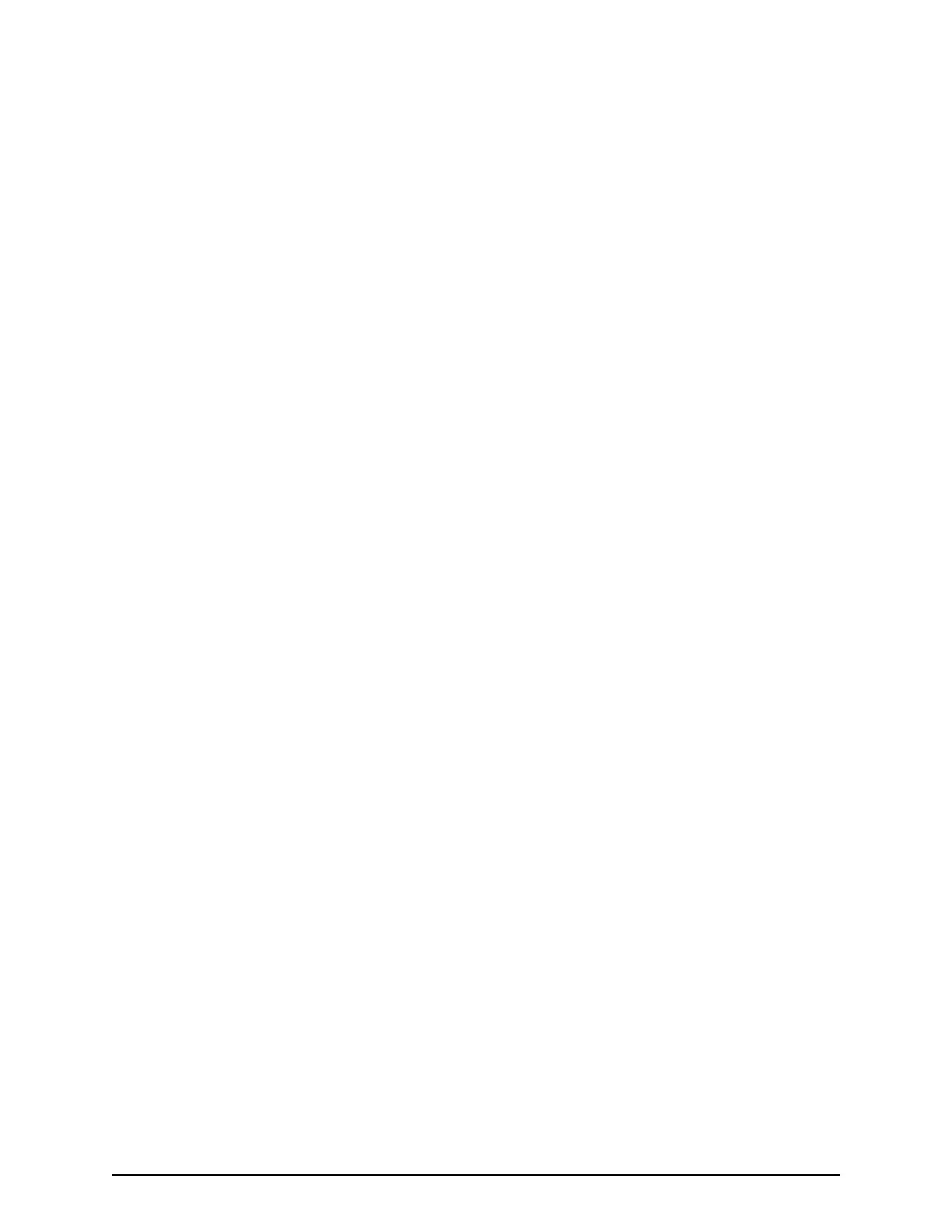 Loading...
Loading...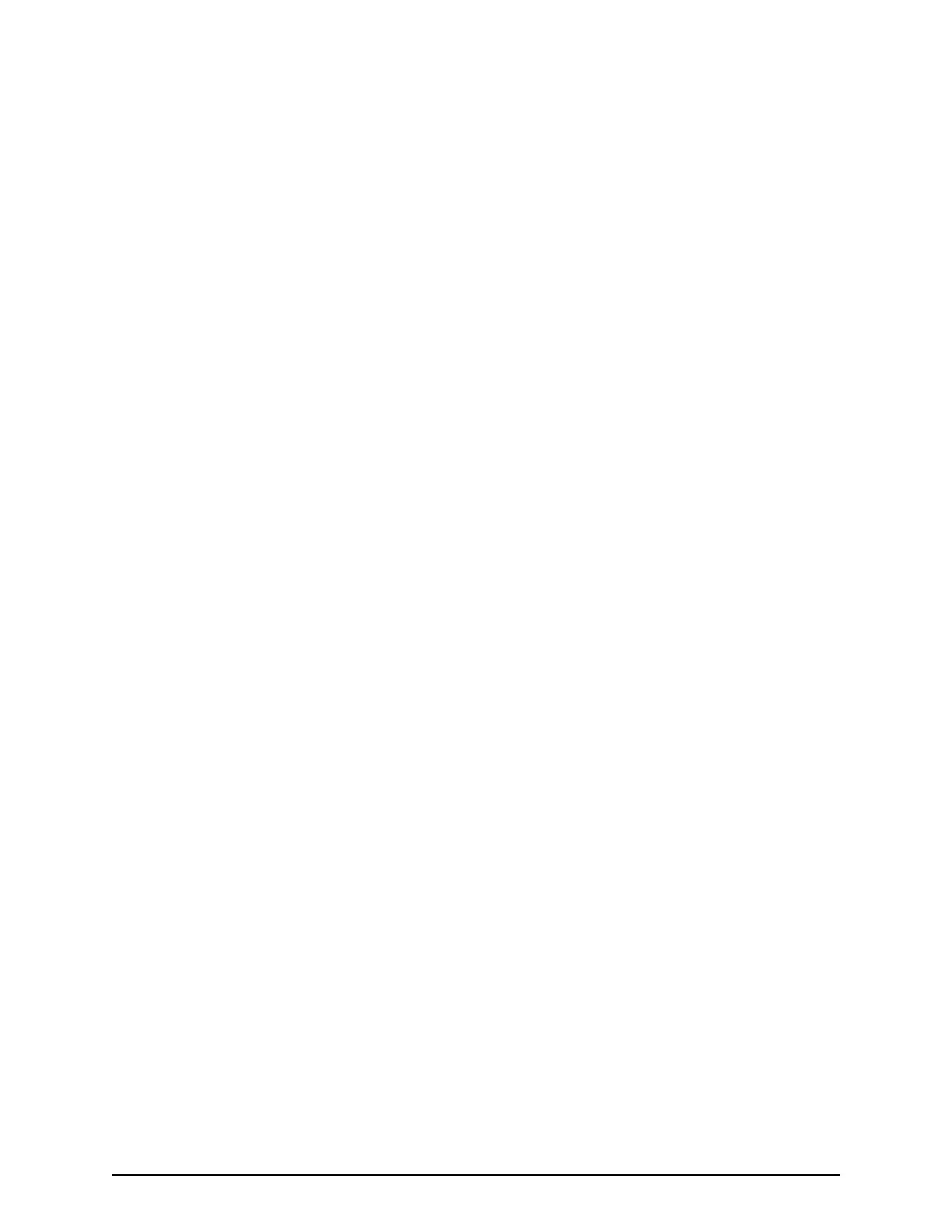
Do you have a question about the Hitachi E590 and is the answer not in the manual?
| Category | Storage |
|---|---|
| Model | E590 |
| RAID Levels | RAID 0, 1, 5, 6, 10 |
| Power Supply | Redundant power supplies |
| Host Connectivity | Fibre Channel, iSCSI |
| Cache Memory | Up to 256GB |
| Drive Types Supported | SSD, SAS HDD |
| Operating System Support | Windows Server, Linux, VMware |
| Dimensions (H x W x D) | Varies by configuration |
| Weight | Varies by configuration |











