
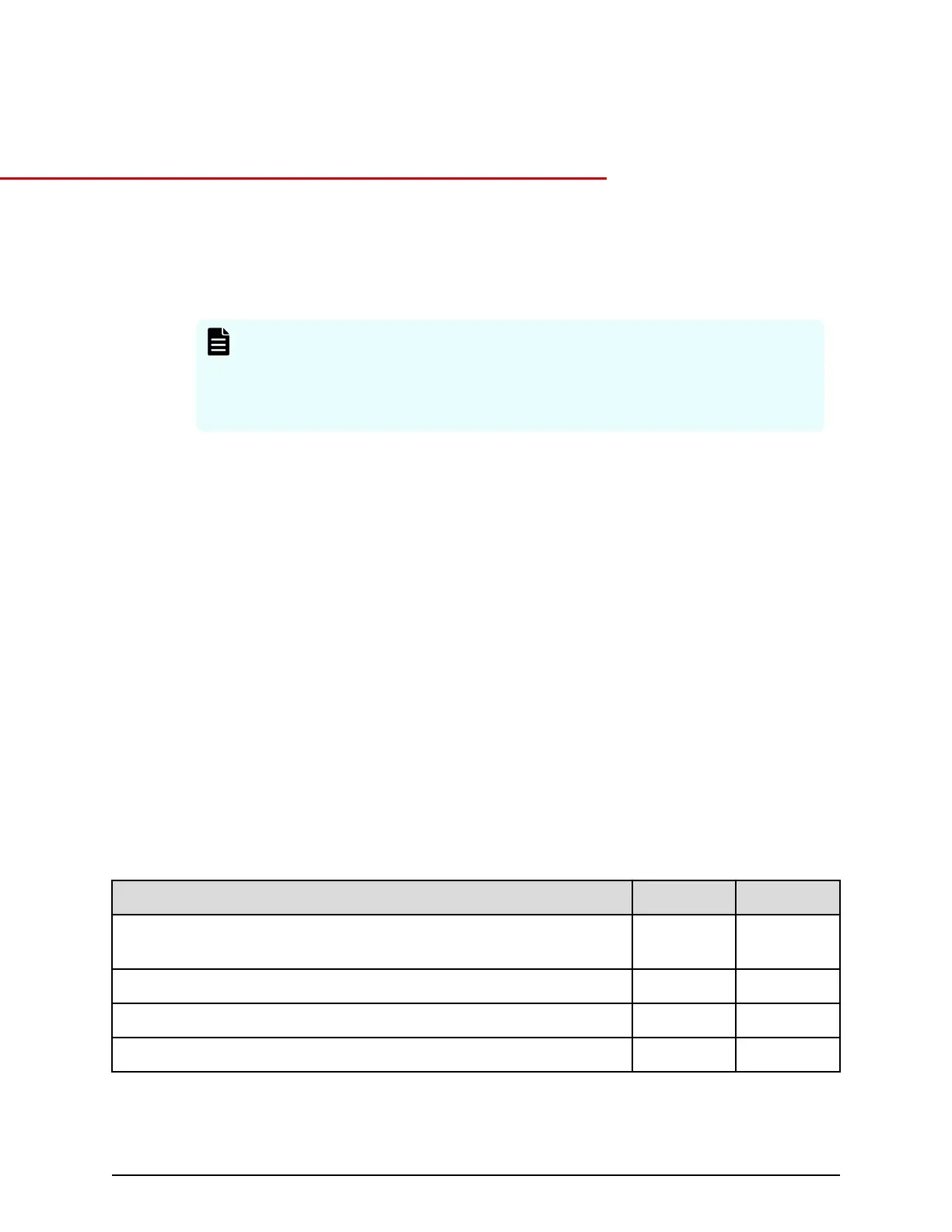 Loading...
Loading...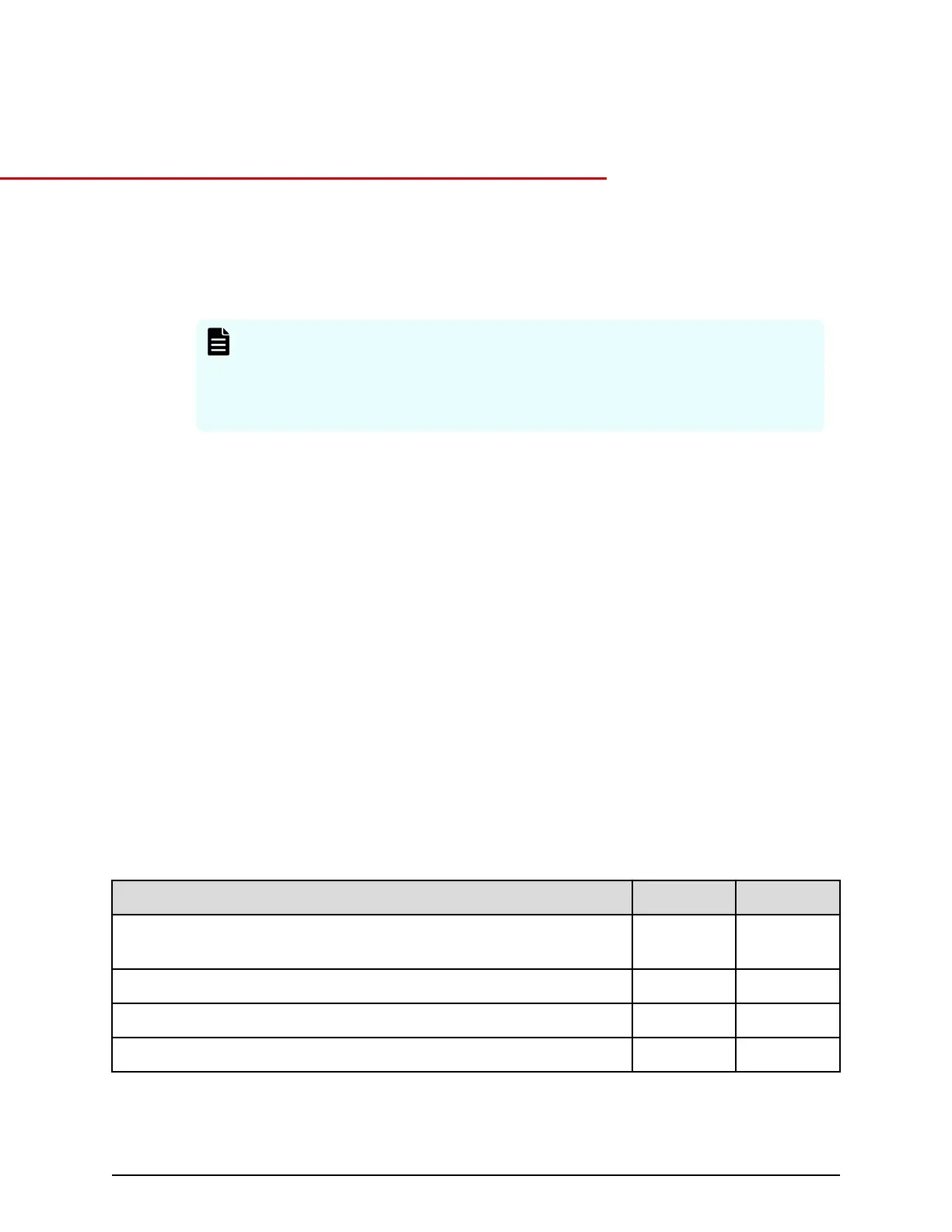
Do you have a question about the Hitachi E590 and is the answer not in the manual?
| Category | Storage |
|---|---|
| Model | E590 |
| RAID Levels | RAID 0, 1, 5, 6, 10 |
| Power Supply | Redundant power supplies |
| Host Connectivity | Fibre Channel, iSCSI |
| Cache Memory | Up to 256GB |
| Drive Types Supported | SSD, SAS HDD |
| Operating System Support | Windows Server, Linux, VMware |
| Dimensions (H x W x D) | Varies by configuration |
| Weight | Varies by configuration |
Overview of the storage system's high performance, reliability, and scalability.
Details the operational and performance specifications for the storage system.
Describes the components and status LEDs of the controller chassis.
Provides temperature, humidity, vibration, and noise level requirements for operation.
Step-by-step instructions for powering on the storage system using the main switch.
Procedure for safely powering off the storage system and stopping power supply.











