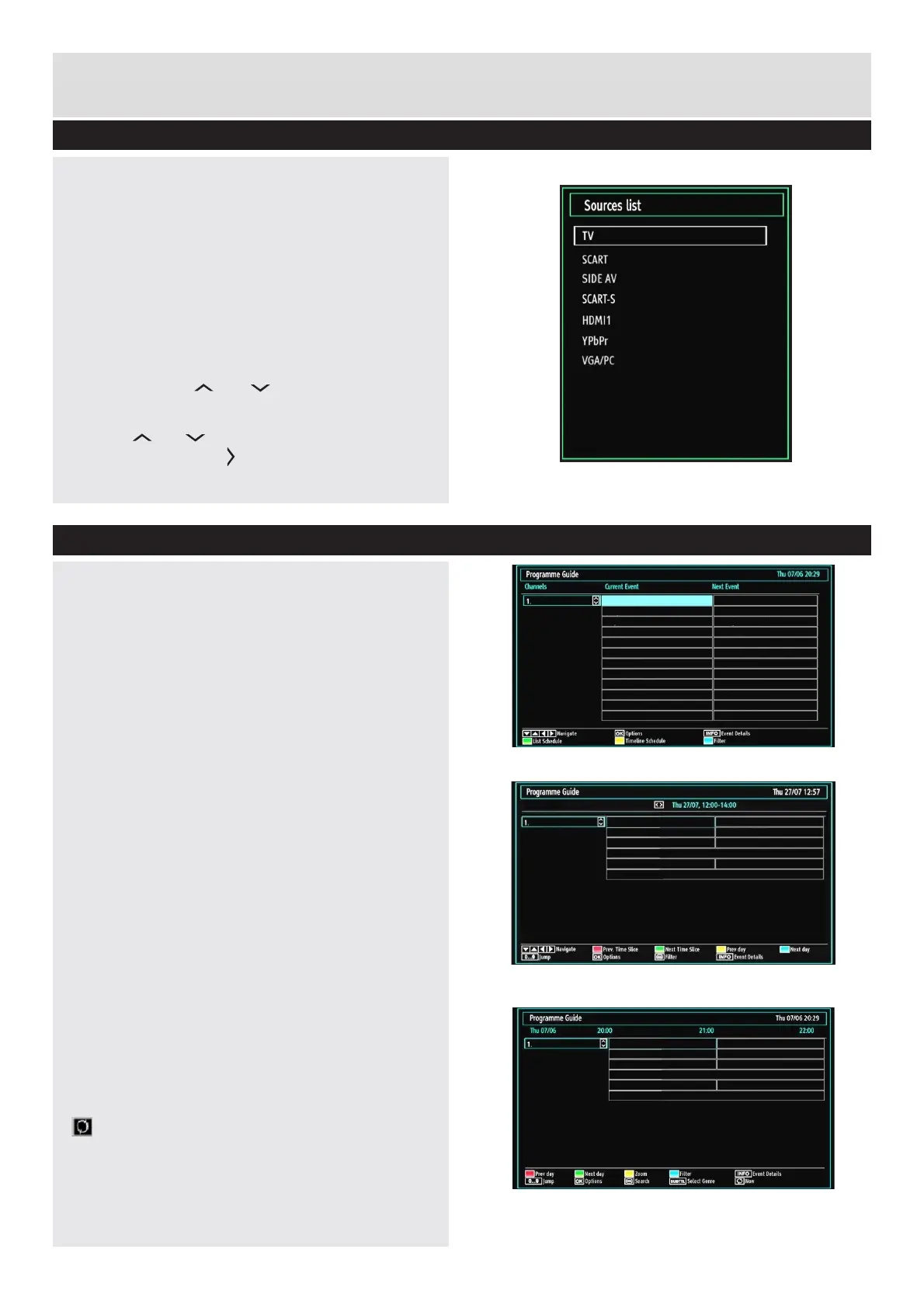For any help concerning set up and use of your TV please call the Customer Helpline: 0845 604 0105
Basic Features
How to navigate menus - Selecting source
Once you have connected external devices to the TV,
you can select and change the input source required.
To change Input Selection, use one of the following
options:
Option a: Press the “SOURCE” button on the
remote control to directly select required source.
Option b: Select “SOURCES” from the “Settings”
menu using the “
” or “ ” button.
Use the “
” or “ ” button to highlight the required
input and press the “ ” button to select.
Electronic programme guide (EPG)
Some, but not all channels send information about
the current and next programmes. Press the EPG
button to view the EPG menu.
It is able to get Information on all programmes for
the next 7 days by means of the 7-DAY-EPG. All
programmes on each channel will be displayed.
Info bar commands:
Up/Down/Left/Right: Navigate.
RED button - Shrink: reduces info boxes.
GREEN button - Expand: enlarges info boxes.
YELLOW button - Prev. day: displays programmes
from previous day.
BLUE button - Next day: displays programmes for
next day (will move forward a day each time button is
pressed).
INFO button - Details: displays, in detail
information on programme selected.
OK button - Reminder: to view current selected
broadcasts or set reminders for future programmes.
Number buttons - Jump: go to preferred channel
directly using number buttons.
0 button - Search: to view “Guide Search” menu.
Using this feature, you can search the programme
guide database in line with the genre selected or
with name match and on the day/s selected.
“ ” button - Now: jumps to the current broadcast (when
viewing previous “Prev. day” or future “Next day”
programmes).
EPG screen in regular mode
EPG screen in programme schedule
EPG screen in timeline schedule
(optional)
18
