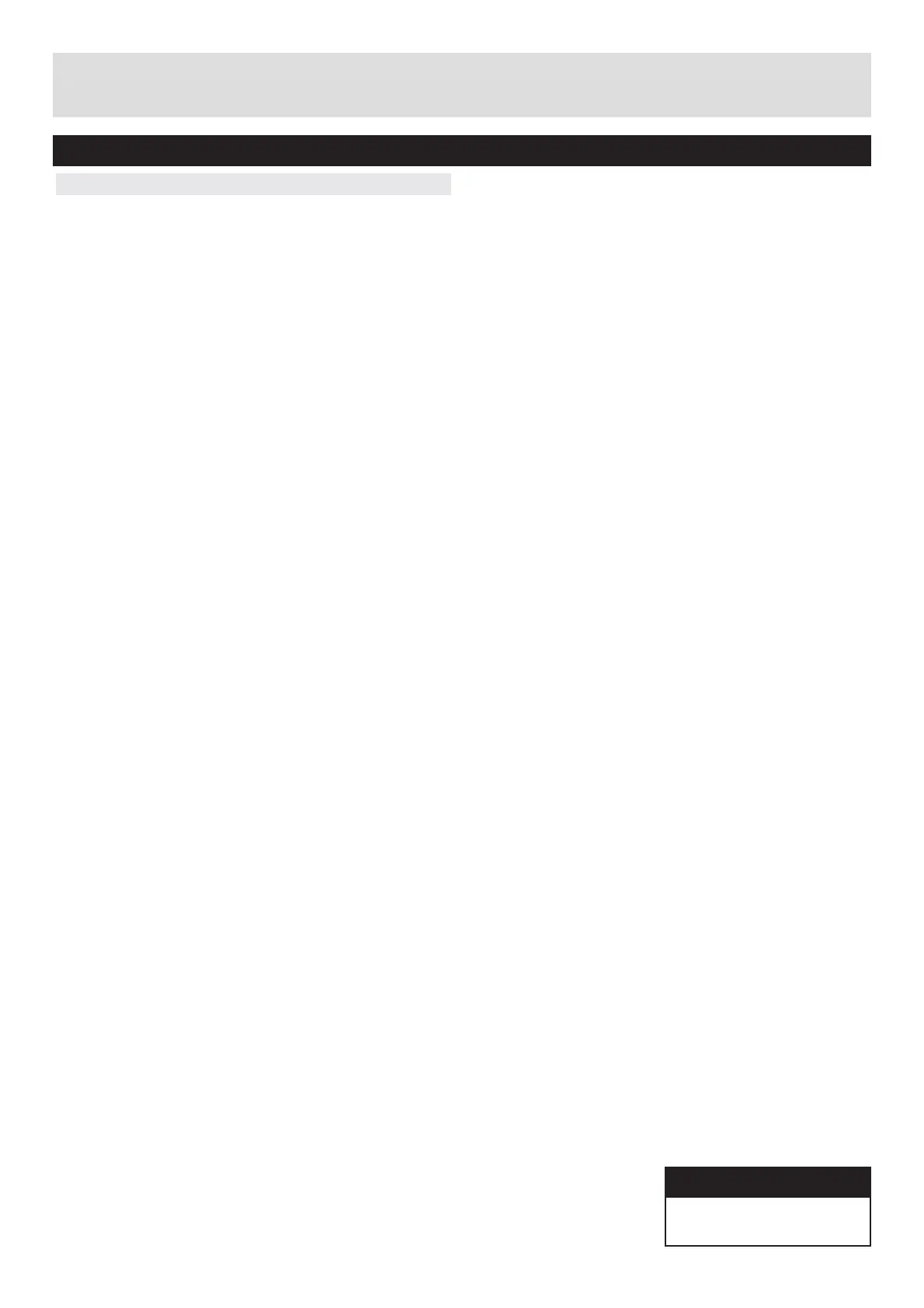For any help concerning set up and use of your TV please call the Customer Helpline: 0845 604 0105
Model number
HITACHI L24VG07U
Contents
Advanced Features 28
Media Browser 28
Starting Media Browser 28
Media Browser Confi guration 28
Operation 28
View Style 28
Slide Show Interval 28
Show Subtitle 28
Subtitle Language 28
Subtitle Position 28
Subtitle Font Size 28
Loop / Shuffl e during Playback 28
Media Browser - continued 29
Viewing Videos via USB 29
Video Playback Screen 29
Subtitle Time Correction 29
Viewing Photos via USB 29
Displaying Photos in Slideshow Mode 29
Playing Music via USB 29
Setting the channels 30
Accessing Installation Menu 30
Automatic Channel Scan (Retune) 30
Manual Channel Scan 30
Analogue Fine Tune 30
First Time Installation 30
Clear Service List 30
Other Information 31
Teletext 31
Analogue Teletext 31
Digital Teletext (for the UK only) 31
Specifi cations 32
Product Support 33
Trouble shooting 33
Disposal information 34
Supported DVI Resolutions 34
Supported File Formats for USB Mode 35
AV and HDMI Signal Compatibility
(Input Signal Types) 35
Defi nition of important terms 36
Software Upgrade 37
DVB-T functionality information 38
Guarantee 39
2
