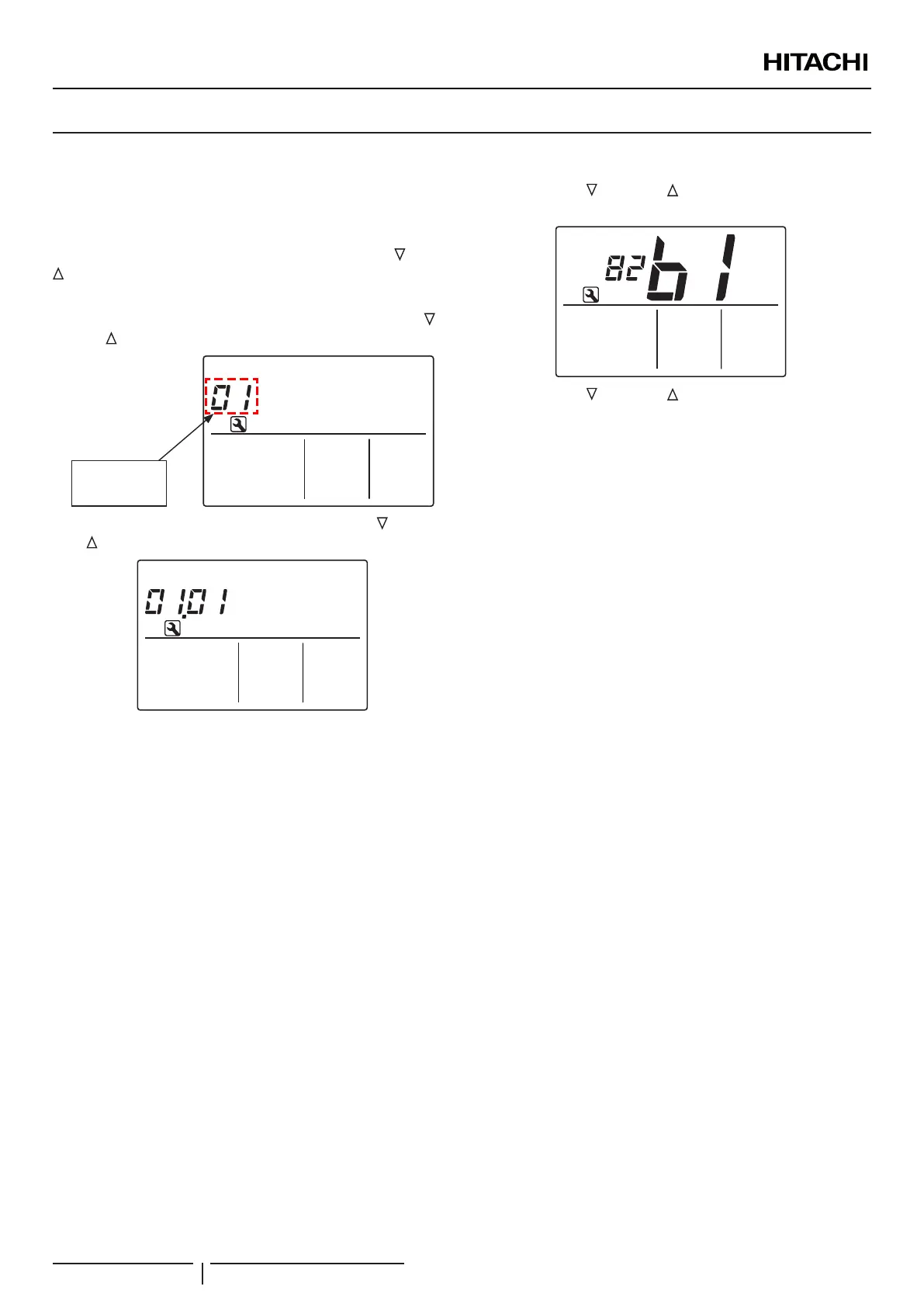9 MODE DE VÉRIFICATION
Vérication1:L’étatducapteurduclimatiseurserasurveilléet
indiqué.
Vérication2:Lesdonnéesducapteurduclimatiseuravantla
survenance de l’alarme sont indiquées. Appuyez sur, « », «
» (pour « Temp ») et « Fan » simultanément et maintenez-les
enfoncés pendant au moins trois secondes en mode normal.
1 Sélectionnezlemode«Vérication»enappuyantsur« »
ou « » (pour « Temp ») et appuyez sur « Fan ».
01:Vérier1
02:Vérier2
2 Sélectionnez l’unité intérieure en appuyant sur « » ou
« » (pour « Temp ») » et appuyez sur « Fan ».
3 Appuyez sur « » ou sur « » (pour « Temp »), puis
sélectionnez l’élément.
4 Appuyez sur « » ou sur « » (pour « Temp »)
simultanément pour tourner au mode normal.
? REMARQUE
Les éléments de vérication sont différents pour chaque type d’unité
intérieure.Reportez-vousaumanueldemaintenancedel’unitéintérieure
utiliséepourobtenirdesinformationsdétaillées.
MODE DE VÉRIFICATION
PMML0497 rev.1 - 12/2020
102
