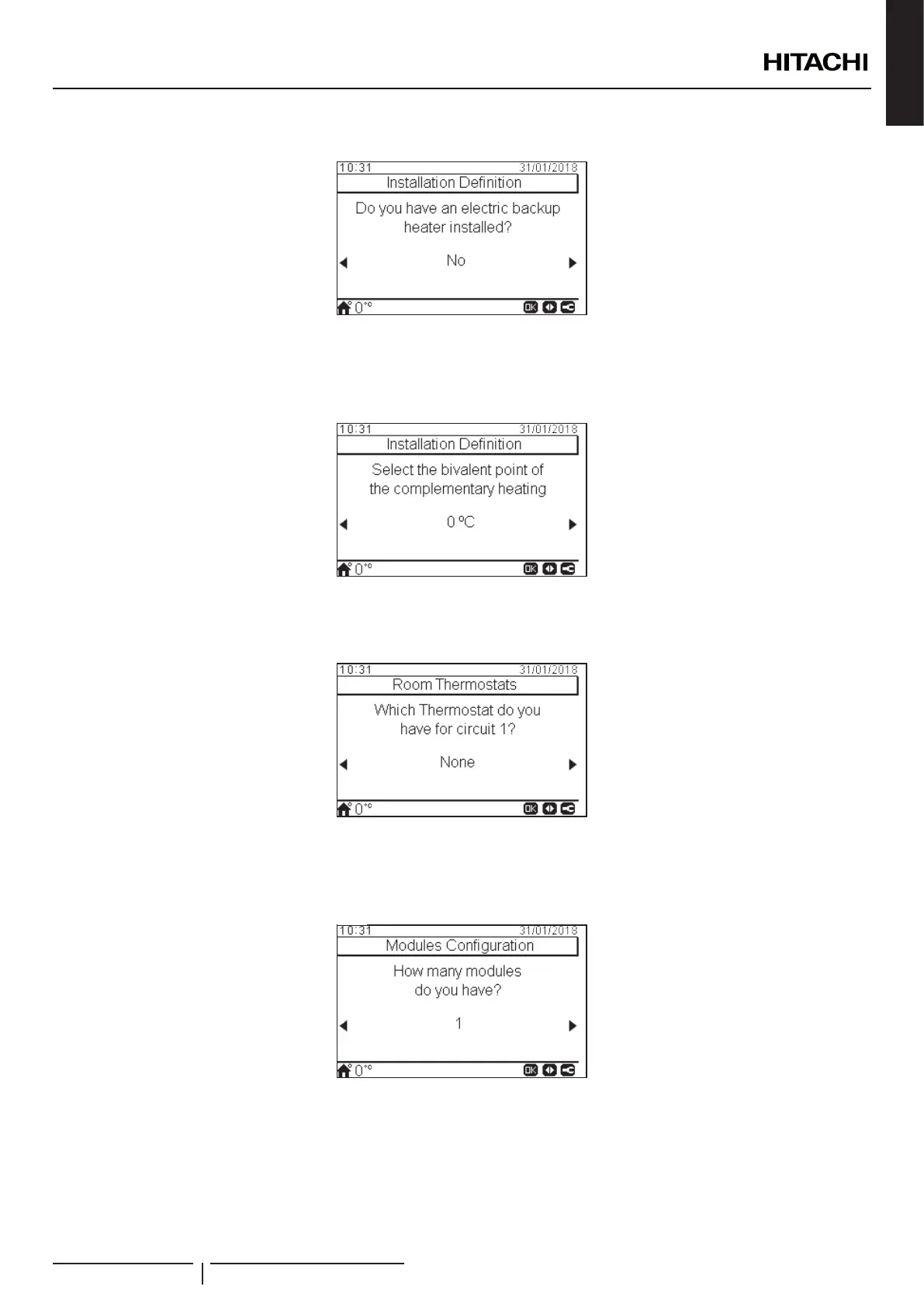ENGLISH
• Select Yes if an electrical backup heater is installed.
• This screen appears only when no boiler is installed.
• Press OK button.
• Select the bivalent point for boiler or electric backup heater (from -20 ºC to 20 ºC).
• Press OK button.
• Select the type of room thermostat installed in circuit 1: None, wired or wireless.
• Repeat this step in case of circuit 2.
• Press OK button.
• Select the number of modules installed (from 1 to 8)
• Select OK button.
YUTAKI CASCADE CONTROLLER
PMML0510 rev.1 - 10/2019
119
