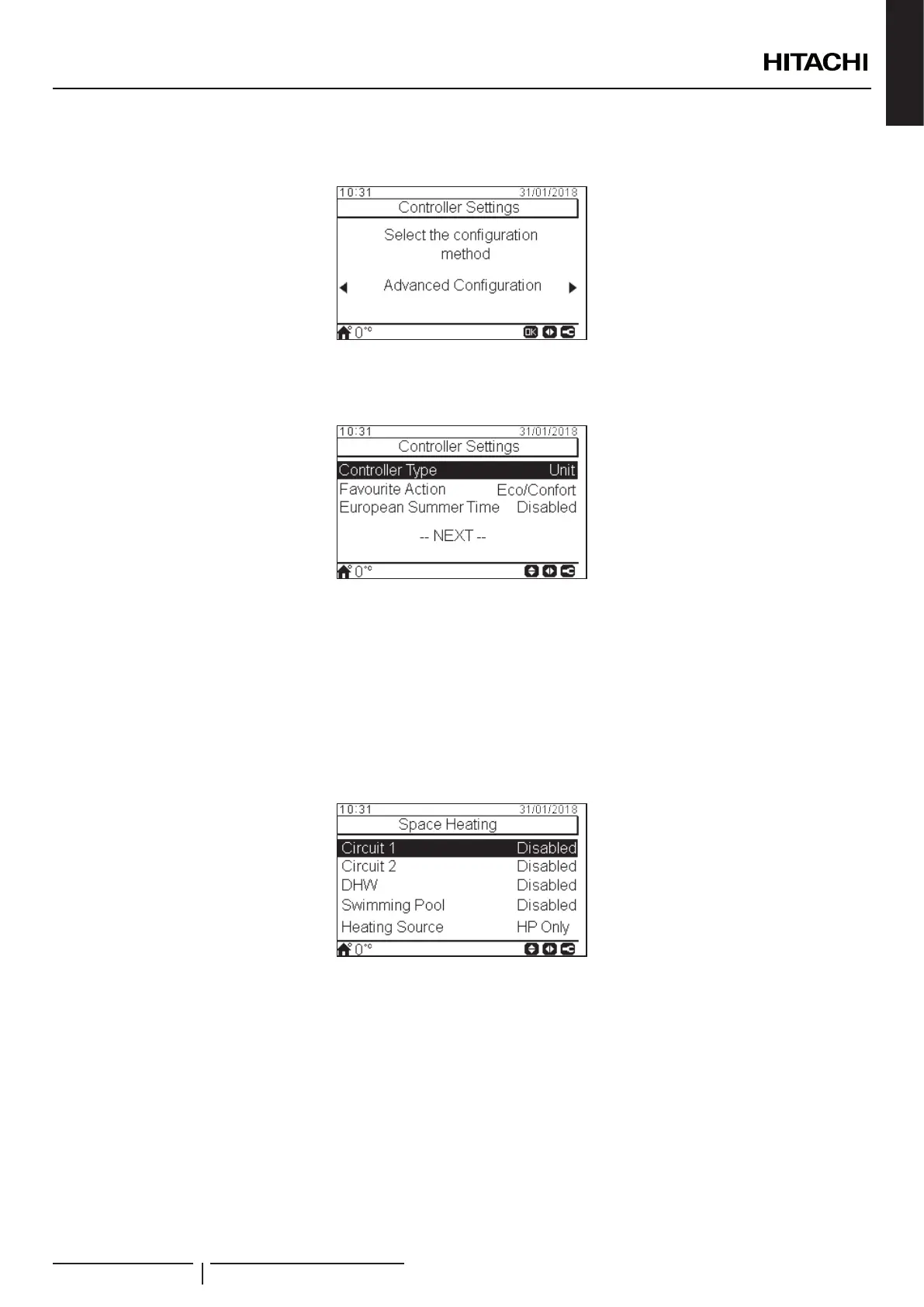ENGLISH
7.6.2 Advanced Conguration
• Select the advance conguration for a complete conguration.
• Press OK button.
• Select the controller type:
- Unit: the device controls the unit.
- Room: the device acts as a room thermostat of a zone.
- Unit + Room: the device controls the unit and acts as a room thermostat.
• Select controlled circuits by this device: Room C1, Room C2, Room C1+C2
• Select the favourite action: Eco/Confort, Timer, Night shift.
• Select Enabled or Disabled for European summer time.
• Select Next and press OK button .
• Congure circuit 1 and circuit 2 OTC: Disabled, Points, Gradient, Fix.
• Enable or disable DHW and Swimming Pool.
• Select the heating source: HP only, HP + EH, HP + Boiler.
• Congure electrical heater use: Starting or Backup.
• Congure Boiler type: Parallel or Serial.
• Congure Solar Combination options: Disabled, Input Demand, Total Control. (only in case DHW is enabled).
• Enable or disable Hydraulic separator status.
• Select Next and press OK button.
UNIT CONTROLLER
PMML0510 rev.1 - 10/2019
79