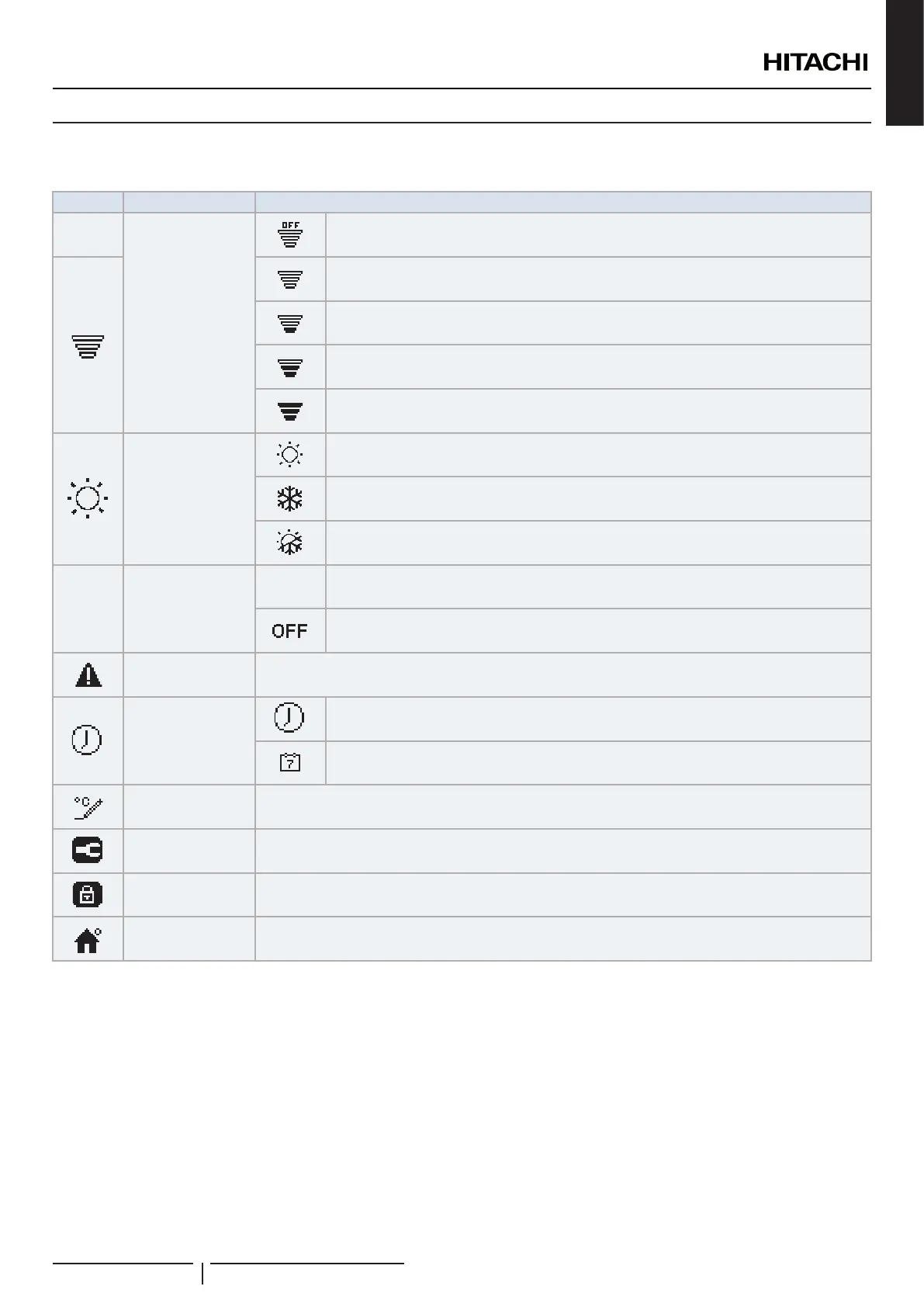ENGLISH
7.2 DESCRIPTION OF THE ICONS
7.2.1 Common icons
Icon Name Explanation
OFF
Status for circuit 1, 2,
DHW and swimming
pool.
Circuit I or II is in Demand-OFF
Circuit I or II is on Thermo-OFF
Circuit I or II is working between 0 < X ≤ 33% of the desired water outlet
temperature
Circuit I or II is working between 33 < X ≤ 66% of the desired water outlet temperature
Circuit I or II is working between 66 < X ≤ 100% of the desired water outlet temperature
Mode
Heating
Cooling
Auto
88
Setting temperatures
Value Displays the setting temperature of the circuit 1, circuit 2, DHW and swimming pool
Circuit 1, Circuit 2, DHW or Swimming Pool are stopped by button or timer
Alarm Existing alarm. This icon appears with the alarm code
Timer
Simple timer
Weekly timer
Derogation When there is a derogation from the congured timer
Installer mode Informs that user controller is logged on the installer mode which has special privileges
Menu lock
It appears when menu is blocked from a central control. When indoor communication is lost, this icon
disappears
Outdoor temperature The ambient temperature is indicated at the right side of this button
UNIT CONTROLLER
PMML0510 rev.1 - 10/2019
67