
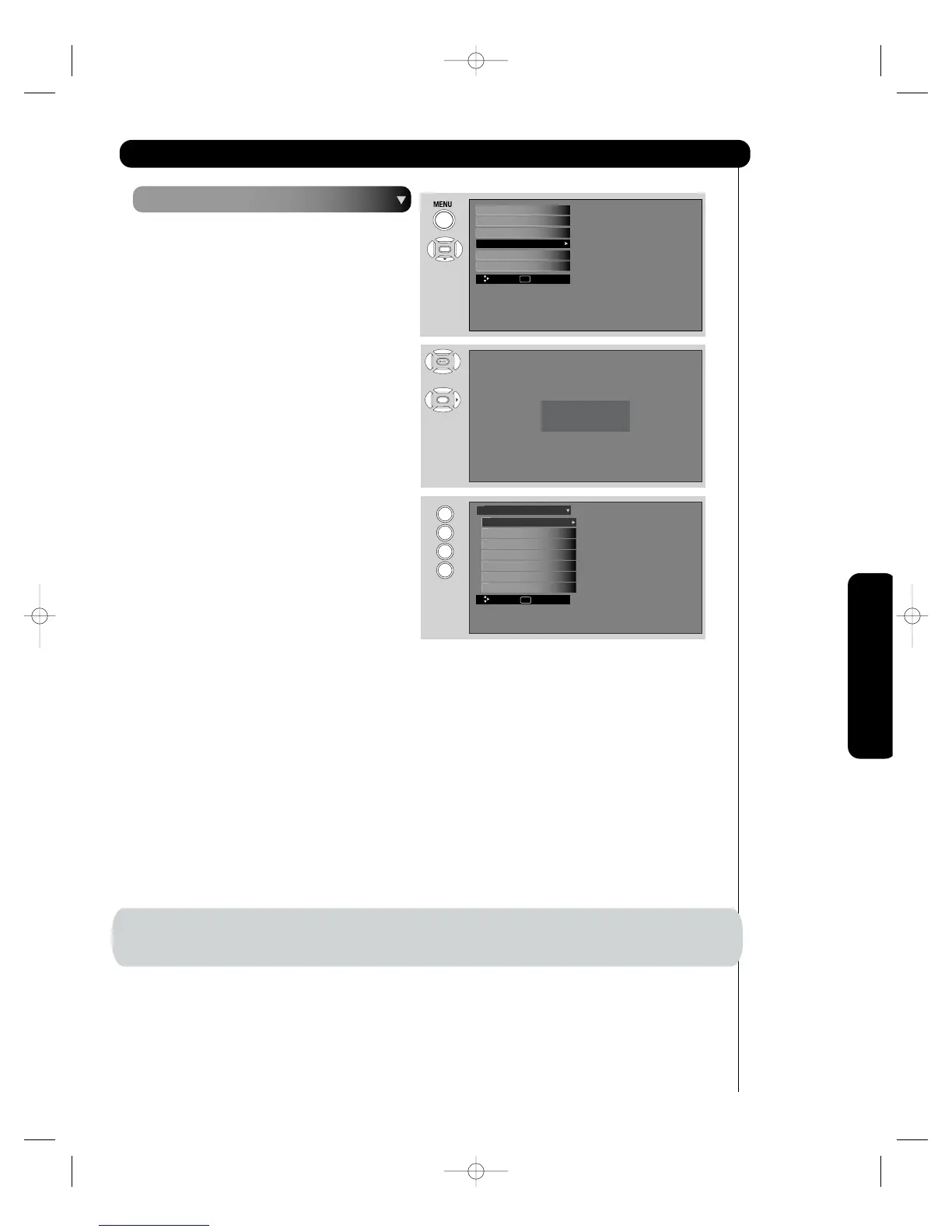 Loading...
Loading...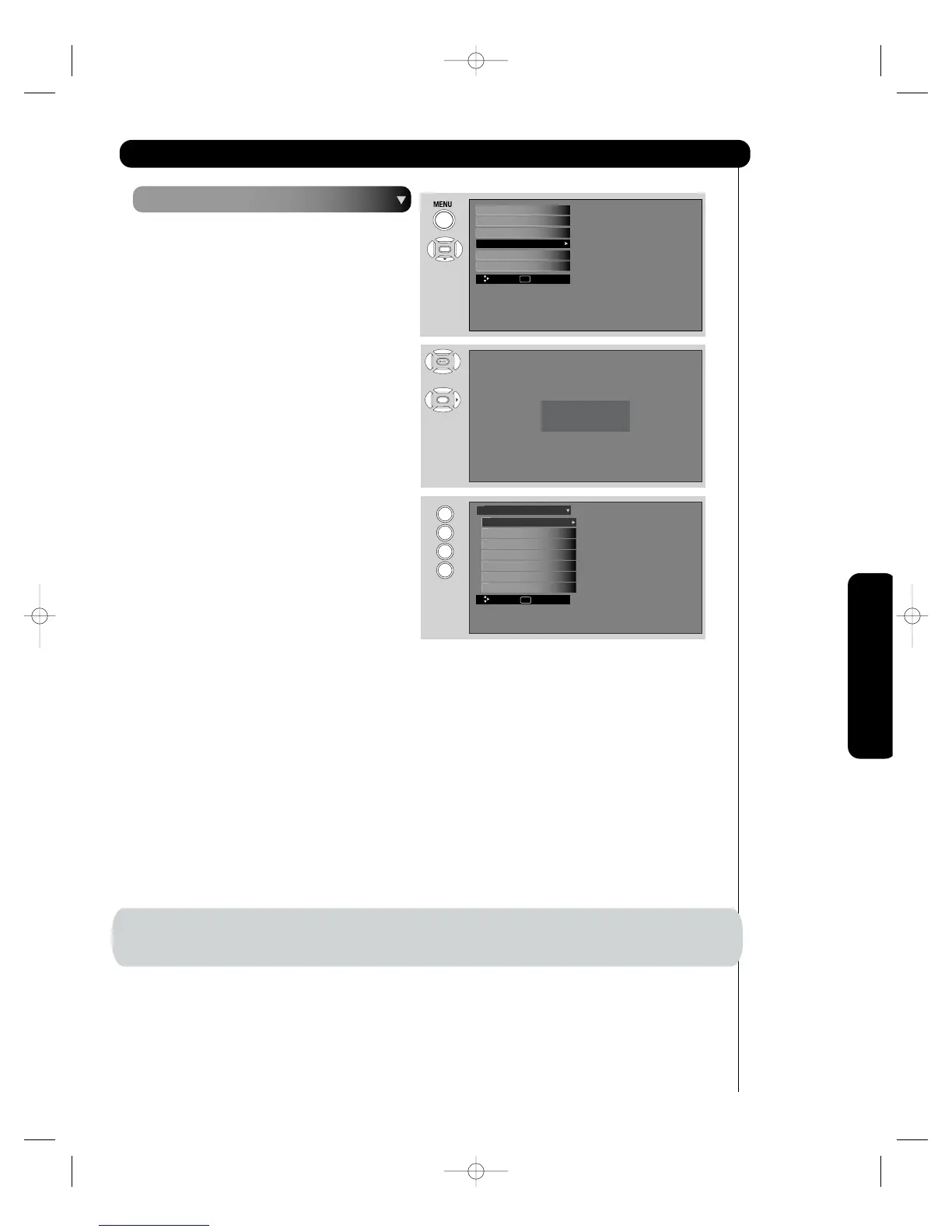
Do you have a question about the Hitachi Ultravision P50H401 and is the answer not in the manual?
Essential safety advice and warnings for the user.
Key instructions to follow before operating the equipment.
Guidelines on connecting and using the power source for the TV.
Information on copyrighted material and preventing screen damage.
Information regarding lead content and disposal guidelines.
List of items included with the plasma television.
Step-by-step guide for inserting batteries into the remote.
Instructions for securing the TV to a table or wall.
Advice on TV placement and safe moving procedures.
Instructions for properly installing the AC power cord.
Specific steps for wall mounting 50", 55", and 42" models.
Advice on seating distance and reflections for best picture.
How to connect VHF/UHF and CATV antenna signals.
Overview of common video and audio cables and their connectors.
Explains the remote's capabilities and controlling various devices.
Explains Power, Mode, and Day/Night picture settings.
How to change picture aspect ratio using the ASPECT button.
Explains INPUTS, CC, MENU, GUIDE, EXIT, CURSOR/SELECT, INFO buttons.
How to adjust volume, mute, select channels, and use navigation buttons.
Steps to program and use the remote for cable box control.
Steps to program and use the remote for set-top/satellite control.
Steps to program and use the remote for DVD player control.
Steps to program and use the remote for VCR control.
Identifies the location and purpose of front panel controls.
Explains the operation of each front panel button.
Explains power light indicator, remote sensor, and front input jacks.
Identifies and describes the various input/output ports on the rear panel.
Guide for connecting HDMI and DVI devices to the TV.
Examples for connecting video games and cameras.
Diagrams showing connections for VCR, DVD, and set-top boxes.
Tips for high-performance, mono audio, and specific connection types.
How to connect stereo audio and S-Video sources.
How to connect component sources with HDMI or DVI outputs.
Guide for connecting component Y-PBPR sources.
Connecting monaural audio, external amplifiers, and monitor out.
How to open and navigate the main OSD menu using controls.
OSD categories for Video, Channel Manager, and Timers settings.
OSD categories for Audio and general Setup options.
How to select picture modes and adjust quality settings.
Adjusting advanced video features and black side panel.
Adjusting aspect ratio, vertical position, and resetting video settings.
Adjusting Treble, Bass, Balance, Surround, and Bass Boost.
Managing speakers, noise, volume, language, and digital output.
Checking signal strength and performing automatic channel scans.
Reviewing and managing channel labels, locks, and favorites.
Managing access codes and engaging lock features.
Blocking content via Movie, TV, Canadian, and Region 5 ratings.
How to block movies based on rating categories.
How to block TV programs based on parental ratings.
Blocking Canadian programs using English rating system.
Blocking Canadian programs using French rating system.
Blocking content using Region 5 ratings for ATSC Digital.
How to set the current time and date, including time zone.
Setting sleep timer and automating picture mode changes.
Programming the TV to turn on/off and tune to specific channels.
Accessing OSD menus and selecting TV language.
Customizing menu appearance and activating screen saver.
Naming video inputs and enabling auto link feature.
Configuring caption display, mode, and digital caption options.
Enabling quick start, software upgrades, and resetting TV settings.
Dos and Don'ts for cleaning and maintaining the TV.
Guide to diagnosing and resolving common TV problems.
Explains causes and solutions for interference and poor reception.
Addresses buzzing sounds, interference, picture issues, and panel behavior.
FCC compliance statement and Canadian regulatory information.
Highlights of the TV's capabilities and functionalities.
Details on resolution, inputs, outputs, power, and FCC class.
Diagrams and measurements for the 42-inch TV models.
Diagrams and measurements for the 50-inch TV models.
Diagrams and measurements for the 55-inch TV models.
Toll-free number and contact details for support.
Details on model name and serial number required for support.
Agreement for using the HITACHI DTV Software and its restrictions.
Rights to software, export rules, and warranty disclaimers.
License terms for GNU GPL and LGPL software modules.
GPL preamble, terms, distribution, source, warranty, and liability.
LGPL preamble, purpose, copying, modification, and distribution terms.
How to apply GPL terms to new software programs.
How to apply LGPL terms to new libraries.
Table showing selectable aspect ratios for each input.
Table detailing aspect ratio options for HDMI inputs.
Alphabetical listing of topics and their corresponding page numbers.











