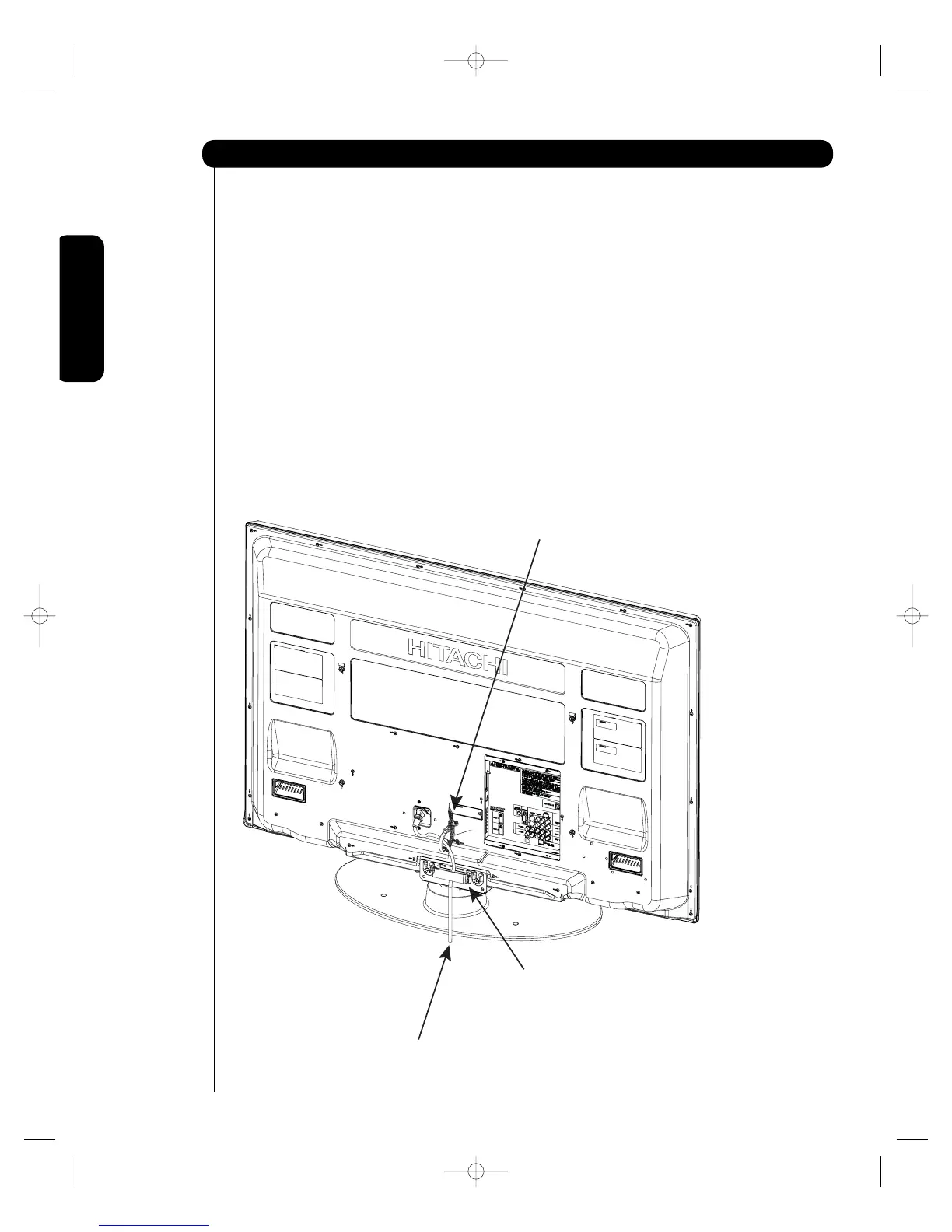6
test-bleed 3/3/06 10:19 AM Page 88
쐃
쐇
쐋
쐃
쐇
Pass the AC cord through Clamp #1 and connect
The AC cord and the signal cables can all be
held together with Clamp #2.
Depend on the model size 42",50" or 55", the
clamp may be different shapes.
AC CORD
Clamp #2: Use this clamp to hold the AC cord and
the signal cables.
Clamp #1 : Pass the AC cord through this clamp ;
then pull the clamp to tighten the AC
cord to the TV.
AC CORD INSTALLATION INSTRUCTION
The AC cord provided with your new Plasma Television needs to be installed correctly
to avoid the AC cord from disconnecting when rotating the TV on its Table top stand.
Located on the back of the TV are 2 plastic clamps to hold the AC cord. Please follow the
How to set up your new HITACHI Plasma Television
it to the TV. Pull on the clamp to tighten the
AC cord to the TV.
instructions below.
First time use
