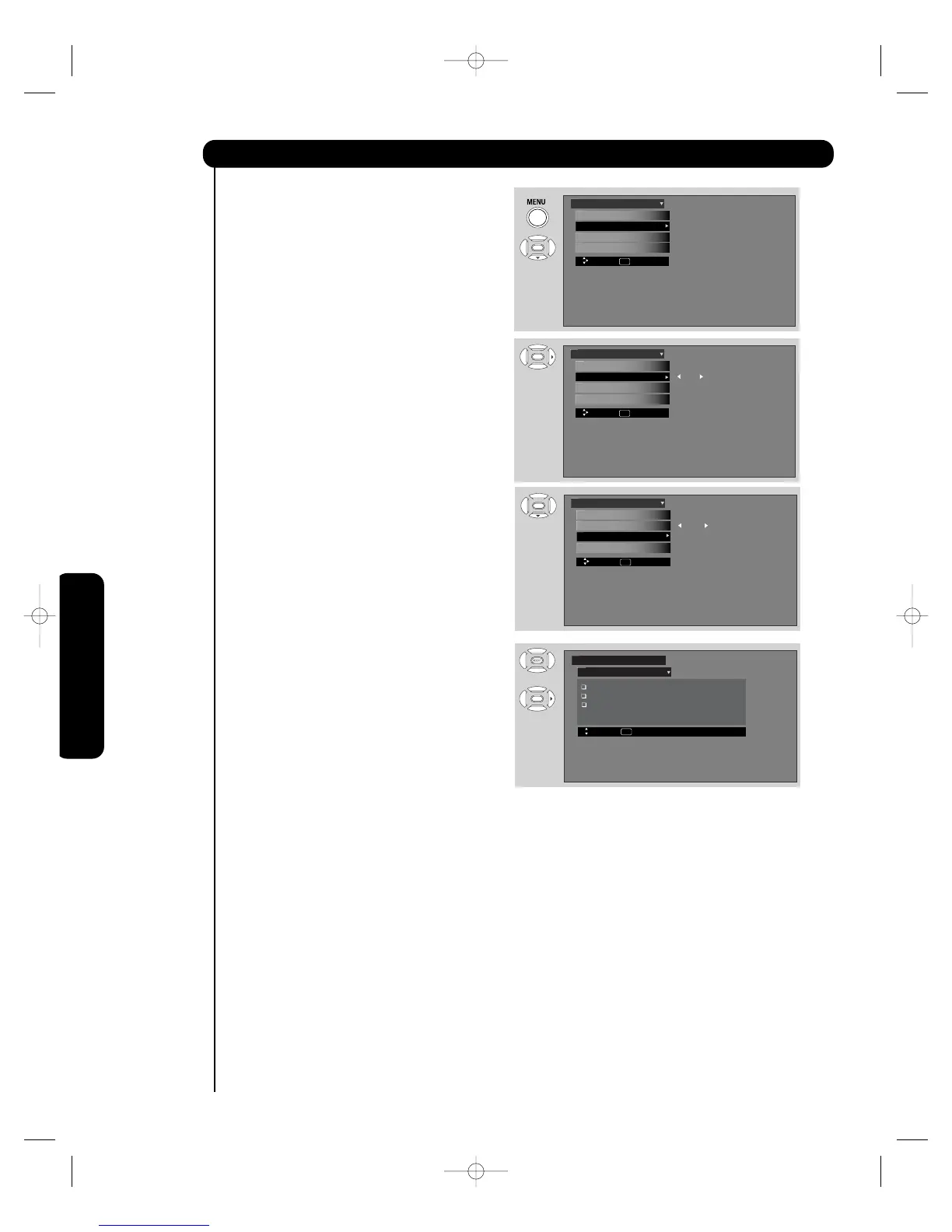On-Screen Display
48
Timers
Set Sleep Timer
Select this feature to set your SLEEP TIMER from 30
minutes to 3 hours (30 minute increments).
1. Press the CURSOR PAD
repeatedly to set your
Timer from 0:00, 0:30, 1:00, 1:30, 2:00, 2:30 and
3:00.
Set Day/Night Timer
Select this feature to activate and set your TV’s
DAY/NIGHT PICTURE MODE automatically. This
feature is not available until the clock is set.
1. Use the CURSOR PADS to highlight SET DAY/
NIGHT TIMER settings.
2. Press the SELECT button to select the option.
3. Use the CURSOR PADS to select DAY MODE ON
and to set it’s TIMER.
4. Use the CURSOR PADS to select DAY DYNAMIC
MODE ON and to set it’s TIMER.
5. Use the CURSOR PADS to select NIGHT MODE ON
and to set it's TIMER.
6. Press EXIT to quit the menu or select SET DAY/
NIGHT TIMER to return to the previous menu.
Move SEL Select
Set Day/Night Timer
Set Sleep Timer
Set The Clock
Timers
Not Set
0:00
10 : 25 AM PST
Set Event Timer
Not Set
Move SEL Select
Set Day/Night Timer
Set Sleep Timer 0:00
Set The Clock
Timers
Not Set
10 : 25 AM PST
Set Day/Night Timer
Timers
Move SEL Return
Day (Normal) Mode On : 06:00 AM
Day (Dynamic) Mode On : 02:00 PM
Set Event Timer Not Set
Move SEL Select
Set Day/Night Timer
Set Sleep Timer 0:30
Set The Clock
Timers
Not Set
10 : 25 AM PST
Set Event Timer Not Set
Night Mode On : 06:00 PM
