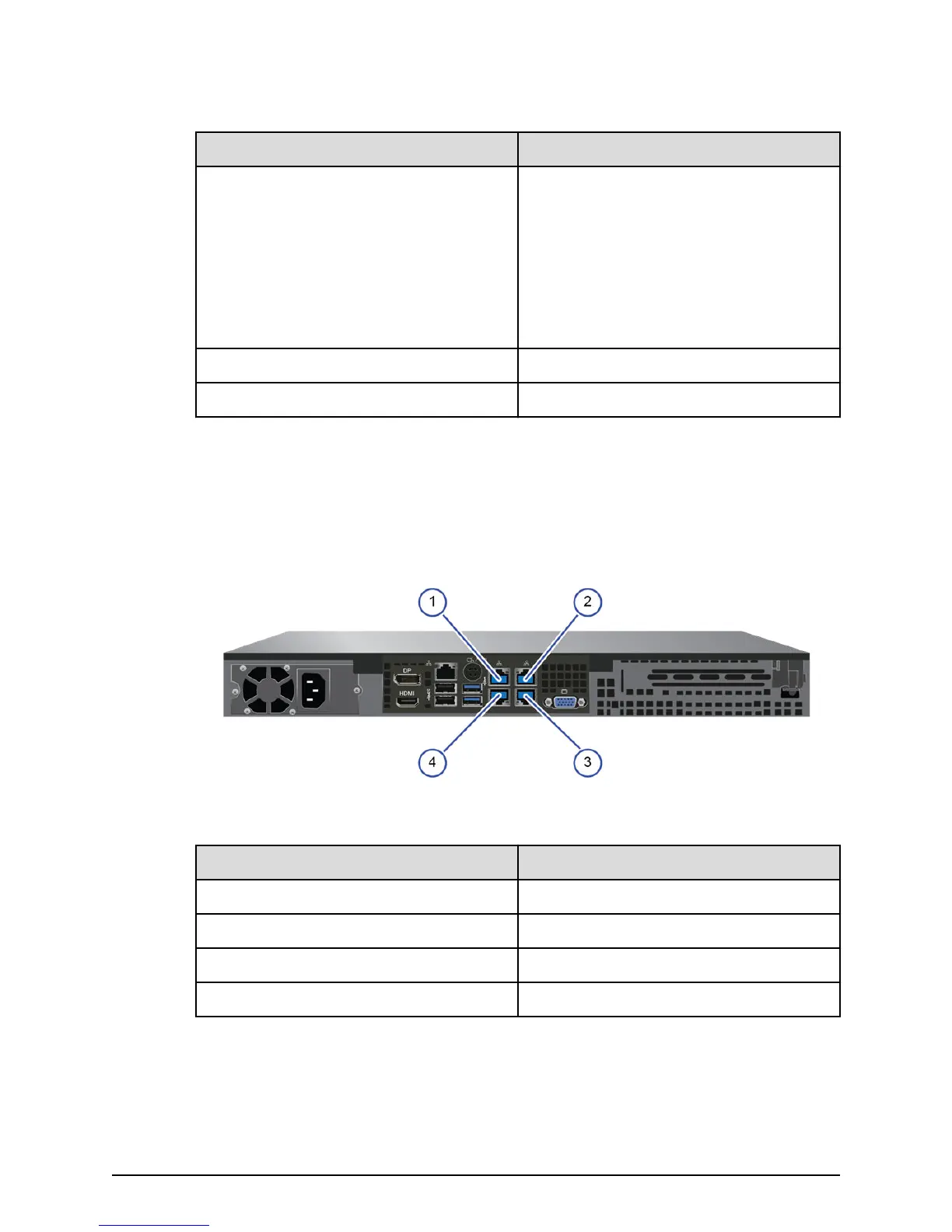Table 2 SVP (Windows 10 Enterprise) front panel
Item Description
1 LED (Left to Right):
■
N/A
■
LAN card 2
■
LAN card 1
■
Hard drive
■
System standby power
2 Reset button
3 Power button
SVP rear panel
The only ports used at the rear panel of the physical SVP are the power socket and the
four LAN ports. The following ports connect to your IP network, the management
console PC, and the user LAN port on each storage system controller.
Table 3 SVP (Windows 10 Enterprise) rear panel
Item Description
1 Management (DKC CTL1) - LAN3 port
2 Management (DKC CTL2) - LAN4 port
3 Maintenance - LAN2 port
4 Management (User) - LAN1 port
SVP rear panel
Chapter 2: Hardware components and specications
Hitachi Virtual Storage Platform G130 Hardware Reference Guide 46